Restaurant Pass Bookings
Adding a Restaurant Pass Booking
To add a new restaurant pass booking on the Enrolment, select the New Restaurant Pass button in the Enrolment Bookings panel:

This will take you through to the Restaurant Pass Booking screen:
Select Lookup which opens a pop-up window
Search by Restaurant Pass service name
Select the Restaurant Pass service you require
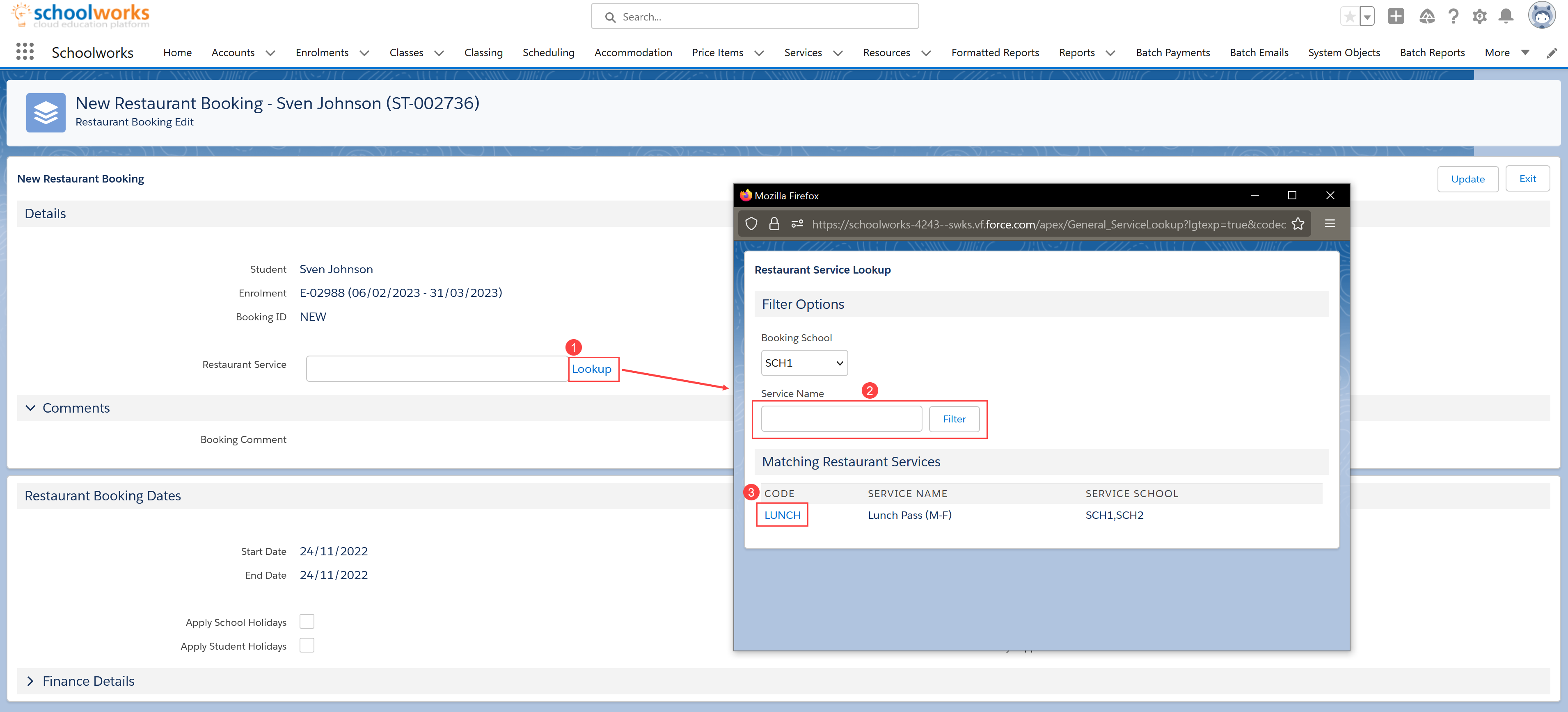
Enter the Start Date
Enter the number of weeks - the End Date will auto adjust; or enter the Start and End date, and the number of weeks will auto adjust.
Enter any Booking Comments (visible to the Administration team)
Click Update when finished to save and return to the Enrolment Screen
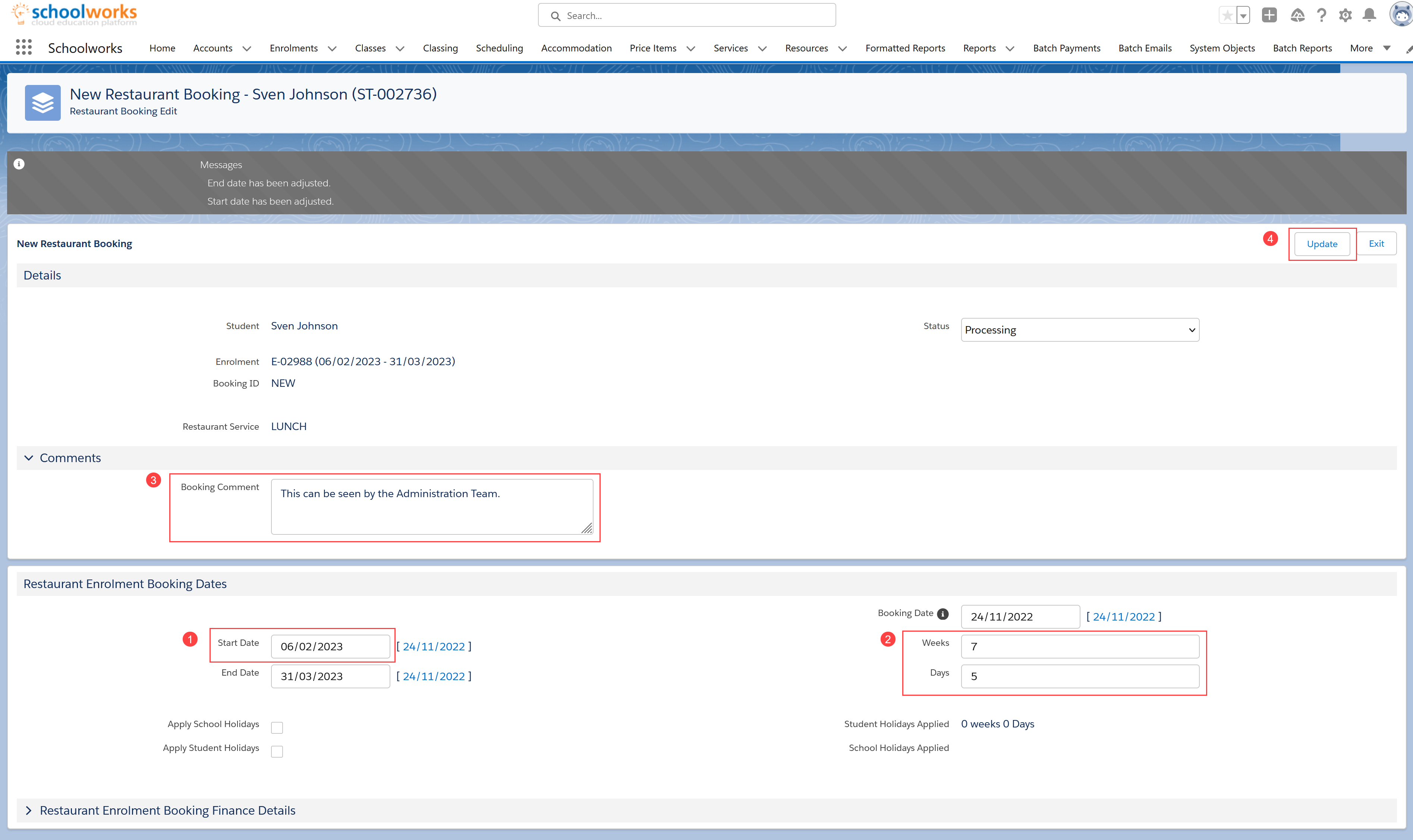
NOTE: At the bottom of every Booking screen is a panel called Enrolment Booking Finance Details. it is closed by default as it is not routinely used. It is possible from within this panel to adjust the finance settings related to the booking you are looking at ONLY. For more details, please see this article.