Troubleshooting - Invoiced Full Enrolment instead of Difference Invoice
This article outlines the steps to take if a user has inadvertently invoiced the full Enrolment when they only needed to create a difference invoice for an additional booking or change to an existing booking.
Considerations
Have any of the prices been manually amended?
Situation
An additional transfer booking is added to an Enrolment which has already been invoiced. The requirement is to create a difference invoice just for the additional Transfer Booking.
User is not aware/does not realise Credit Reinvoice is ticked on (this is a future Enrolment). They press the Invoice button and this creates a credit note for the original invoice and a new invoice for the complete Enrolment.
The user now needs to change the Enrolment to produce a difference invoice only.
The Enrolment currently looks similar to this:
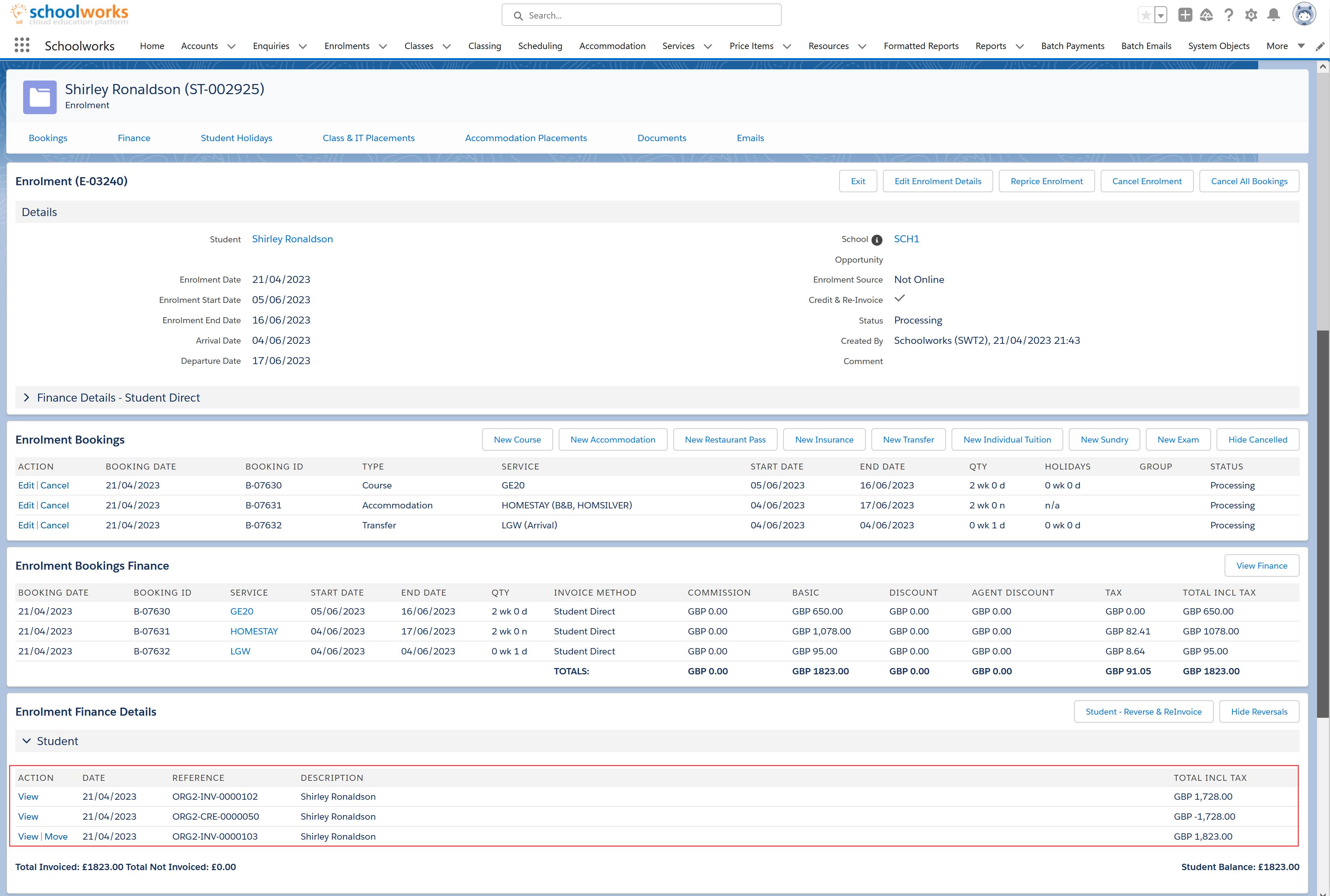
Solution
Cancel the Transfer Booking
Consider if any notes/transfer details have been added to the Booking.
Consider if any prices for any bookings have been manually amended - they will need to be amended again.
Reinvoice the Enrolment (with Credit Reinvoice still ticked on)
This creates a Credit Note for the full Enrolment and generates a new Invoice for the same value as the original invoice.
The Enrolment will now look similar to this:
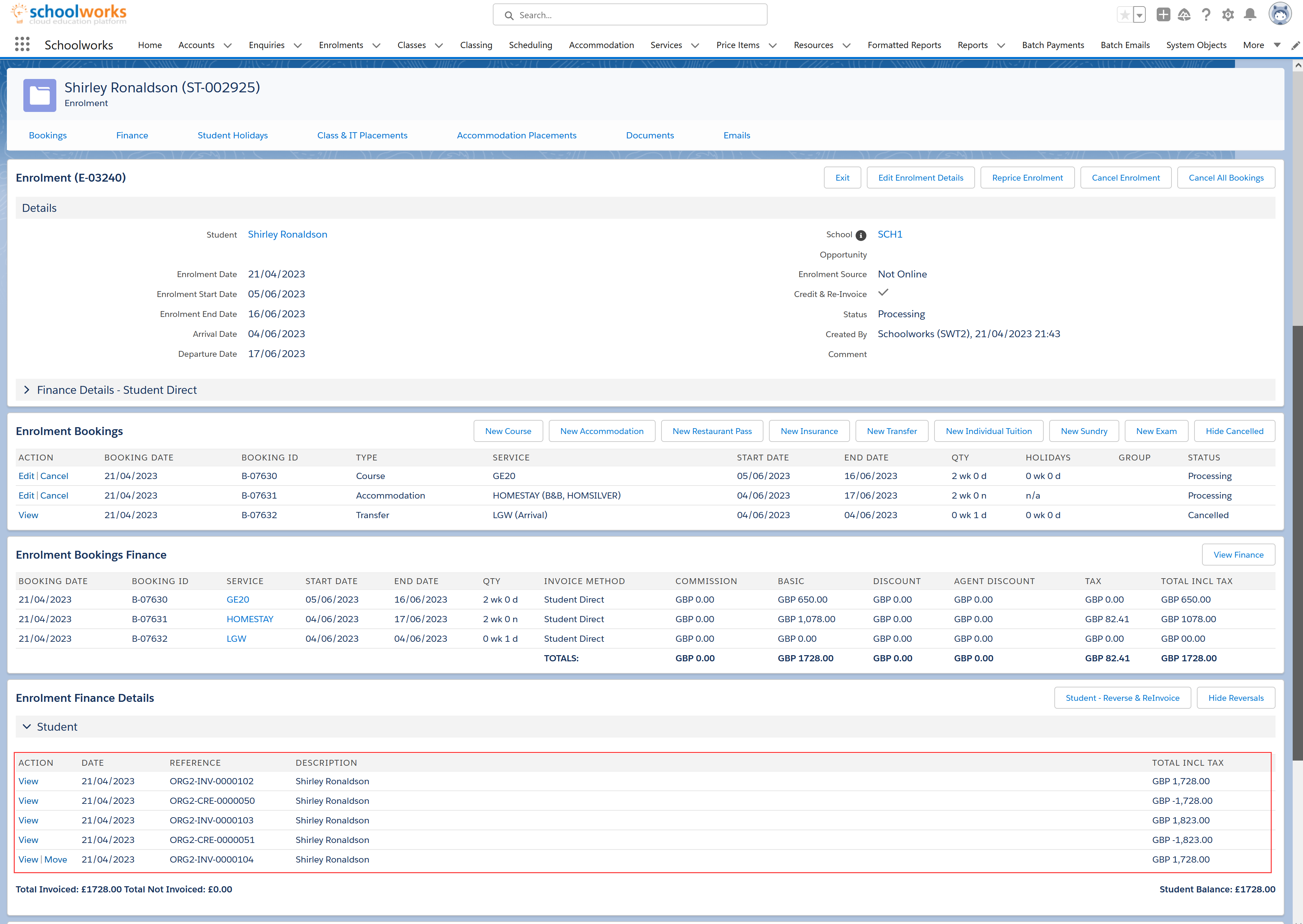
Click Edit Enrolment Details at the top of the screen, then in the following screen un-tick Credit & Reinvoice and Update:
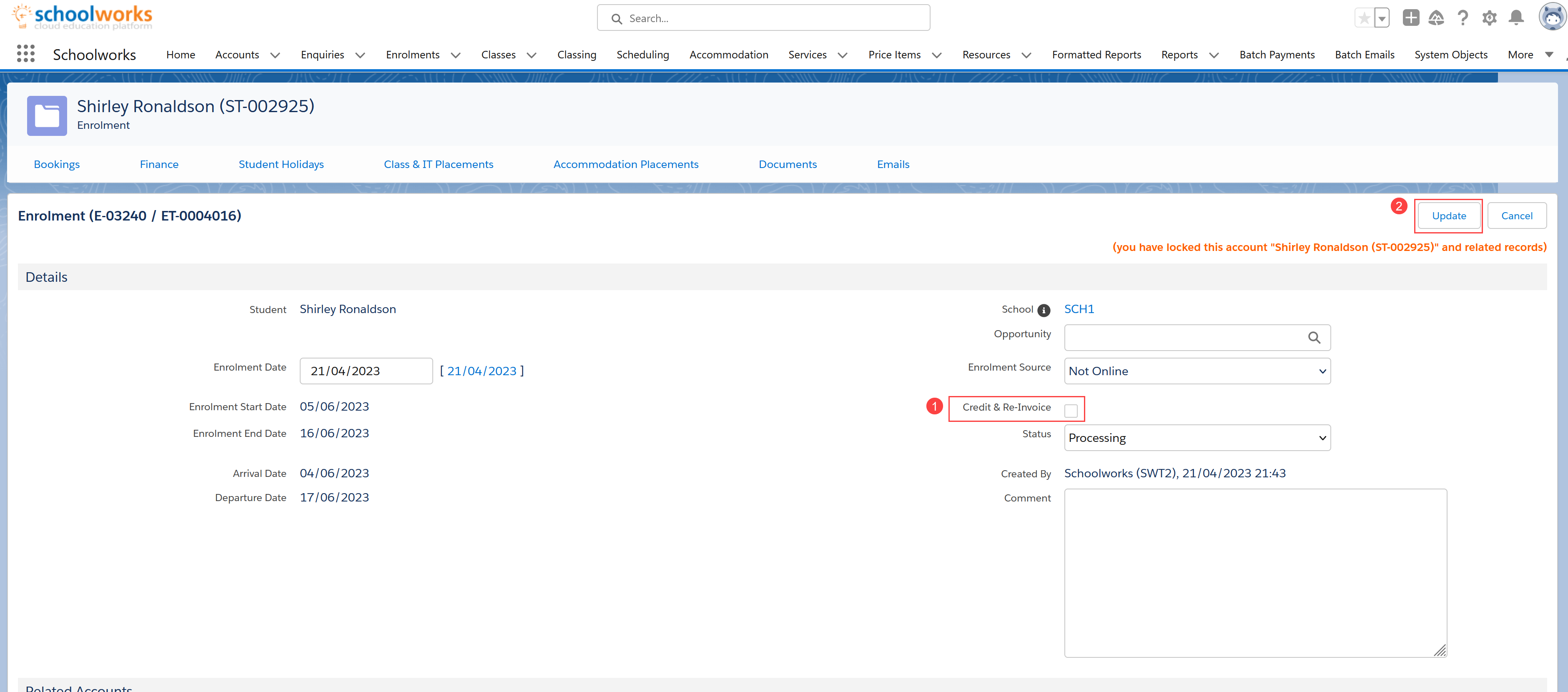
Note: Do not press Save Changes as this will revert the Enrolment back to the default Credit Reinvoice ticked on.
Instead, go ahead and add the Transfer Booking again.
Checking the finance at this stage, only the Transfer Booking is unposted and due to be invoiced:

Press Save and Reinvoice if you are ready to invoice this booking.
An invoice for only the Transfer is created.
Press Save Changes if you are not in a position yet to invoice.
You can Exit the Enrolment at this stage and come back to it later if required.
Press Reinvoice when ready to invoice.
Note that the Credit Reinvoice field will remain unticked until the Enrolment is invoiced again.
It is therefore possible to add additional bookings to the new difference invoice if required. Example of an additional departure transfer booking added, also showing as unposted, ready to invoice:

Note: after reinvoicing, the Credit Reinvoice will be switched back on again automatically as per the default for future Enrolments.