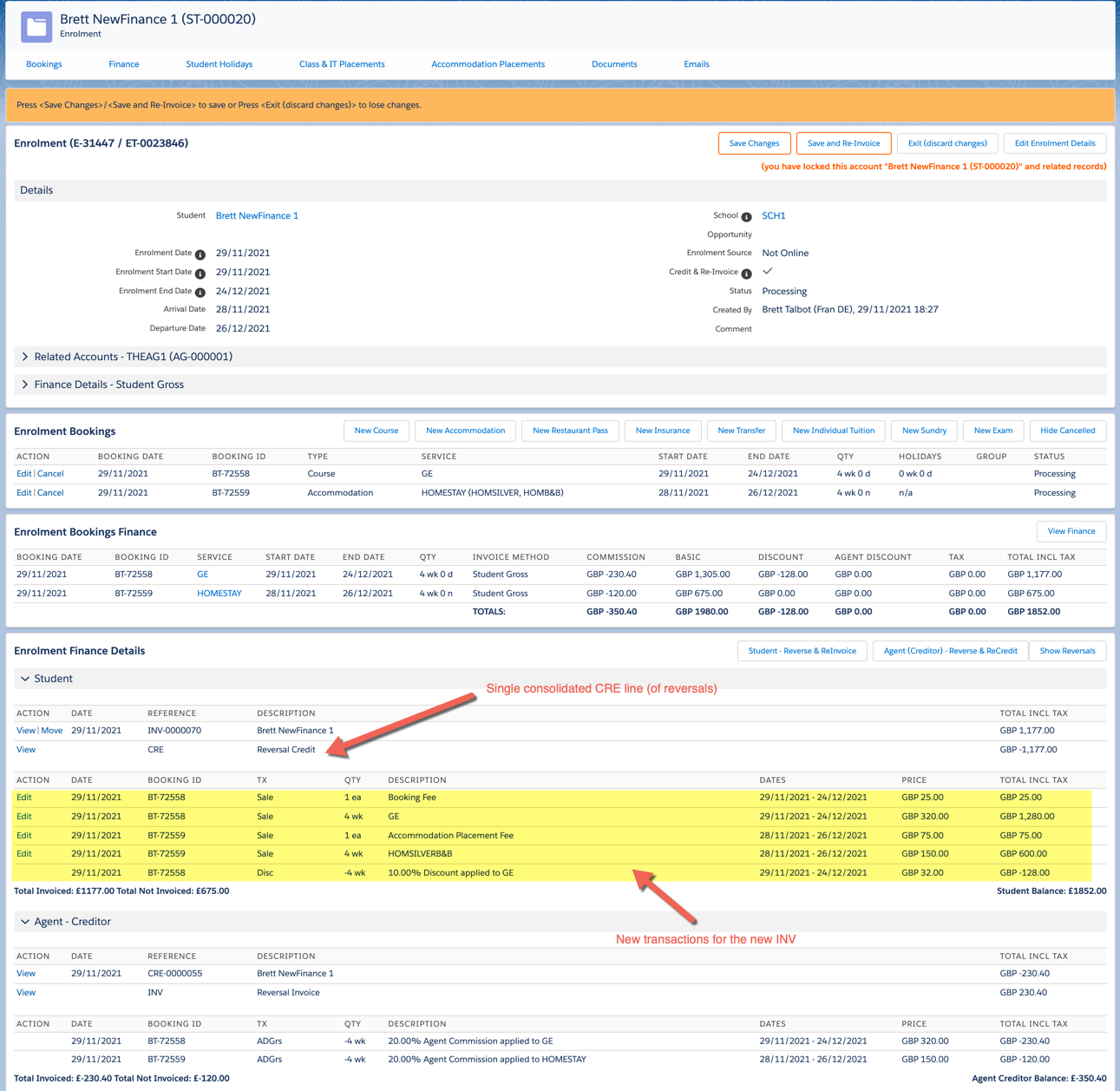Finance Changes - Enrolment Screen Finance Display
v3.765 has improvements to the way finance is displayed and processed in the Enrolment screen.
The changes should result in a more intuitive display of finance when course changes are made.
There are also new tools which allow for the reversal and reinvoicing of finance if mistakes have been made and if you wish to reverse all finance and recreate it with a new INV/CRE REFerence.
WYSIWYG Enrolment Finance
What you see is what you get Finance in the Enrolment screen
Historically, it made no difference to the display of Finance Details whether ‘Credit & ReInvoice’ was ticked or not ticked
This enhancement will make the display of finance more intuitive depending on this setting
Credit & ReInvoice Ticked
The purpose is to reverse off all finance, and regenerate all finance on a new ‘Invoice’
This is typically required ‘pre-arrival’
The display now shows a single consolidated reversal line for all reversal finance typically the CRE reversal
The display now shows only line by line finance for the new transactions on the new REF typically the INV
Credit & ReInvoice Unticked
The purpose is to generate a ‘difference’ invoice for the booking changes made
This is typically required post-arrival after the initial invoice has been paid
Schoolworks will display (as before) the reversal transactions and the new transactions as they would appear on the new Invoice (or Credit) REF
Screenshot - addition of accommodation using Credit and ReInvoice