Online Booking System - Resetting Password (IH London only)
This article explains how a student can reset their password for the Booking Portal if they have forgotton it and cannot login.
Instructions
1. On the Booking Portal:
Select “I am an existing student”
Select “I have logged in before”
Enter the registered email
Click on “Forgotten your password?”

2. An information message will appear as follows. As instructed, keep this page open.
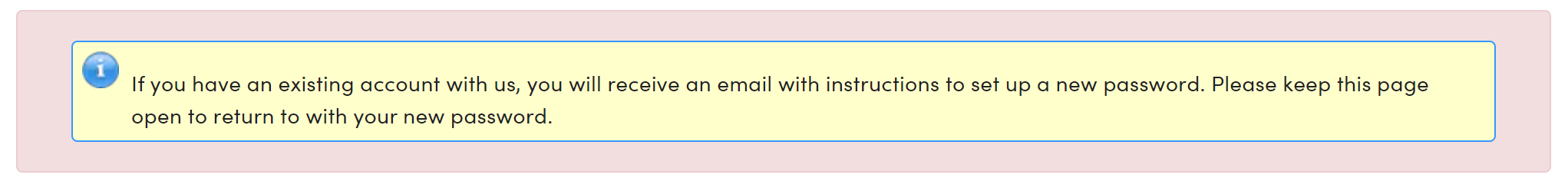
3. The user will receive an email containing a link to click, similar to the following example:
The email will only arrive if the user has an active user account in Schoolworks registered with the email address entered.
Please ask the user to check their junk mail if they do not see the email in their inbox. It will typically arrive immediately.
If the user continues not to receive an email, please contact support@schoolworks.co.uk with the user’s email address so their user account can be checked.
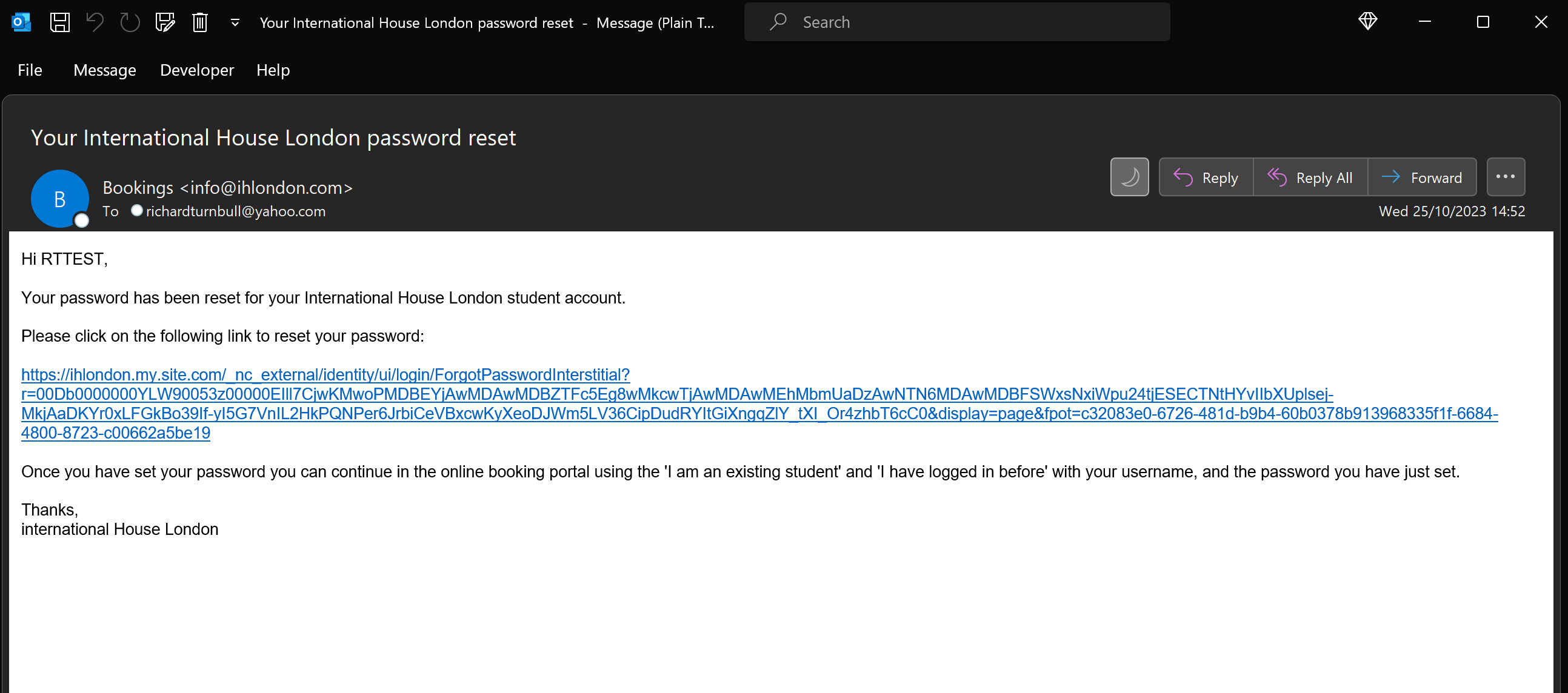
4. Clicking on the link will open a new browser tab with the following message:
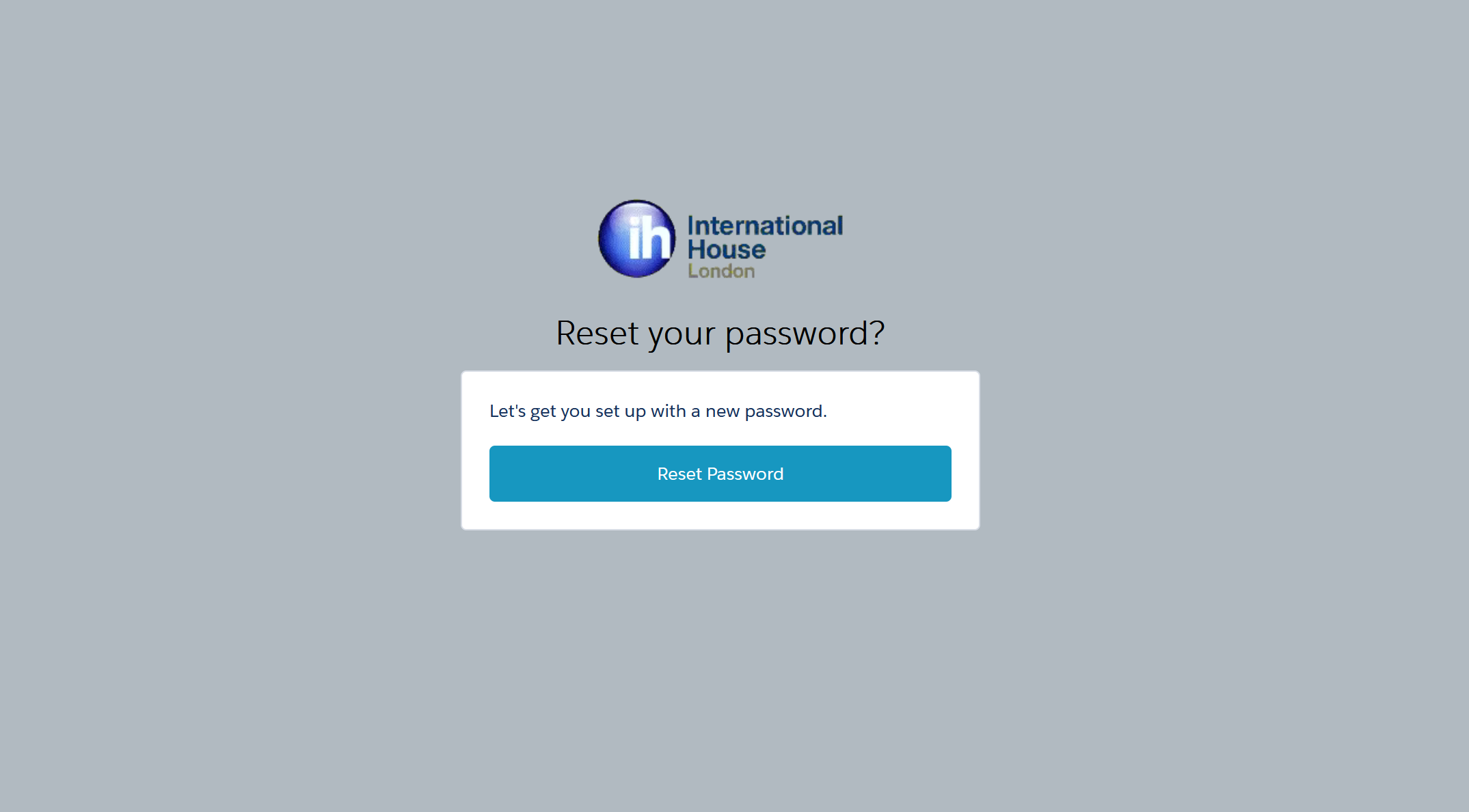
5. Click on “Reset Password” to continue. The user will then see the following message:
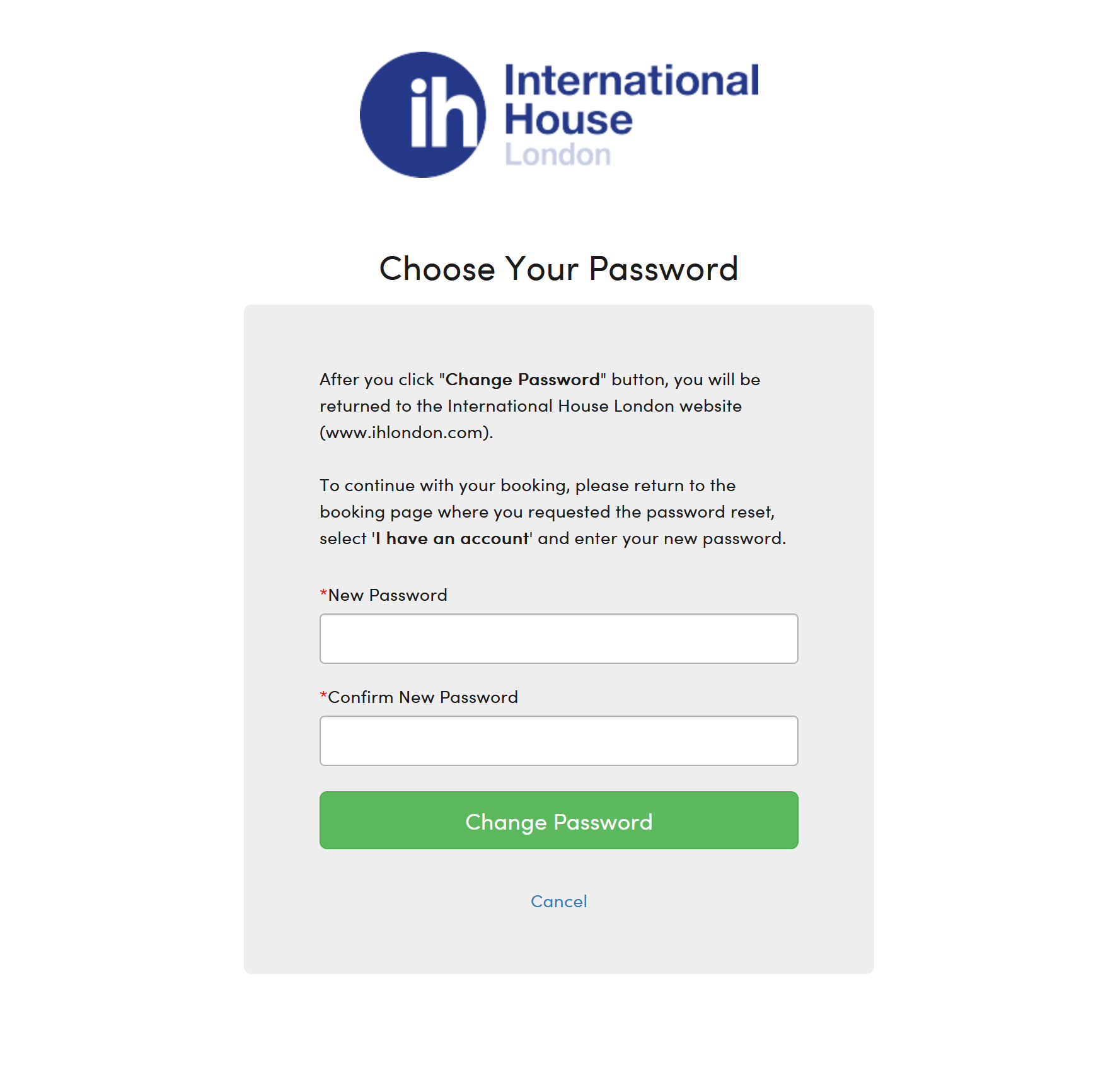
6. Enter the new password (this should be different from the old password), and click on “Change Password”. The user will then be taken through to a page with the following message:
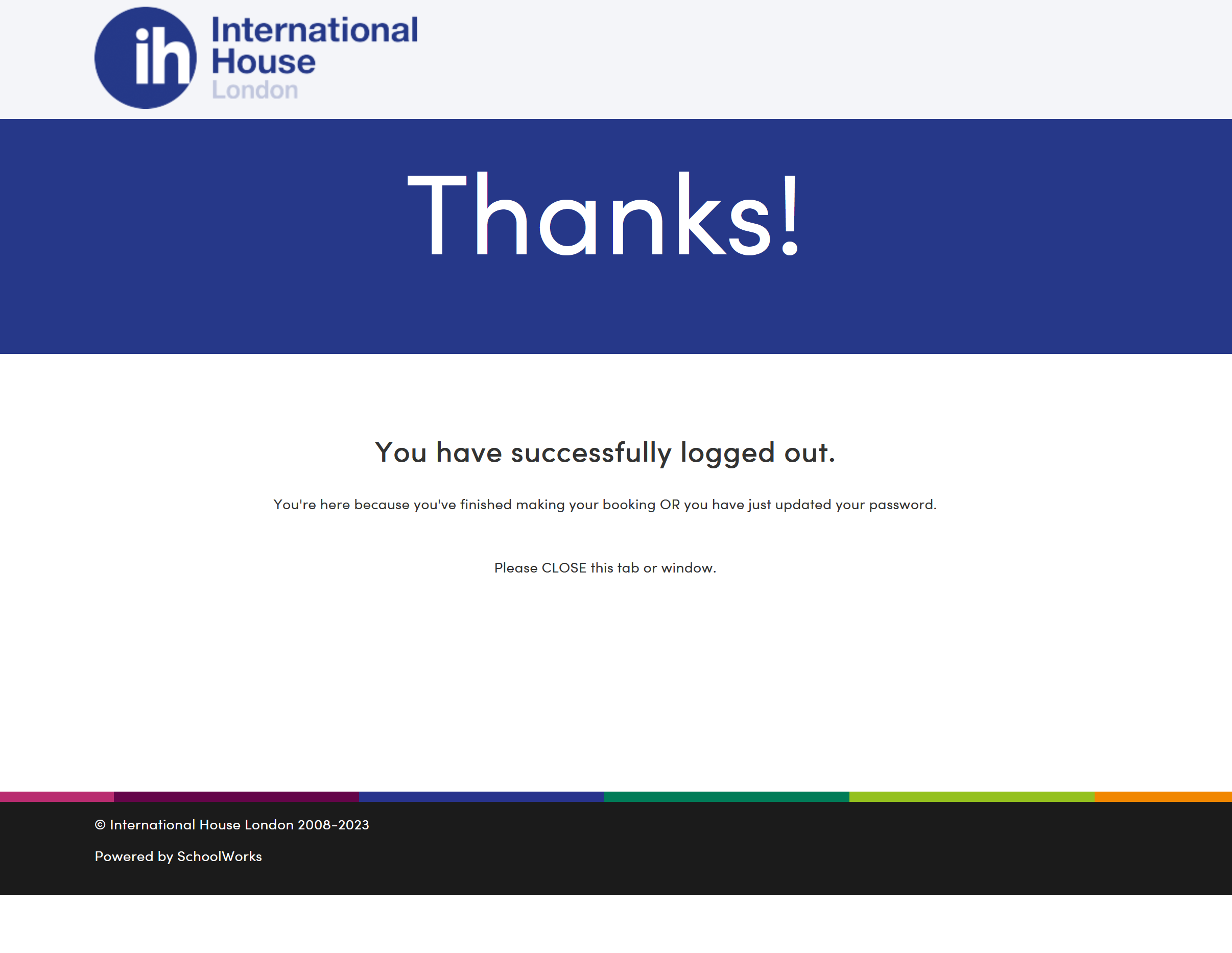
7. This tab can be closed. The user should then return to the original tab they still have open from step 1. They can then enter their new password on the login screen to proceed with their booking.