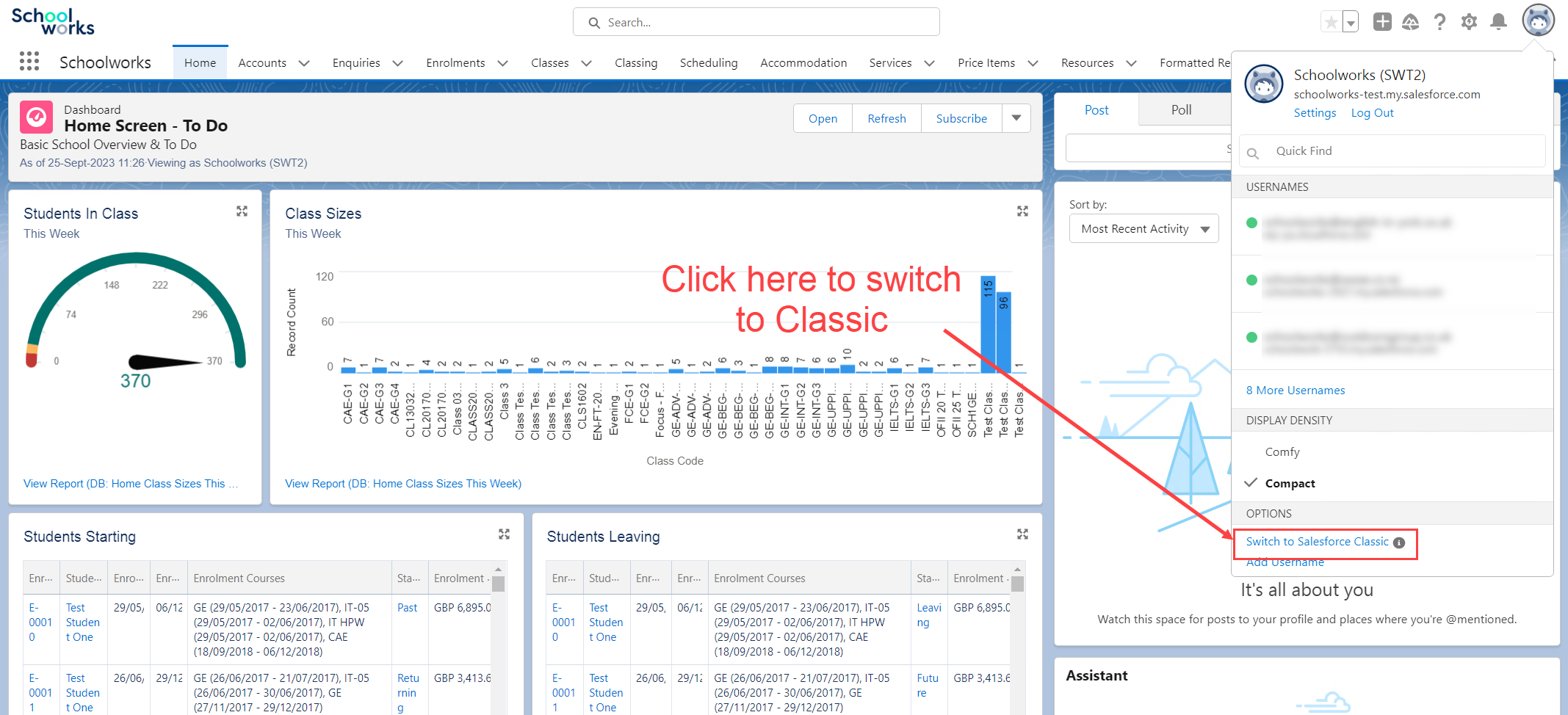Switching between Lightning and Classic
There are two Salesforce user interfaces - Classic and Lightning.
Lightning is the newer version and it is recommended all users use the Lightning interface to use Schoolworks.
Lightning brings a better user experience as well as a number of functional improvements particularly in the Reports system.
The database remains the same beneath the user interface - this switch only affects the way you interact with the database. You can toggle back and forth as much as you like.
This article explains how to switch between the two interfaces.
Switching from Classic to Lightning
Click on the “Switch to Lightning Experience” link at the top of the screen:
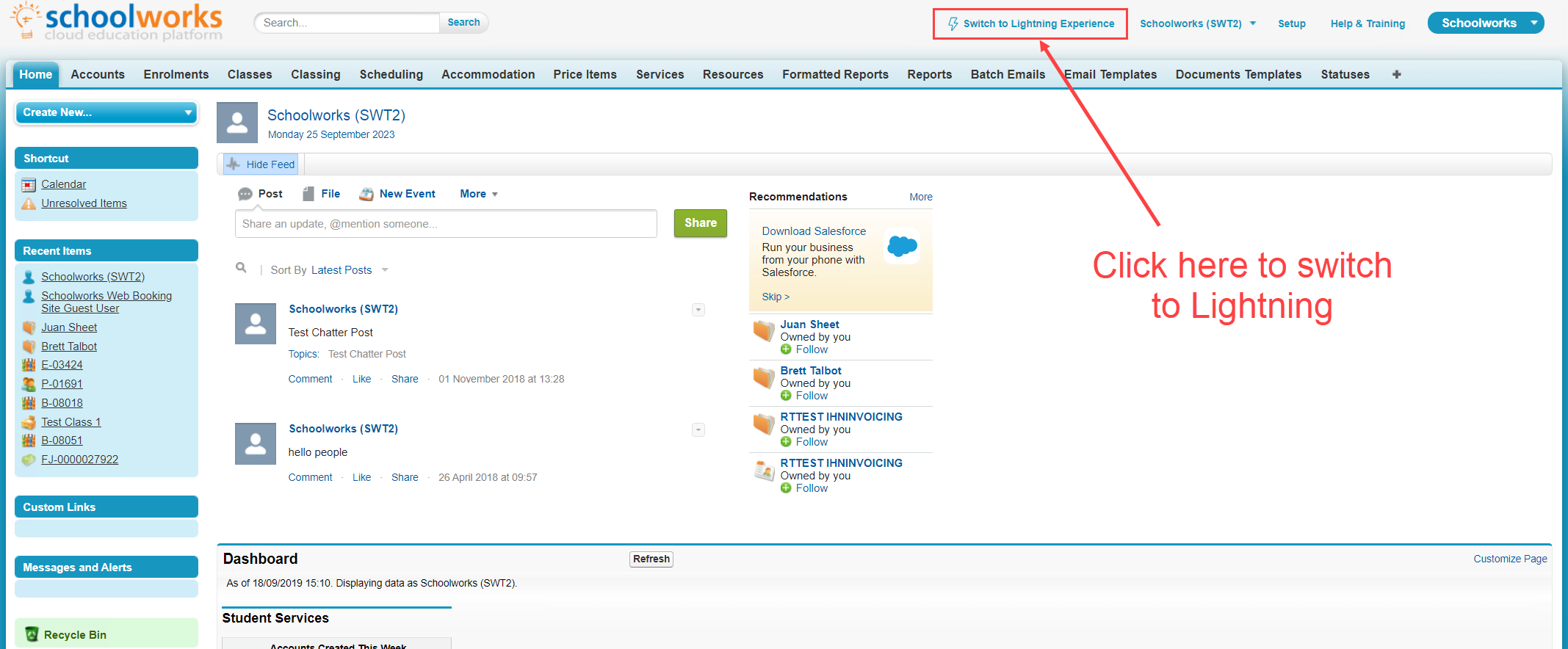
Switching from Lightning to Classic
Click on your avatar in the top right corner, then select “Switch to Salesforce Classic”;