Invoicing - Credit & Reinvoice
Changes to an Enrolment
Once the Bookings have been Invoiced, further changes to the Enrolment will raise further invoices.
There are two scenarios to consider
Reversing all the previous finance and Issuing a New Invoice
This is called ‘Credit and Re-Invoice’
The purpose is to present the customer with a new invoice with ALL the bookings on it
The customer will disregard previous invoices and intend to pay this one
The result is a new invoice (INV-XXXX) and reversal credit (CRE-YYYY) to reverse the previous Invoice
Some customers send both the INV and CRE (to cancel the previous sent INV) but most just send the new INV
A new invoice for any differences in bookings or any new booking
Adding a new booking (e.g. a Transfer) and issuing an invoice just for the Transfer
Changing an existing booking (e.g. a Course from 3 weeks to 4 weeks) and issuing an Invoice for the difference (1 week)
The result is a new invoice (INV-XXXX) for the new booking and/or changes in existing bookings
Whether you create a difference Invoice or a Credit & ReInvoice is controlled by the Credit and ReInvoice tickbox at the top of the Enrolment Details area.
This setting defaults to ticked (ON) if todays date is prior to the Enrolment Start Date (i.e. the student has not yet started their first course) and is unticked (OFF) if todays date is after the Enrolment Start Date (i.e. the student has started their first course).
The rationale for the default, is that prior to arrival, the student, agent or company usually prefers a ‘fresh invoice for everything’ regardless of the number of booking changes, but once the student has commenced their course, would usually want an invoice for any differences in the change in their Enrolment.
Example - A difference invoice (Credit and Reinvoice is unticked)
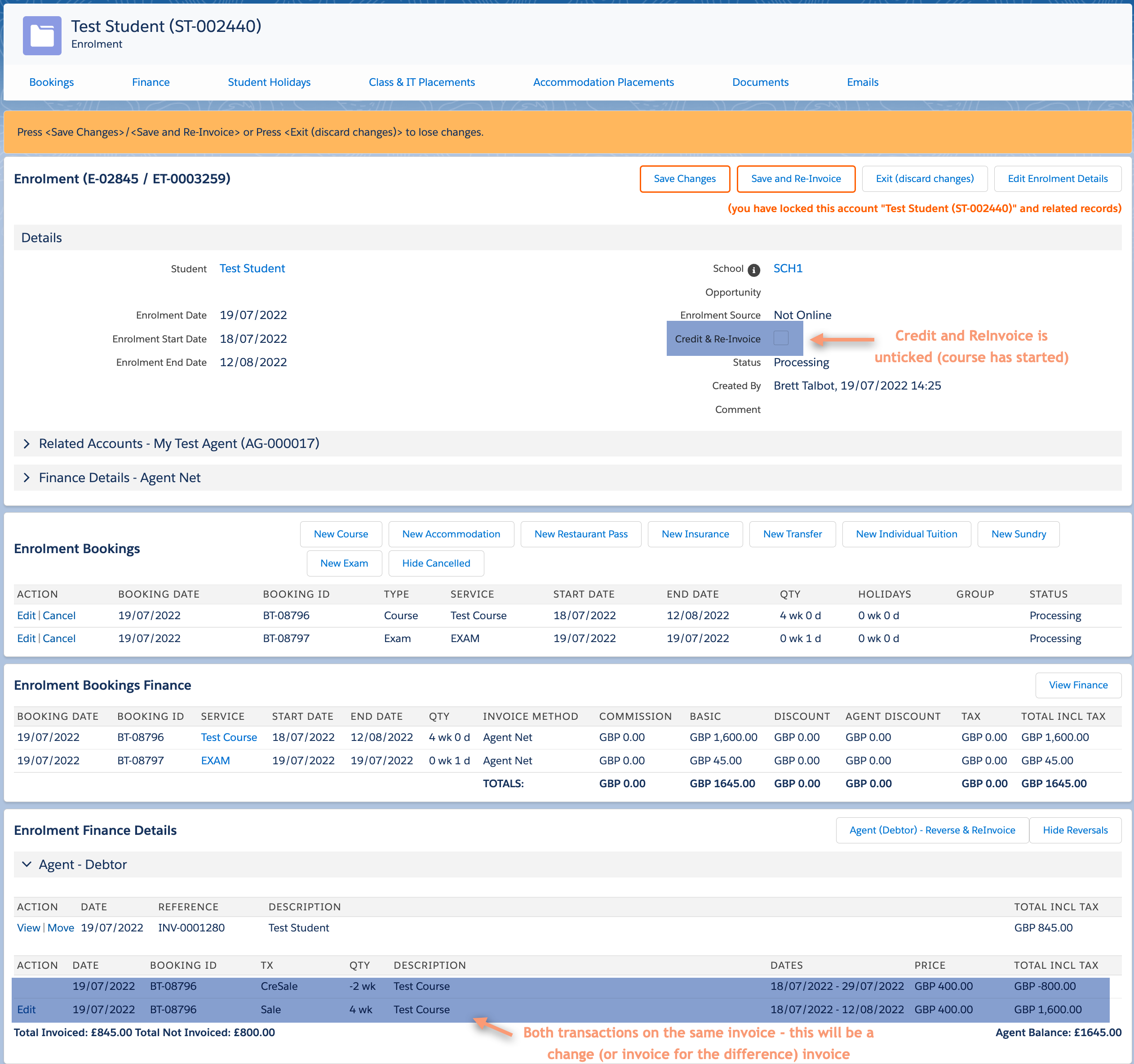
Example 2 - Credit & ReInvoice - a new invoice with all bookings
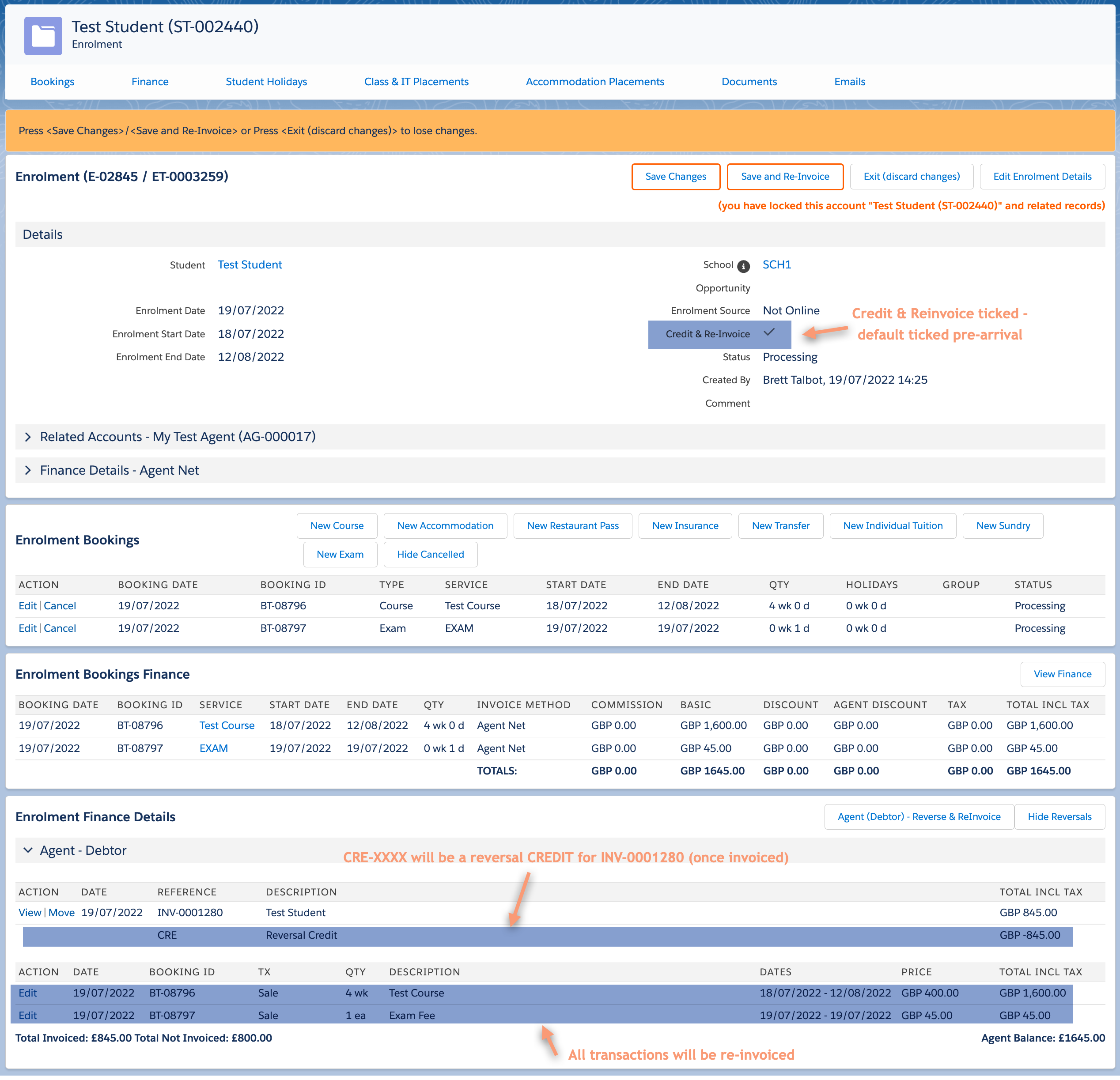
Auto Allocation
When Credit & ReInvoice is applied, if the original invoice is not already allocated to a Receipt, Schoolworks will automatically allocate the original Invoice to the new Credit.
To Credit & ReInvoice (or Not)…
In order to keep the finance as simple as possible - and so credit controllers know which invoice(s) to chase, it very important to ensure the correct use of Credit and ReInvoice.
For example, it may be that a late change is made to the students Enrolment after the student starts but it is desired by the Student, Agent or Company to have only one invoice to pay - in particular if they or the Agent or Company have not paid yet - so there may be cases where you should overide the default behaviour and to tick the Credit & ReInvoice tickbox.
Why does Schoolworks regenerate finance when bookings are changed?
So that the customer pays the correct price
Income and deferred income is correctly recalculated
Any date changes require new finance transactions to be generated which in turn will ‘move along’ and income and deferred income into the correct period
Historical Reporting is correct
Schoolworks tracks all income on a date and change basis
This allows for accurate historical reporting and ensures performance can be accurately tracked and predicted in future