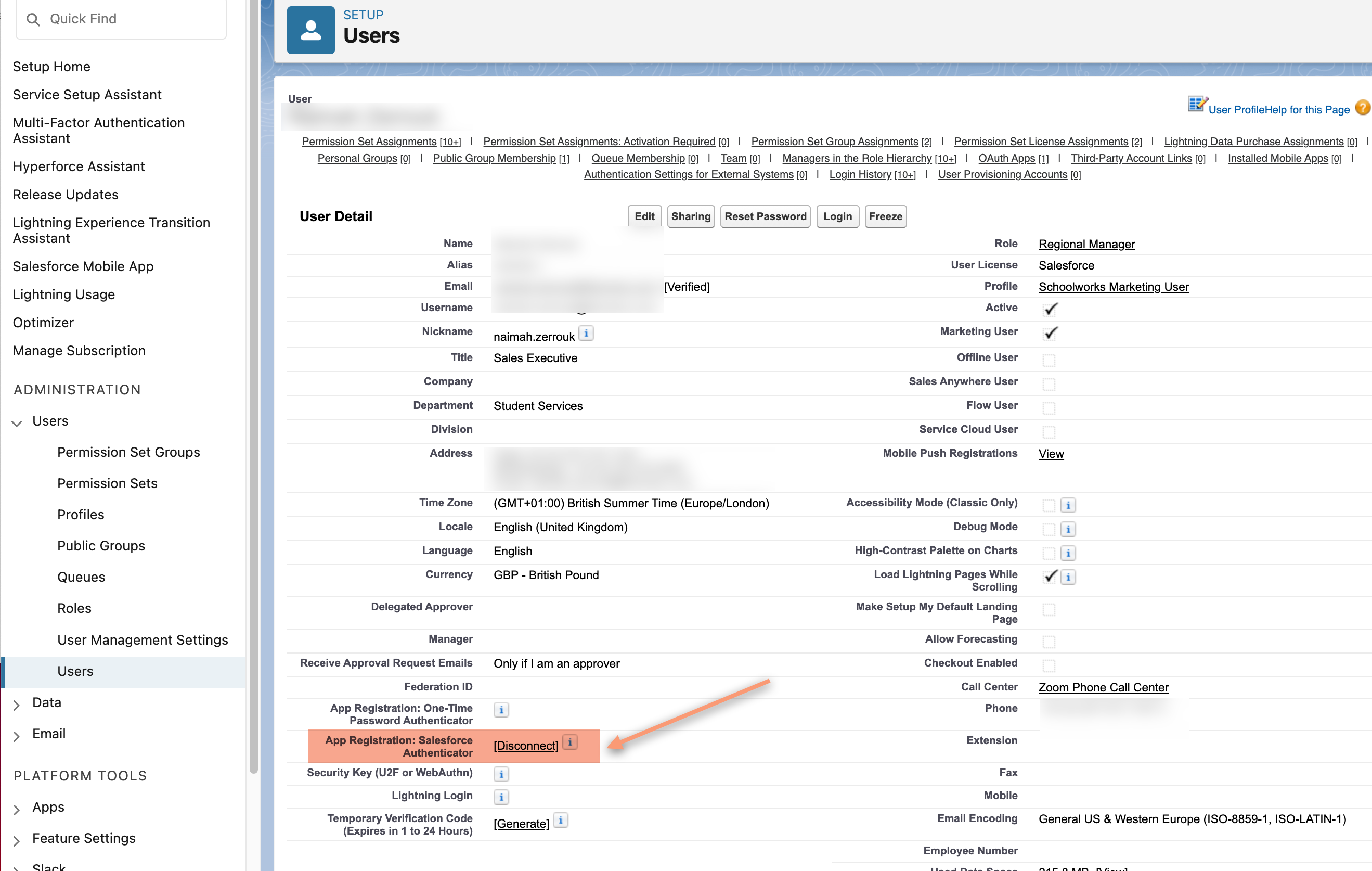MFA Access to Salesforce and lost/replacement device
MFA (multi factor authentication) is typically managed by users installing the Salesforce Authenticator mobile application.
Here is a Salesforce article on how to install and configure the mobile app:
https://help.salesforce.com/s/articleView?id=sf.salesforce_authenticator_add_account.htm&type=5
User has lost phone
If the user has lost their phone and needs to setup a new phone, the quickest way is for the Salesforce Admin to remove the MFA device in the User profile: