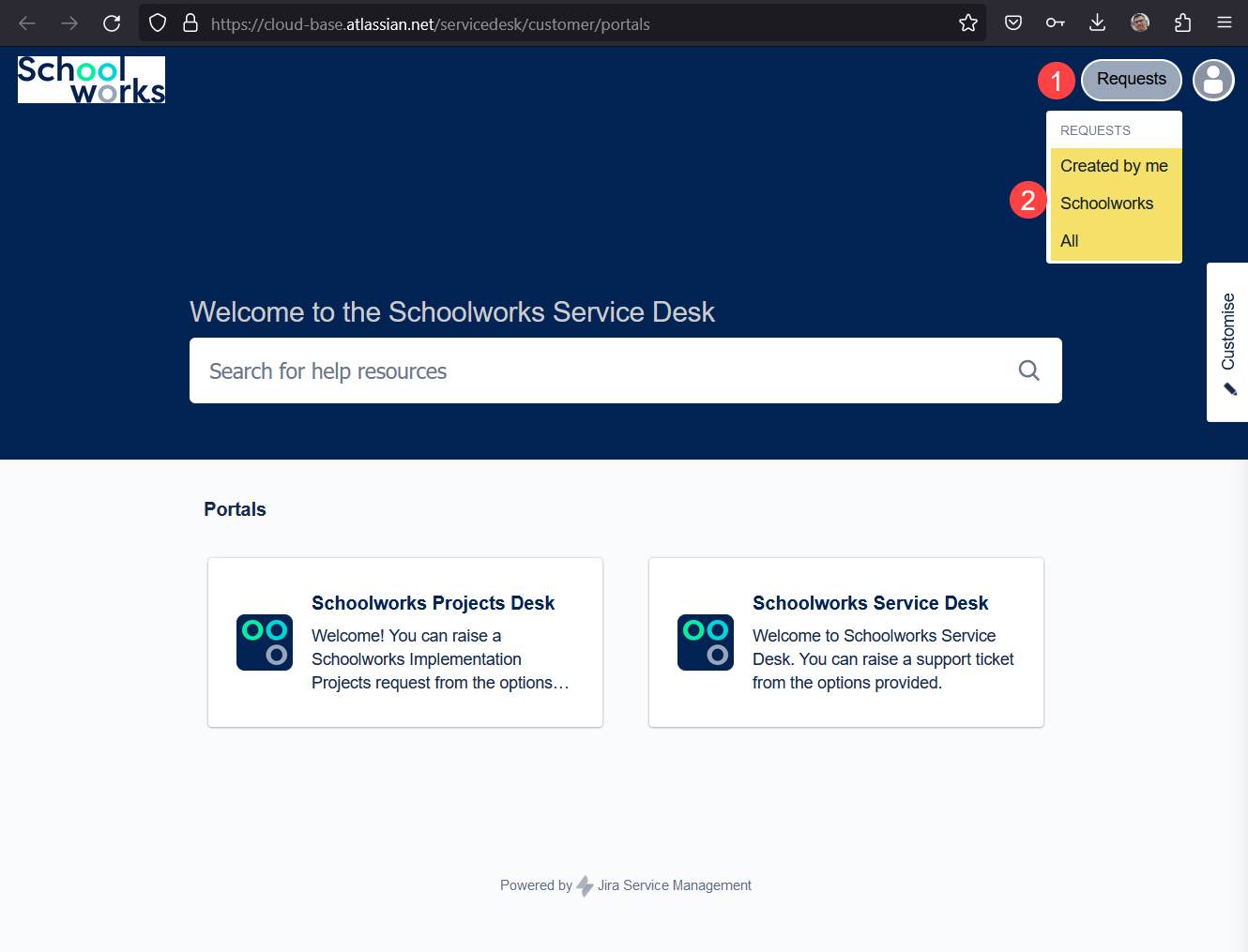Accessing Jira Support/Project Ticket Desk
All emails sent to support@schoolworks.co.uk or projects@schoolworks.co.uk create a ticket in a system called Jira Service Management, an Atlassian product.
It is possible to login to your Atlassian account to view all tickets you have raised, or other colleagues at your school have raised.
It is also possible to view all comments/progress, add comments, and resolve tickets if appropriate.
This article explains how to access your Jira Service Management Portal account
Initial Welcome Email
When your email address was added to the system, you will have received a link to set up a password.
It’s no problems if you didn’t set up a password originally, you can do this any time.
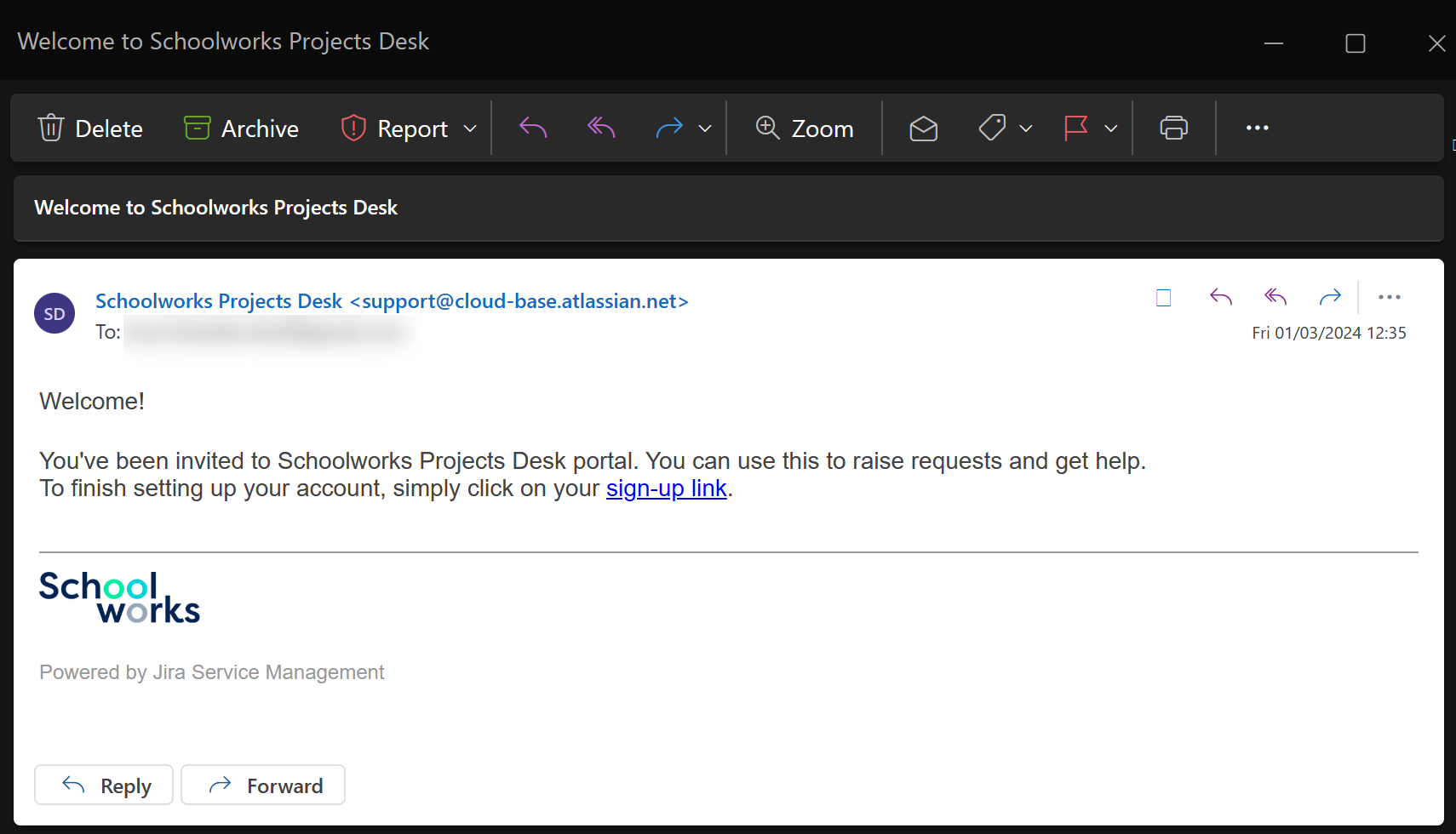
Click on the “sign-up link” to create a password and access the system.
You can then login in future with your email address and password at the following address:
Accessing the System if Sign-Up Link Not Used or Forgotton Password
Go to https://cloud-base.atlassian.net/servicedesk/customer/portal/1
Enter your email address and press Next
If your email address is not recognised, please contact Schoolworks to create an account for you
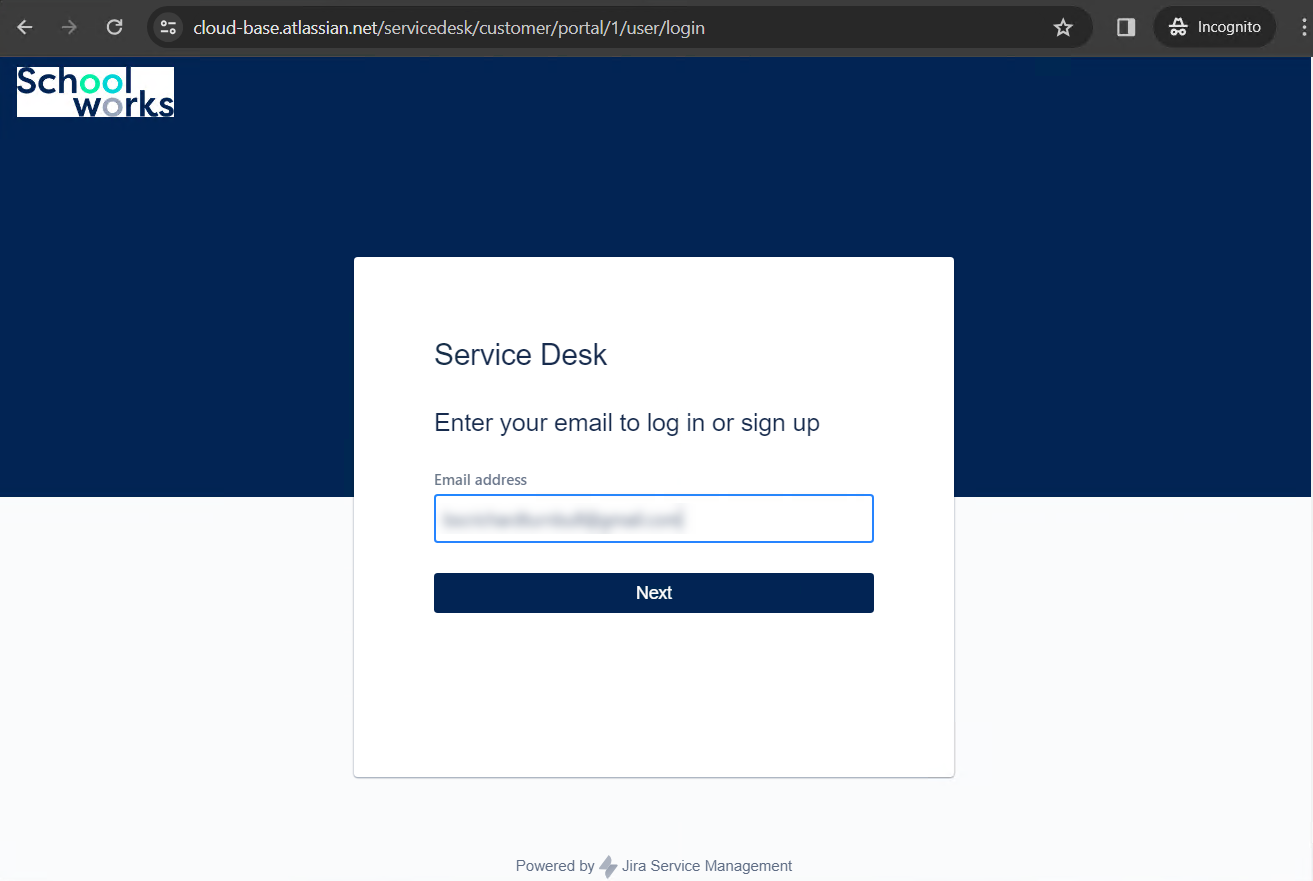
Click on Forgot Password
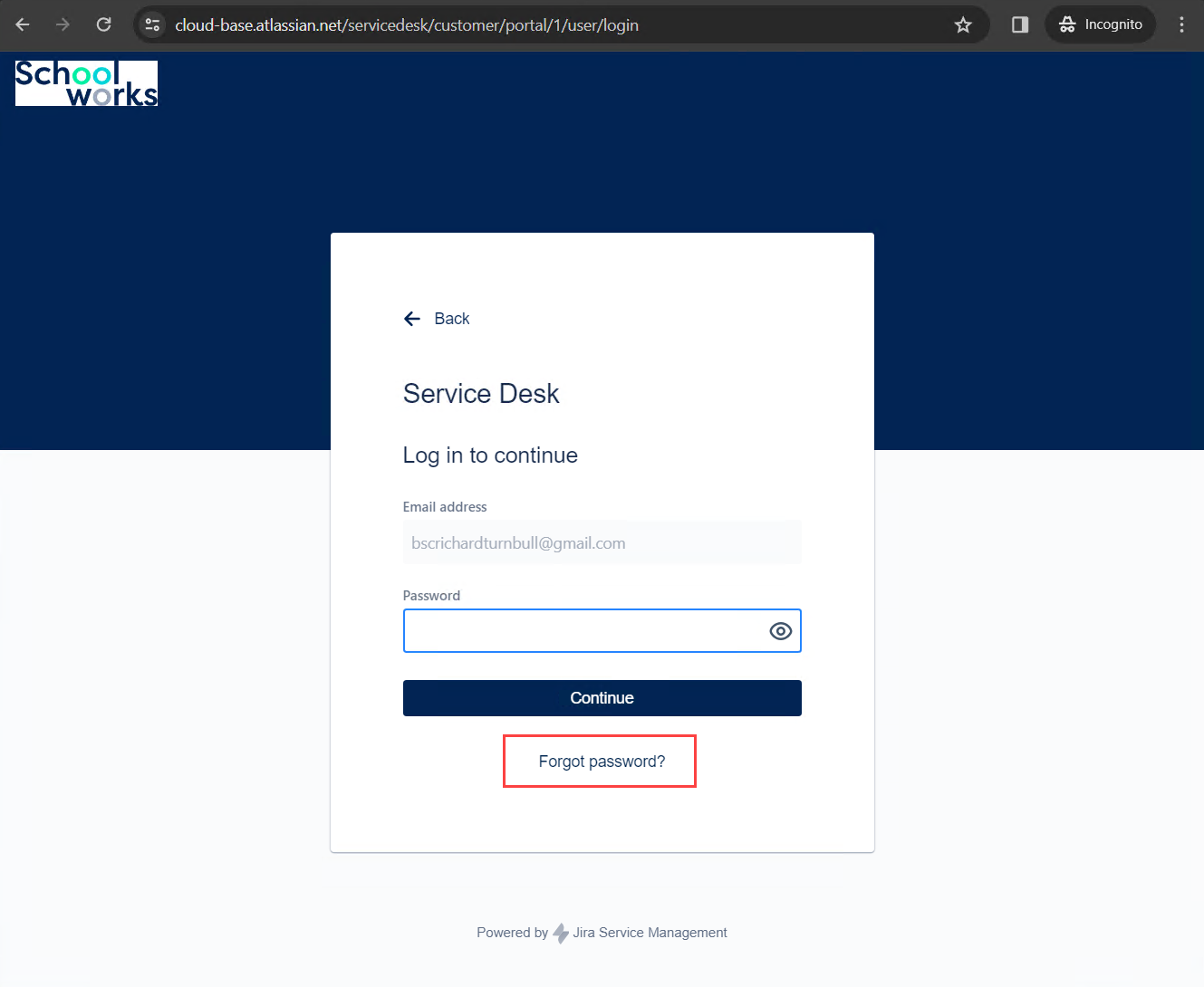
This will send an email to your address with a link where you can create a password:
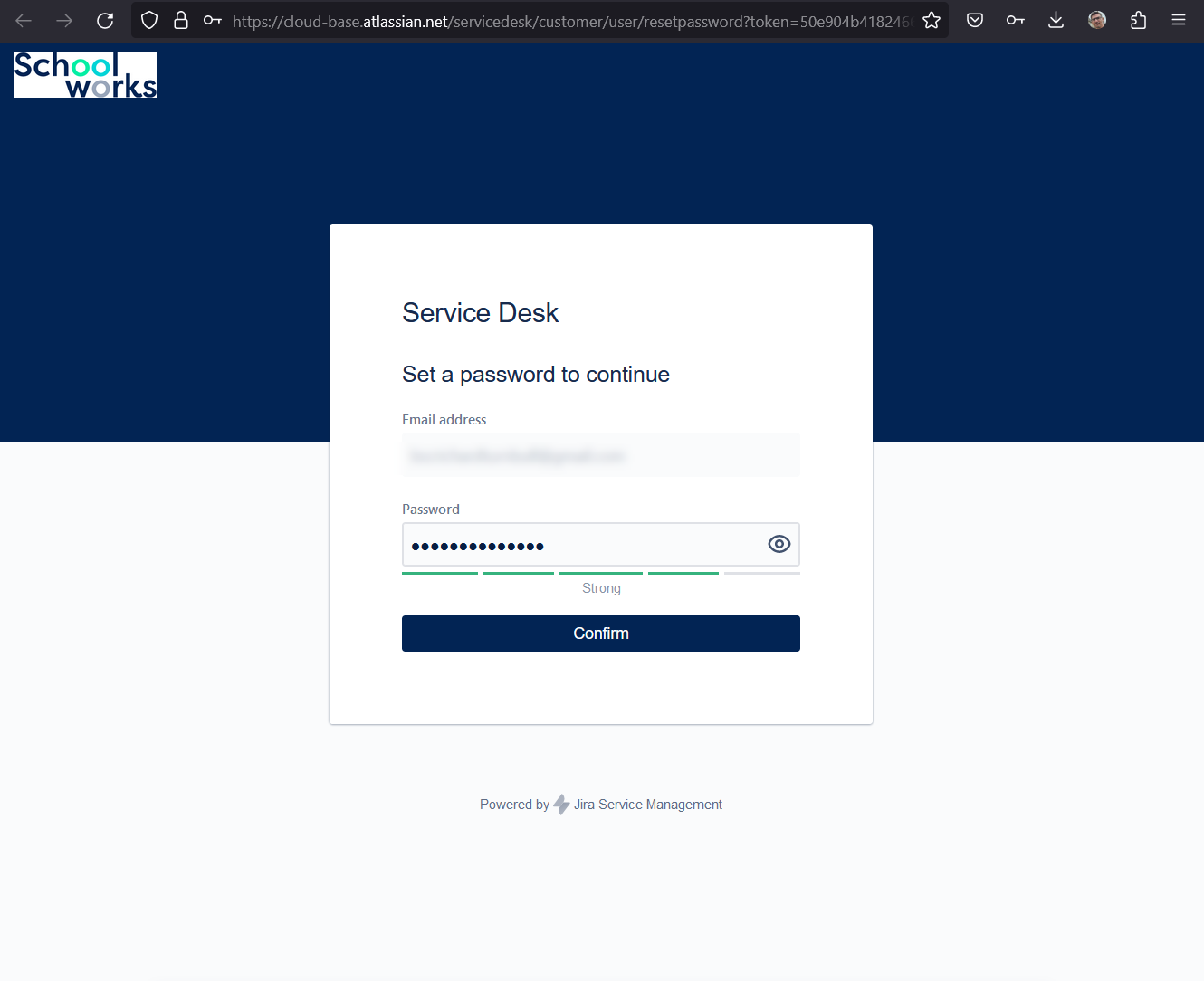
Viewing Tickets
Once you have logged in, click on Requests in the top-right of the screen.
This will allow you to view tickets “Created by me” or click on your School name to see all tickets created by colleagues in your school: