Release 2401
January 2024 - Released: 24.01.2024
[ F ] Administrator Notifications [MCC-2690]
With this release, we are introducing our new feature - administrator notifications:
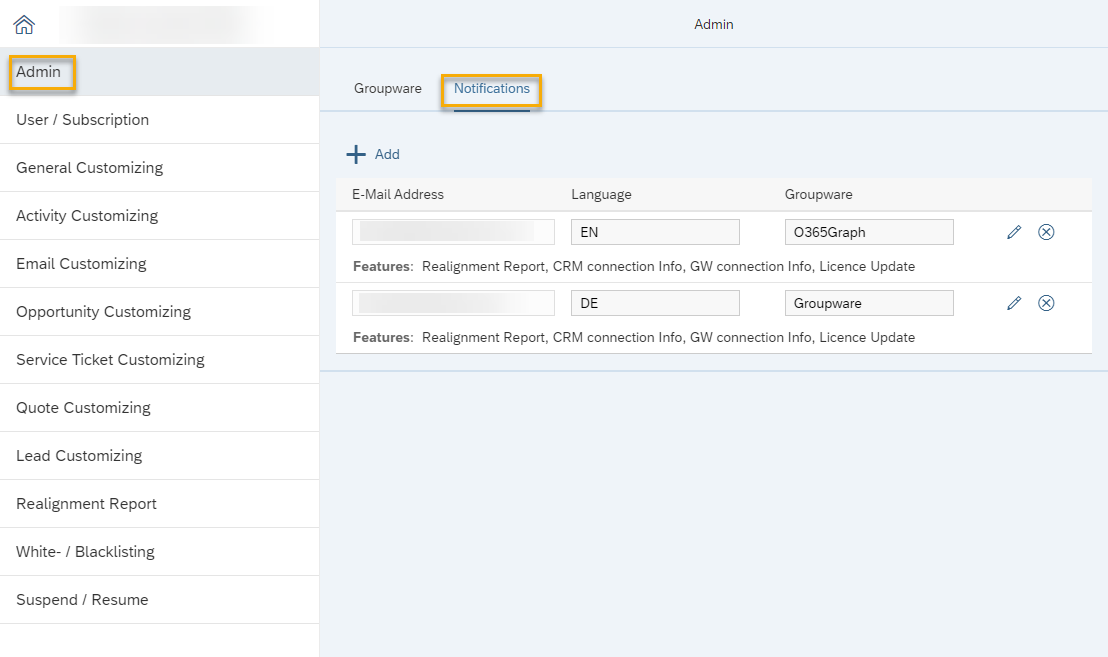
This option is now available in the admin cockpit. Here you can enter as many mailboxes as you want to receive status notifications for maiConnect:

The following notification types are available for selection:
Licence Update: Activate this feature to be notified as soon as the licence limit is almost reached when adding new maiConnect users in the admin cockpit (< 6 free licences).
Realignment Report: If this option is activated, you will receive an e-mail notification when the Realignment Report has been completed.
CRM connection Info: A connection test runs automatically in the background every 5 minutes. If this option is activated, you will receive a notification as soon as the connection test for the connection to CRM fails for the first time.
GW connection Info: If this option is activated, you will receive a notification as soon as the connection test for the connection to the groupware fails for the first time. Important: This only works if the e-mail address for the administrator notifications does not use the same groupware connection as the one for which the connection test failed.
[ F ] Administrator Benachrichtigungen [MCC-2690]
Mit diesem Release stellen wir unser neues Feature - die Administrator Benachrichtigungen - vor:
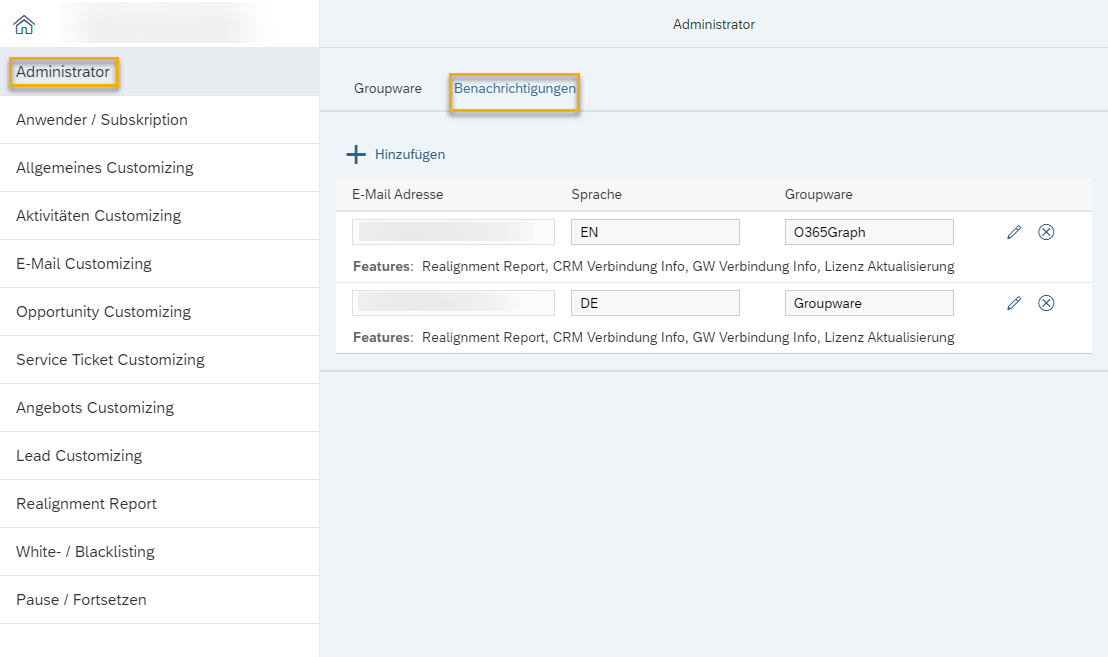
Diese Option steht ab sofort im Admincockpit zur Verfügung. Hier können Sie beliebig viele Postfächer eintragen, über die Sie Status-Benachrichtigungen für maiConnect erhalten wollen:

Zur Auswahl stehen dabei folgende Benachrichtigungs-Typen:
Lizenz Aktualisierung: Aktivieren Sie dieses Feature, um benachrichtigt zu werden, sobald beim Hinzufügen neuer maiConnect Benutzer im Admincockpit das Lizenzlimit nahezu erreicht wird (< 6 freie Lizenzen).
Realignment Report: Bei aktivierter Option erhalten Sie eine E-Mail Benachrichtigung, wenn der Realignment Report beendet wurde.
CRM Verbindung Info: Alle 5 Minuten läuft im Hintergrund automatisiert ein Verbindungstest durch. Ist diese Option aktiviert, erhalten Sie eine Benachrichtigung, sobald der Verbindungstest für die Verbindung zum CRM zum ersten Mal fehlschlägt.
GW Verbindung Info: Ist diese Option aktiviert, erhalten Sie eine Benachrichtigung, sobald der Verbindungstest für die Verbindung zur Groupware zum ersten Mal fehlschlägt. Wichtig: Das funktioniert nur, wenn die E-Mail-Adresse für die Administrator Benachrichtigungen nicht die gleiche Groupware-Verbindung verwendet, wie die, bei der der Verbindungstest fehl schlug.
General improvements and bug fixes
Some other minor bugs have been fixed and improvements introduced to increase the stability and performance of maiConnect.
Allgemeine Verbesserungen und Fehlerbehebungen
Einige andere kleinere Fehler wurden behoben und Verbesserungen eingeführt, um die Stabilität und Leistung von maiConnect zu erhöhen.