Reporting Past/Current/Future Students
This article looks at the different ways to report on past, current and future students, typically for marketing purposes.
If your school is using Pardot (a Salesforce marketing tool), this tool has the ability to look at custom objects, so Pardot filters could be built using the fields described below.
A number of these fields rely on a batch process to be kept up to date. If the data is not appearing as expected in your system, please contact support@schoolworks.co.uk and the batch processes can be re-run to update all the fields.
Student Account Object
The following fields on the Account object can be helpful as described:
Field |
Behaviour |
|---|---|
SWKS__Booking_Courses__c |
Text field listing Service Codes of all course bookings (past, current, future). Max 255 characters. |
SWKS__Booking_Courses_Past__c |
Text field listing Service Codes of all previous course bookings. Max 255 characters. |
SWKS__Booking_Courses_Current__c |
Text field listing Service Codes of all current course bookings. Max 255 characters. |
SWKS__Booking_Courses_Future__c |
Text field listing Service Codes of all future course bookings. Max 255 characters. |
SWKS__Booking_Schools__c |
Text field listing Booking Schools of all course bookings (past, current, future). Max 255 characters. |
SWKS__Booking_Schools_Past__c |
Text field listing Booking Schools of all previous course bookings. Max 255 characters. |
SWKS__Booking_Schools_Current__c |
Text field listing Booking Schools of all current course bookings. Max 255 characters. |
SWKS__Booking_Schools_Future__c |
Text field listing Booking Schools of all future course bookings. Max 255 characters. |
SWKS__Course_Period_Literal__c |
Text field listing the literal term for the period the student studied, max 255 characters. For example: LAST YEAR , LAST MONTH , LAST Q4 , THIS YEAR , THIS MONTH , THIS Q1 , LAST WEEK , THIS WEEK , NEXT WEEK , NEXT MONTH , NEXT Q2 |
SWKS__Enrolment_Current_Start_Date__c |
Holds the start date of the current enrolment. |
SWKS__Enrolment_Current_End_Date__c |
Holds the end date of the current enrolment. |
SWKS__Enrolment_Next_Start_Date__c |
Holds the start date of the next (future) enrolment. |
SWKS__Enrolment_Next_End_Date__c |
Holds the end date of the next (future) enrolment. |
Enrolment and Booking Objects
On the Enrolment, there are the two following fields:
SWKS__Status_Starting__c
SWKS__Status_Leaving__c
On the Booking, there are the two following fields:
SWKS__Course_Starting_Status__c
SWKS__Course_Leaving_Status__c
All of these are Lookups to the Status Starting Leaving object. On this object, it is possible to define the status based around the Enrolment or Booking Start/End Dates. The below screenshot shows the default configuration, but this can be customised by each school:
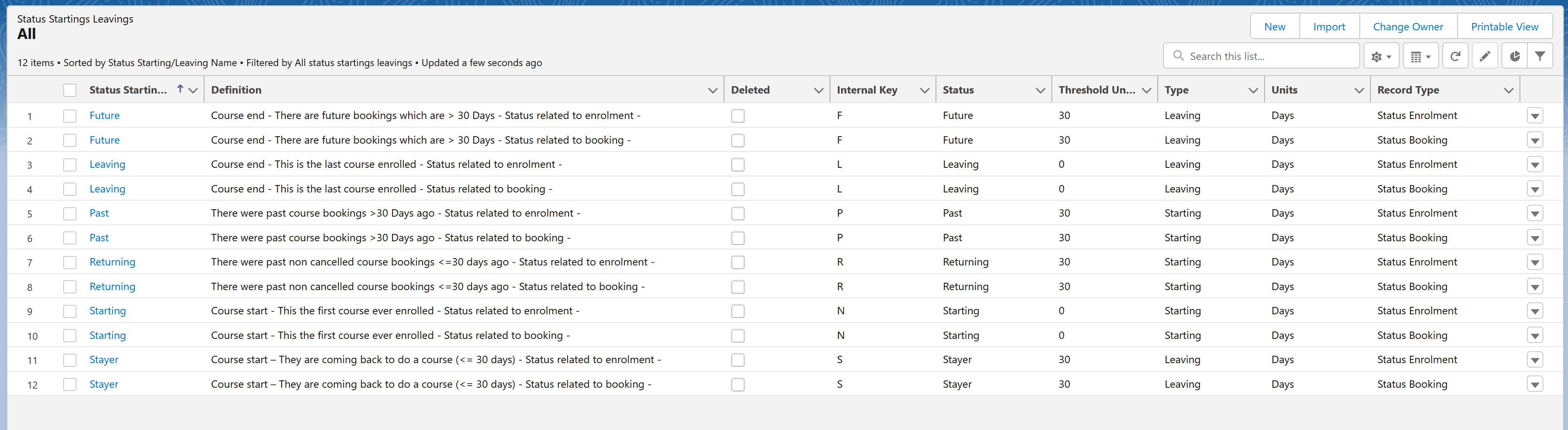
Cross Object Filters on Reports
It is possible to create a report using a Cross Object filter to show, for example, all Student Accounts with an Enrolment (or Booking) in the past:
