How to: Create a Student Direct Lead, convert to Account & Opportunity, create an Estimate
Note - your ORG may have leads being automatically generated by web to lead processes, in which case you might be updating an existing lead rather than creating a new one here - so you could skip to the 'update the lead' section below.
Navigate to Leads and select New, then 'Student Direct' -
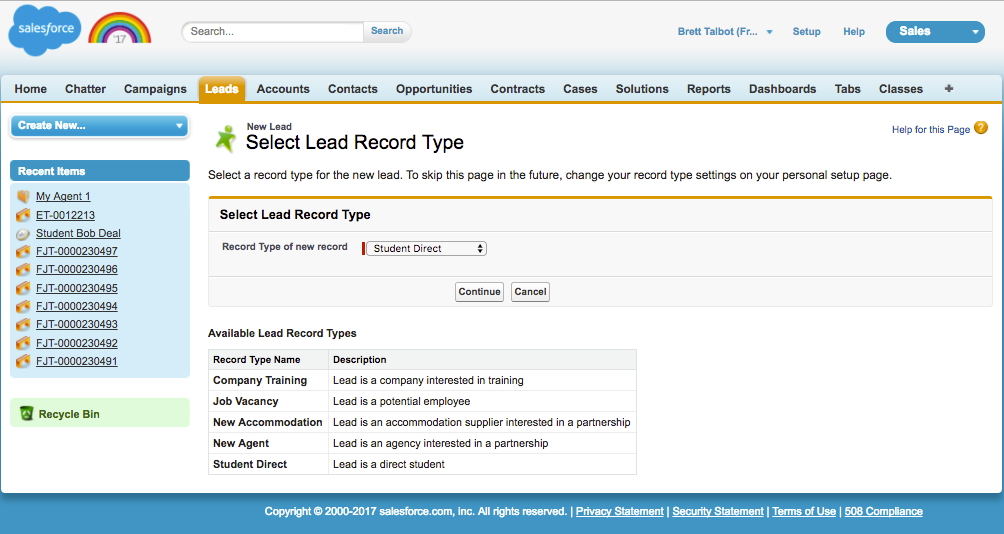
Create the lead record:
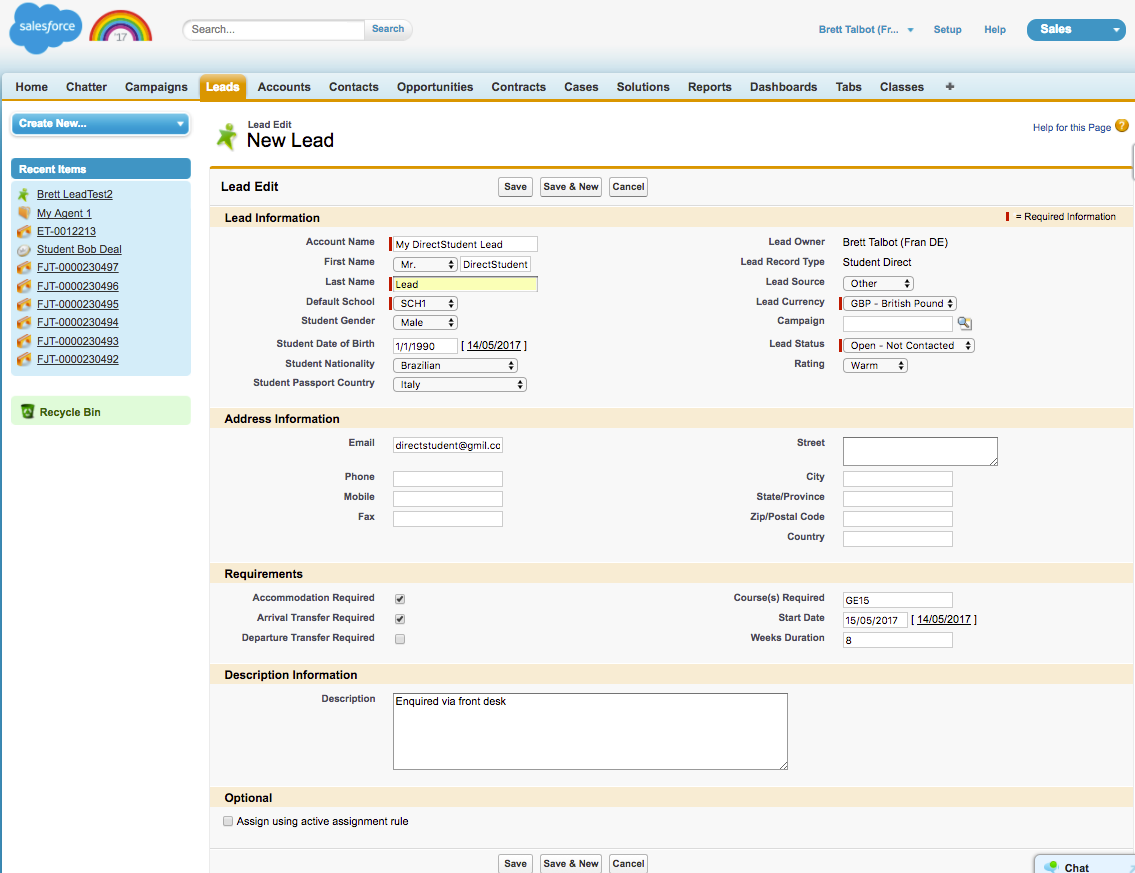
Update the lead with activity (e.g. Log a call), when the lead is qualified, click Convert:

Once converted, navigate to the new opportunity record created under the account

Click 'New Estimate' to create an estimate linked to this opportunity

Add new course estimate bookings, accommodation estimate bookings, transfers etc. (1) as required then click Save.
Create the estimate documents and email (2 and 3)
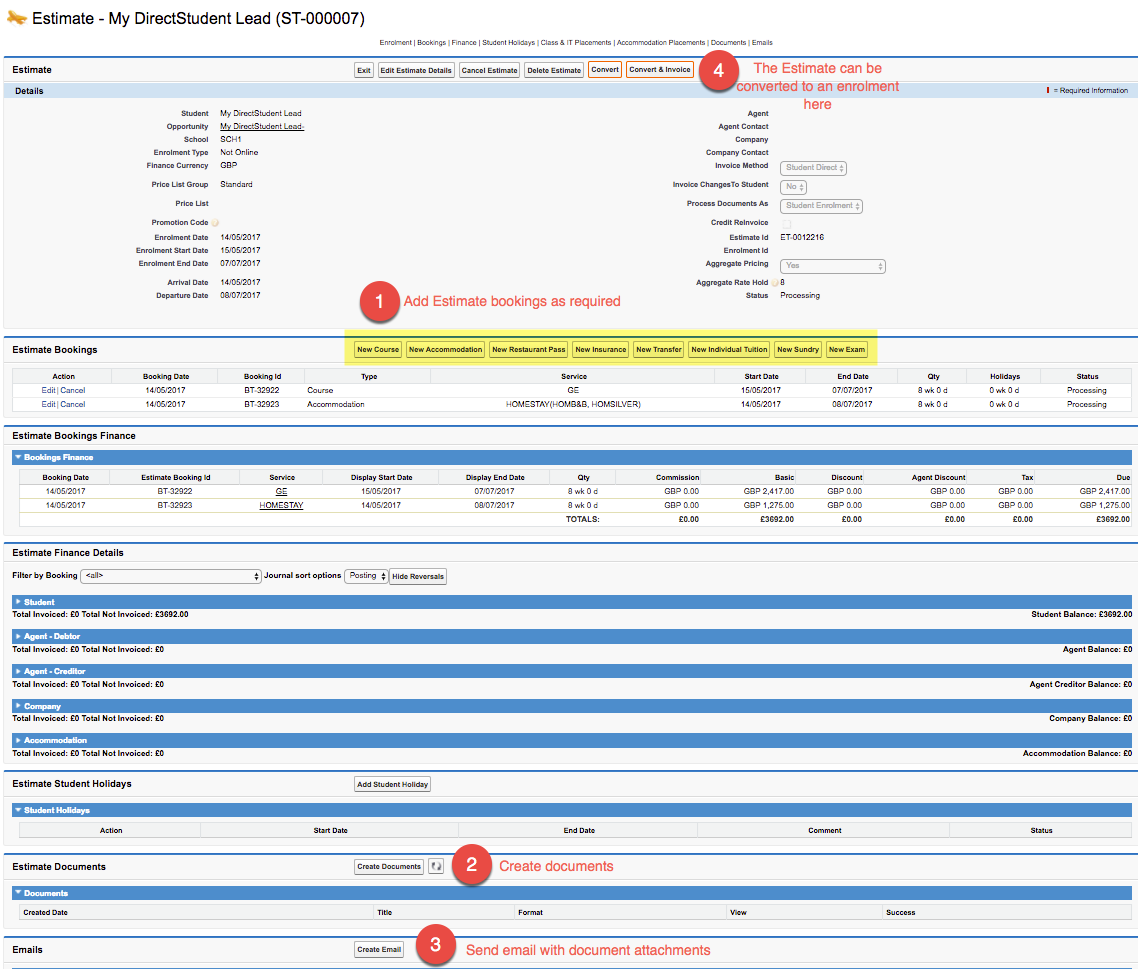
If the student confirms then the Estimate can be converted to an Enrolment using the 'Convert' and 'Convert and Invoice' buttons at the top of the Estimate (4)