Deactivating a Teacher Portal Account
This article advises how to deactivate a Teacher Portal Account when a teacher leaves your organisation.
It is important to deactivate any teachers that no longer require access for GDPR reasons, but also as they are still using a license in your system.
Login to your Org and find the Teacher Account you wish to deactivate.
Click on Contact Login User, then click on the Contact record name to go through to their Contact record:

When in the Contact record, click “Disable Customer User” at the top right:
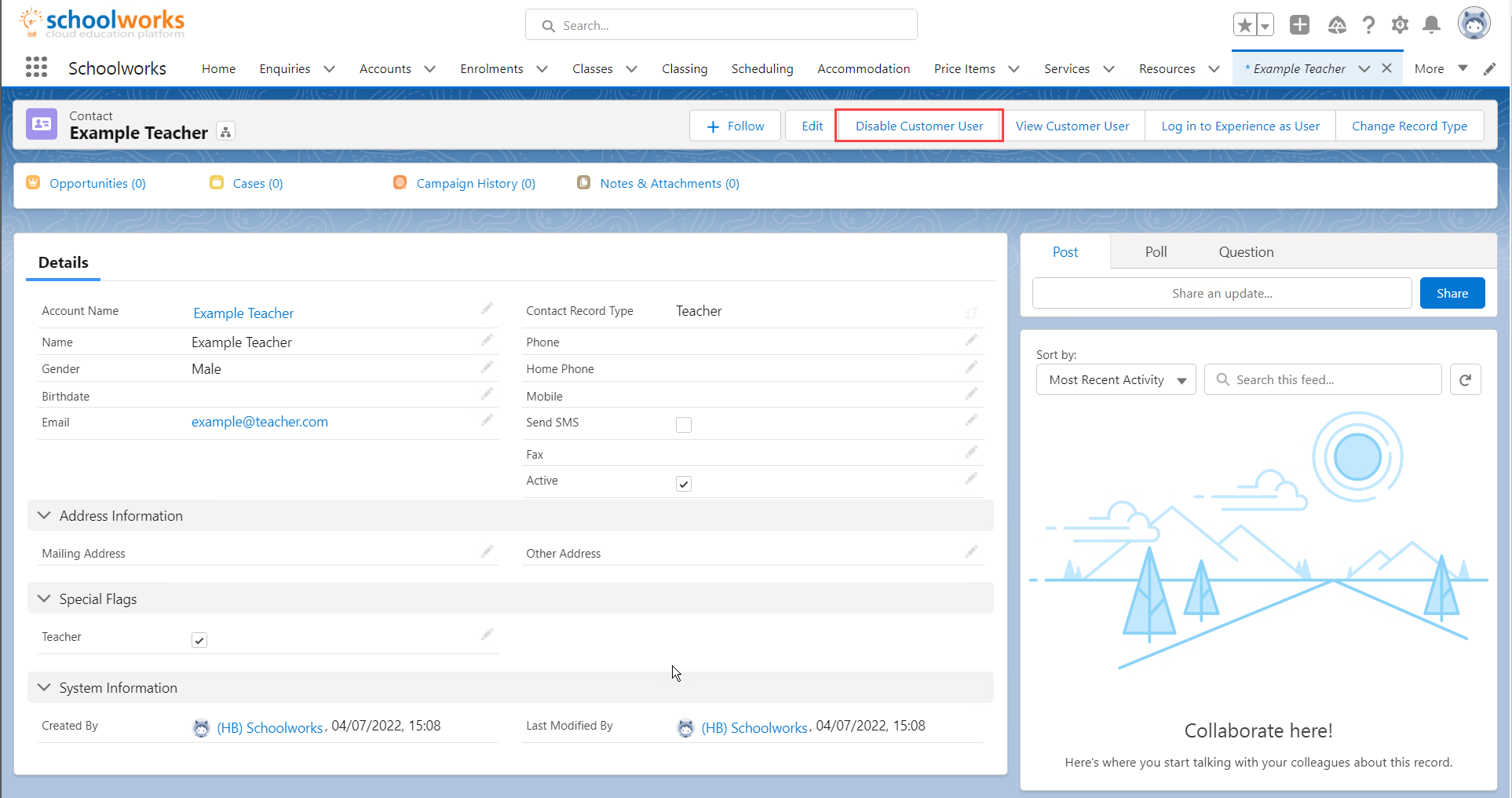
The system will ask you to confirm the action - once confirmed, the user is disabled.
If the Teacher is no longer working for you, it is worth updating the Contact and Account record at the same time.
Untick the Active flag on the Contact record:
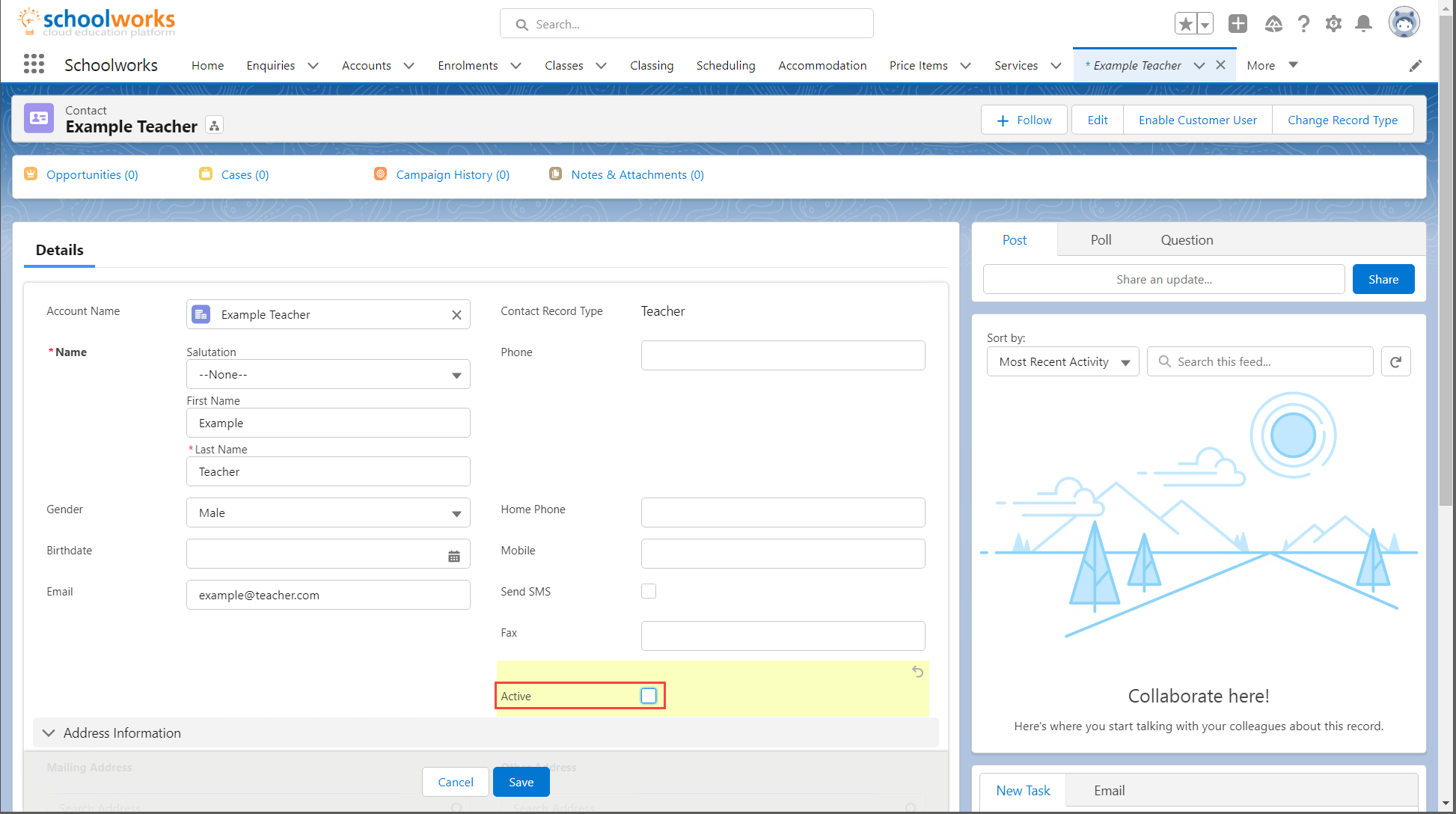
Go back to the Account record and change the Status Teacher to Inactive.

You can make them active again if they return to work for you in the future.