Mark As Key Forecast
Key forecasts allow you to designate one scenario within a study as the “gold” dataset. Once a study is marked as a key forecast, the scenario cannot be edited in the SMART Editor, and users are prevented from running additional forecasts.
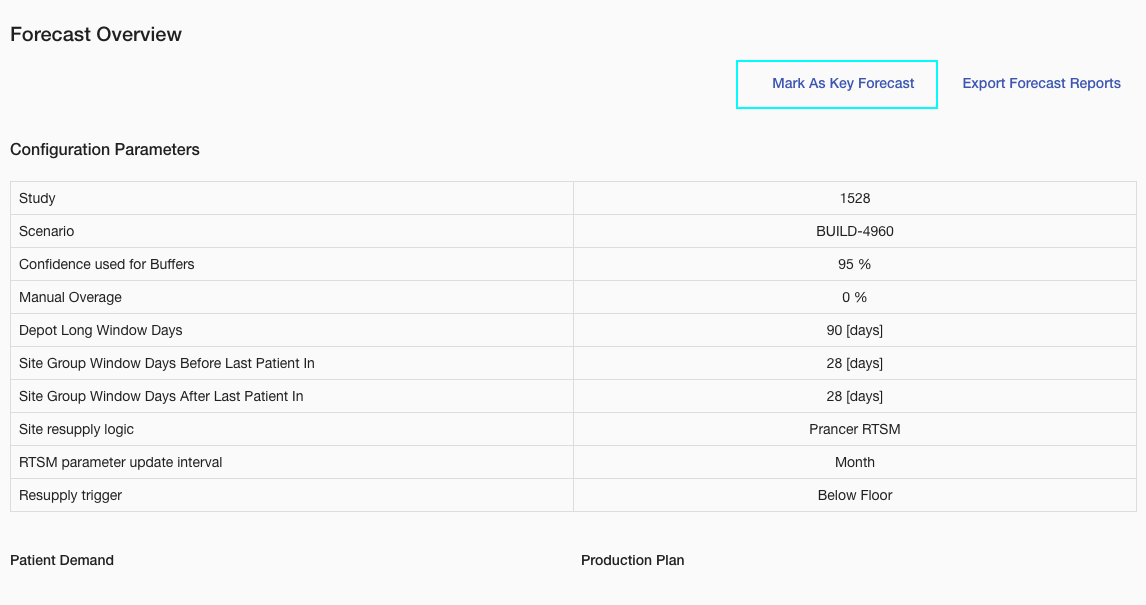
Marking a key forecast places a star next to the relevant scenario on the Study/Scenario Selector page and prevents it from being overwritten.
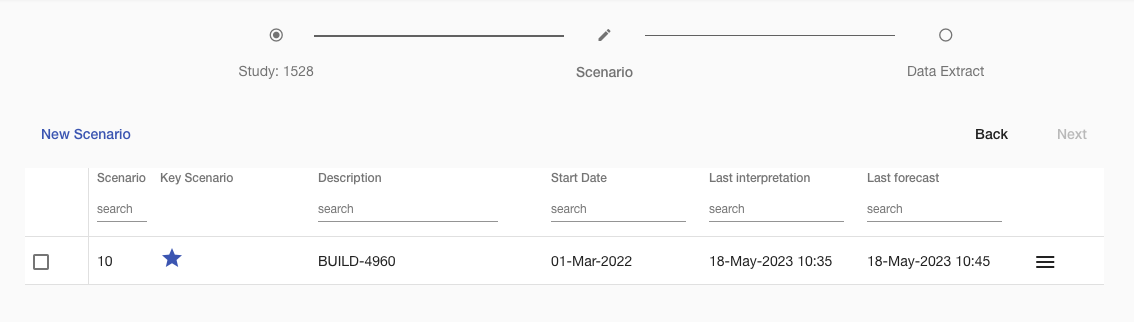
Only one scenario can be marked per study; attempting to mark another scenario prompts a warning message to prevent accidental overwriting.
NOTE: After major upgrades, specifications must be reinterpreted and reforecast. This is due to data integrity issues that can result from changes in the database schema. Key forecasts will need to be unmarked, run again, and then remarked as desired after the upgrade.