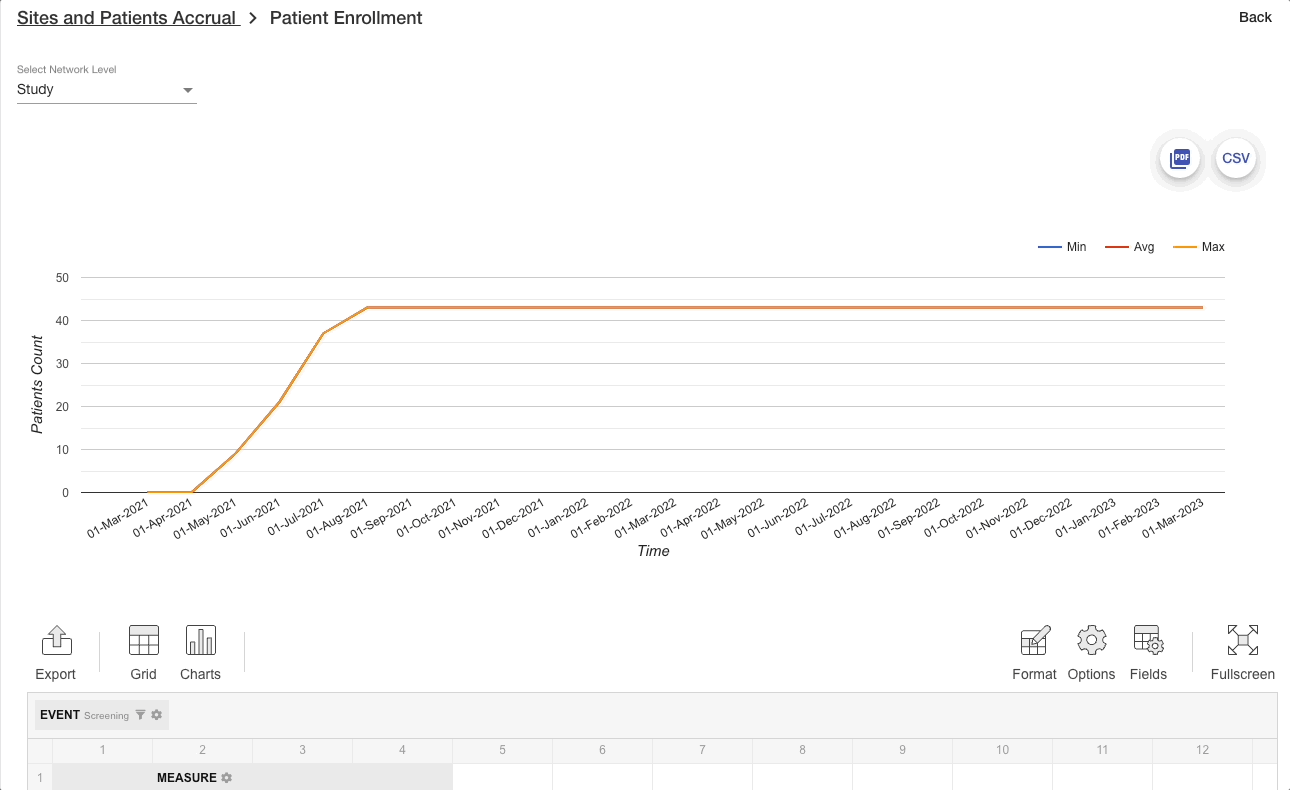Saved Reports

Save custom report configurations by clicking on the save icon located at the top right of the report graph. This icon will only appear when a report has been modified in a way that can be saved, i.e., by changing a report field or filter. Changes to formatting cannot be saved.
Save custom report configurations by clicking on the save icon located at the top right of the report graph. This icon will only appear when a report has been modified in a way that can be saved, i.e., by changing a report field or filter. Changes to formatting cannot be saved.
A dialogue will open and require a name to be specified before saving. Saved reports can be accessed from the Saved Reports section of the Navigation Bar or directly from the Reports page. Once a report has been saved, the save icon is replaced by a delete icon, which will erase the saved report.
Note: Saved reports appear for all users and all forecast reports. All users have the ability to access and delete saved reports.