Scenario Information
Introduction
The scenario information table captures basic information about the study and the forecast.
Study Start Date, Number of Patients, and Maximum Enrollment Period are all mandatory columns. The other columns are optional.
Example
Scenario Information
Study Start Date |
Number of Patients |
Enrollment Type |
Cap Type |
Maximum Enrollment Period |
Forecast End Date |
Multi Visit Dispensing |
01-Sep-2025 |
500 |
Randomization |
Hard |
48 months |
21-Dec-2030 |
True |
In RED are Mandatory Attributes
Column Definitions
Study Start Date
Defines the date of when the forecast starts in 4C Supply®.
Number of Patients
Defines how many patients are forecasted to be enrolled in the study with respect to the Enrollment Type and Cap Type.
Enrollment Type
Options are Screening or Randomization
Cap Type
Options are Hard or Soft. If no Cap is indicated, the default is Soft.
Options for Enrollment examples:
Number of Patients |
Enrollment Type |
Cap Type |
4C Supply® Interpretation |
|---|---|---|---|
500 |
Screening |
Hard or Soft |
Only 500 Patients will be screened, regardless of cap type defined. |
500 |
Randomization |
Soft |
Patients will continue to screen until 500 patients have been randomized. After 500 patients have been randomized, screening will stop, and any patients in screening will continue to be randomized. |
500 |
Randomization |
Hard |
Patients will continue to screen until 500 patients have been randomized. After 500 patients have been randomized, screening will stop, and any patients in screening will not continue to be randomized. |
In forecast calculations with RTSM data extracts:
the patient enrollment cap specified in 4C Supply® is the overall patient enrollment cap of the study (i.e. existing patients in the RTSM data extract and patients forecasted by 4C Supply® to be enrolled both contribute to reaching the patient enrollment cap).
if the declared patient enrollment cap is lower or equal to the number of patients in the RTSM extract, the forecast calculation will assume that no further patients will enroll in the trial.
if a higher enrollment cap is specified in 4C Supply® than there are patients in the RTSM, the forecast calculation will assume that patients continue to enroll according to the enrollment forecast in 4C Supply® until the patient enrollment cap is reached.
Maximum Enrollment Period
Defines when the forecast calculation will stop enrolling patients regardless of whether the patient enrollment cap has been met. This can be defined in Days, Months, or Years. The interpreted value is displayed in the interpreter logs as the Enrollment Horizon.
A valid, positive integer is the only accepted input. Decimal values are not supported.
A default of 3 years will be used if a Maximum Enrollment Period is not defined.
In forecast calculations with RTSM data extract, if the maximum enrollment period ends before the RTSM extract date, only enrollment from the RTSM extract will be considered in the forecast.
Forecast End Date
Allows the user to define a hard stop date for a forecast and corresponding reports. This is often used when a study is expected to run for many years, but, for example, the user is only interested in the forecast details for the first year of the study.
Note, the forecast will end on the date defined even if Site Activation and/or Enrollment is not yet complete.
This is an Optional field.
Multi Visit Dispensing
Multi Visit Dispensing (MVD) functionality allows the user to generate a forecast for studies where kits for multiple visits can be dispensed at one visit. To use the MVD functionality the user must specify a Multi Visit Dispensing column in the Scenario Information table with a True value:

MVD in the Visit Schedule Table
In addition to the Multi Visit Dispensing setting in the Scenario Information table, the user must also specify how MVD will work in relation to the Visit Schedule by adding a Multi Visit Dispensing column:
A Multi Visit Dispensing column can be added to the Visit Schedule table to define the additional visits to be forecasted for. All of the visits defined in the Multi Visit Dispensing column will be forecasted for at the time of the "anchor" MVD visit.
This column should only be included when MVD is defined as True in the Scenario Information table – it must be deleted if MVD is defined as False or if it is not defined.
If the Multi Visit Dispensing column is empty for a visit, this indicates that this visit does not have an option for MVD.
All forecasted patients will follow the MVD visit schedule. The only exception to this rule is when an RTSM Extract indicates that actual patients do not follow the MVD visit schedule (more detail below).
In the example below:
All forecasted patients will be dispensed for visits V1, V2, V3, and V4 when on site for V1.
On site at V5, the patients will be dispensed the kits for visits V5, V6, and V7.
Patients will return to the site for visits V8 and V9.
At V10, the patients will also receive kits dispensed for visits V11, V12, and V13.
Patients will return to the site for the last two visits, V14 and V15.
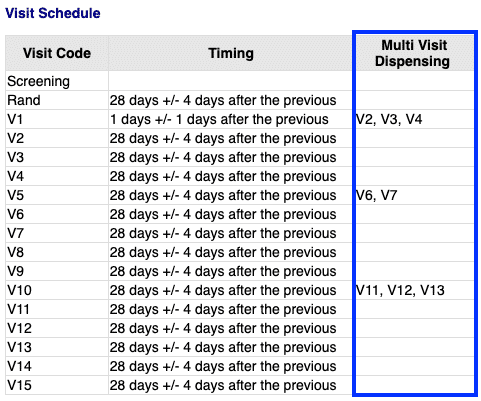
Input Patient Treatment Tree detailing Default Schedule and MVD Schedule


MVD in the Visit Actions Table
Randomization
The Randomization action can be used at any visit but will only be used by patients on the MVD Path if the action occurs at one of the MVD "anchor" visits. In the example below, the anchor visits for MVD are V1 and V5. Because the second Randomization action occurs at V5, which is an anchor MVD visit, the action will occur for both the MVD Plan and the Default Plan.

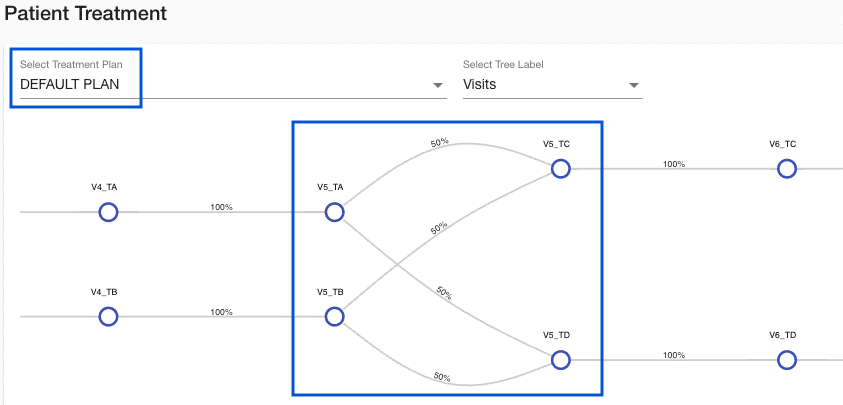
Re-Randomization at Default Plan visit V5
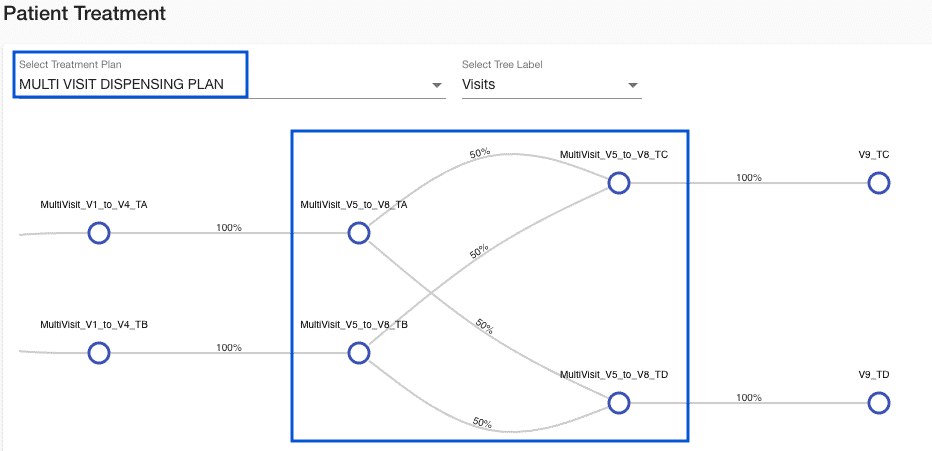
Re-Randomization at MVD Plan anchor visit V5
In this second example, the second Randomization action occurs at V3, which is not an anchor MVD visit, meaning the action will only occur for patients on the Default Plan. The Interpreter will display a warning message when an action occurs at a visit that is not an MVD anchor visit to notify the user that the action will only occur in the Default Plan.
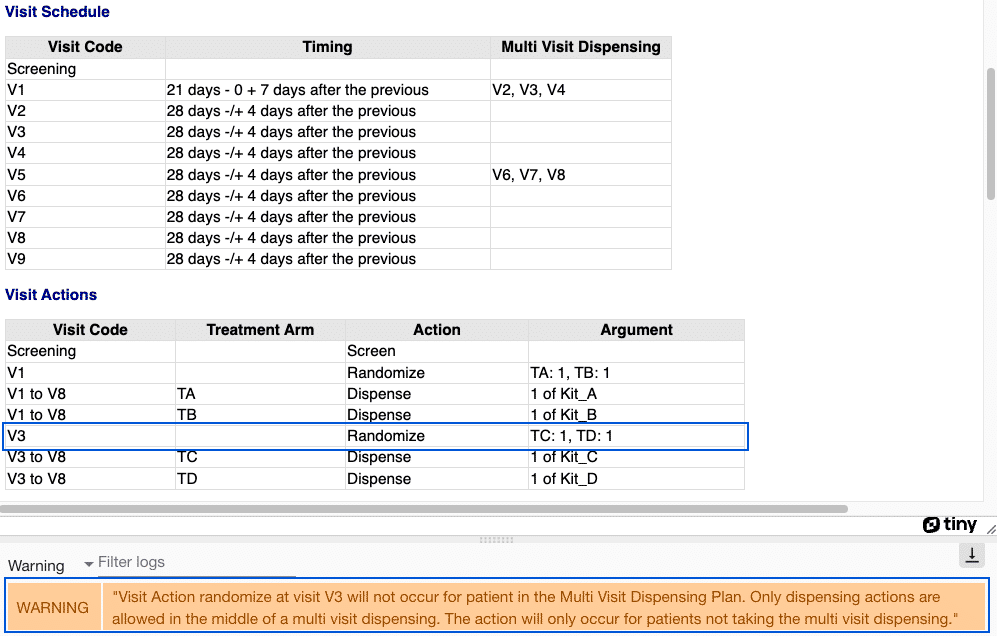

Re-Randomization at Default Plan visit V3
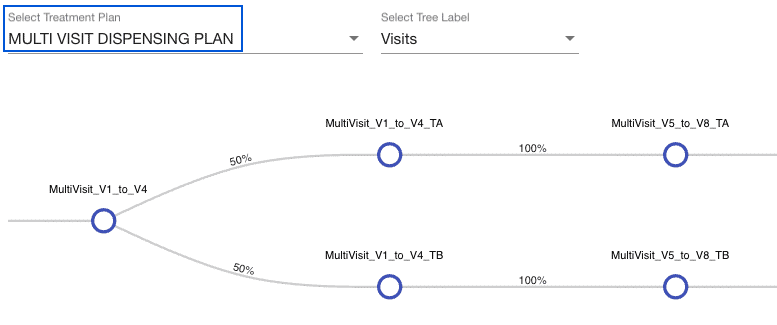
Re-Randomization does not occur at V3 in the MVD Plan
Set Dose Level Action
The Set Dose Level action can also be used at any visit but will only be used by patients on the MVD Path if the action occurs at one of the MVD "anchor" visits. In the example below, the anchor visits for MVD are V1 and V5. Because the Set Dose Level actions occur at V1 and V5, which are anchor MVD visits, the action will occur for both the MVD Plan and the Default Plan.

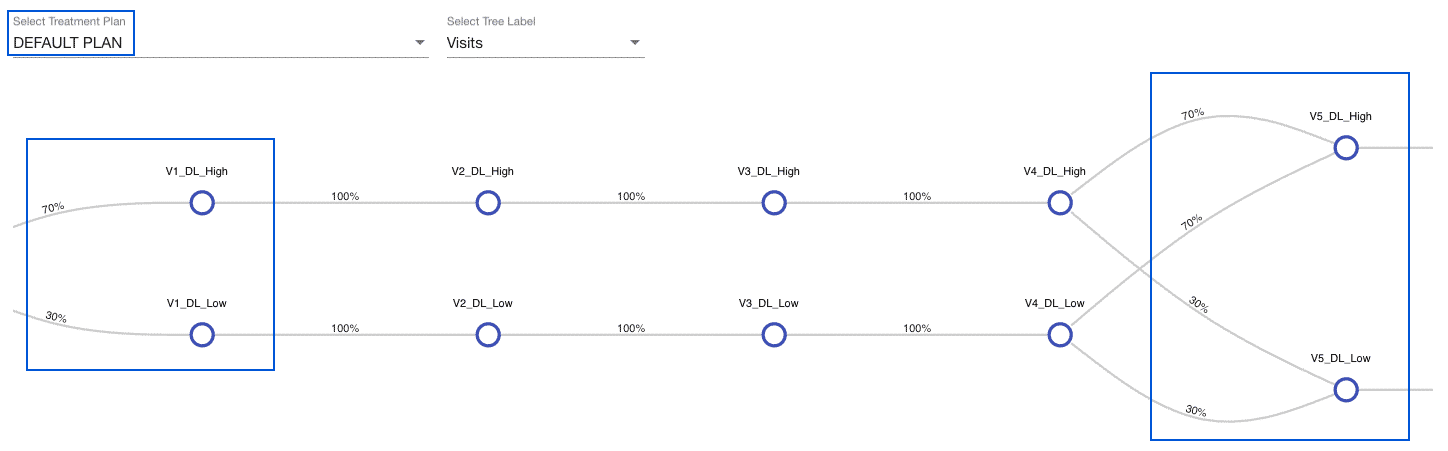
Set Dose Level at Default Plan visits V1 and V5

Set Dose Level at MVD Plan anchor visits V1 and V5
In this second example, the additional Set Dose Level actions occur at V3 and V7, which are not anchor MVD visits, meaning the actions will only occur for patients on the Default Plan. The Interpreter will display a warning message when an action occurs at a visit that is not an MVD anchor visit to notify the user that the action will only occur in the Default Plan.


Set Dose Level at Default Plan visits V3 and V7

Set Dose Level does not occur at visits V3 and V7 in the MVD Plan - only at anchor MVD visit V1
Collect Data/Conditionals
The Collect Data (Conditionals) action can also be used at any visit, but will only be used by patients on the MVD Path if the action occurs at one of the MVD "anchor" visits. In the example below, the anchor visits for MVD are V1 and V5. Because the Collect Data Actions occur at V1 and V5, which are anchor MVD visits, the action will occur for both the MVD Plan and the Default Plan.

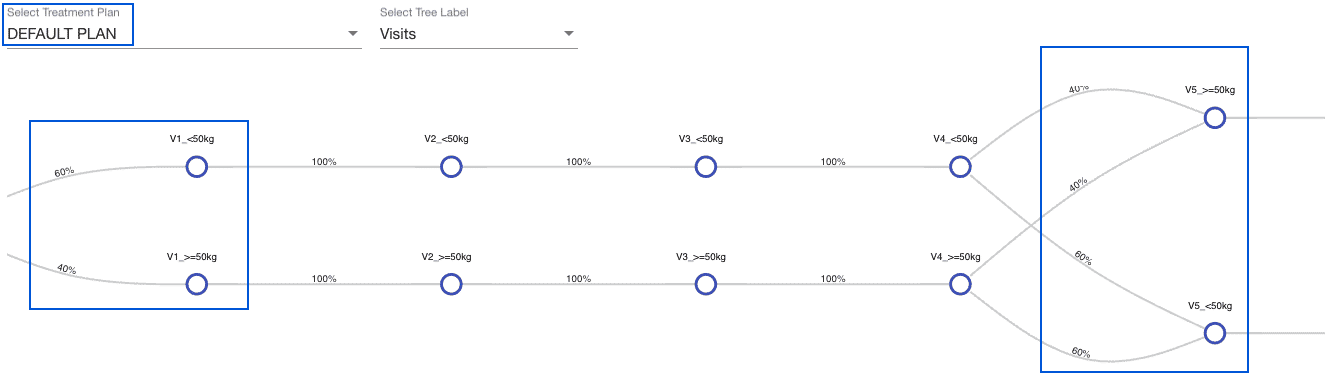
Collect Data at Default Plan visits V1 and V5
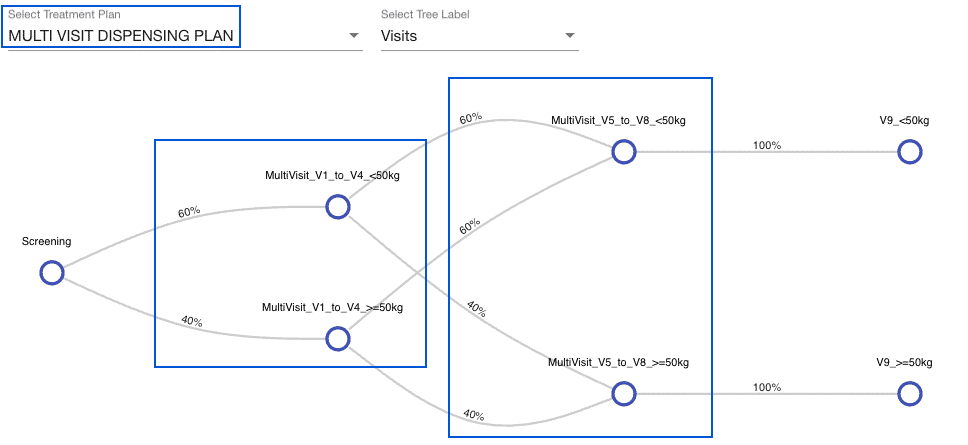
Collect Data at MVD Plan anchor visits V1 and V5
In this second example, the additional Collect Data Action occurs at V3, which is not an anchor MVD visit, meaning the action will only occur for patients on the Default Plan. The interpreter will display a warning message when an action occurs at a visit that is not an MVD anchor visit to notify the user that the action will only occur in the Default Plan.
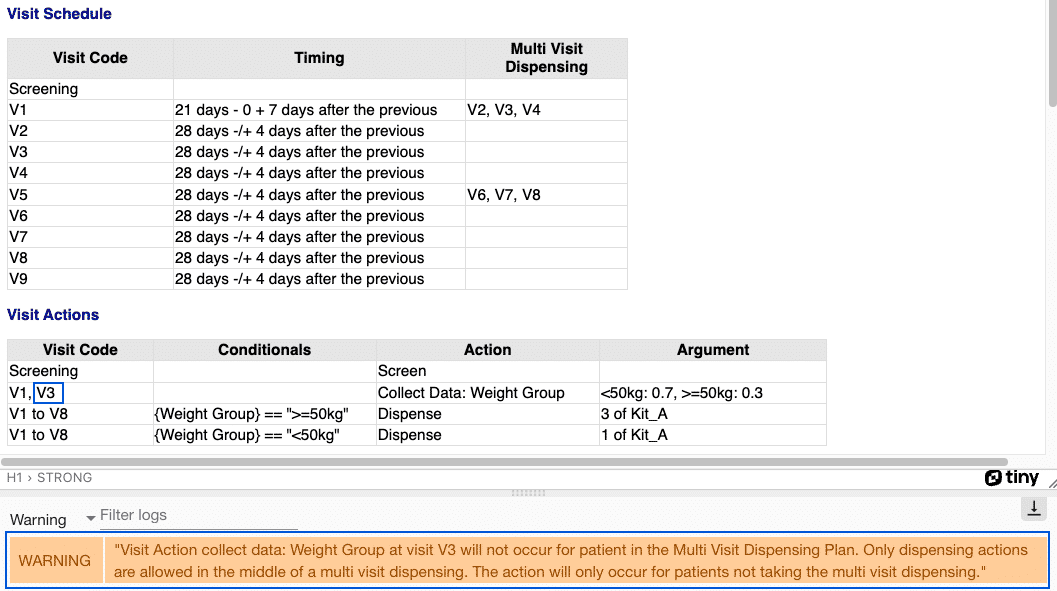

Collect Data at Default Plan visit V3

Collect Data does not occur at visit V3 in the MVD Plan - only at anchor MVD visit V1
MVD Calculations
When MVD is set to True, Dynamic DND will be used by default for all visits and all dispensing units - a message will appear in the interpreter to inform the user of this. Because Dynamic DND is used, a final, non-dispensing visit is required so the DND can be calculated correctly for the last dispensing visit. In the example above, V15 is the last non-dispensing visit.
If the user specifies a kit-level DND value (e.g., DND of '1' for an IV), that value is used instead and a Dynamic DND value is not computed for that kit type.
If a user-defined Visit Level DND is specified, that value is only used for the Default Plan visits and Dynamic DND is used for the MVD Plan visits.
Dynamic DND calculations for MVD are as follows:
For anchored off a previous visit, DND = total of the target days of all the MVD visits + the outer window days of all MVD visits. For example:
Baseline |
|
V1 |
10 days after previous +/- 3 days |
V2 |
20 days after previous +/- 5 days |
V3 |
30 days after previous +/- 5 days |
Non-MVD:
V1 DND is 20 + 5 = 25 (days until V2 + next outer window)
V2 DND is 30 + 5 = 35 (days until V3 + next outer window)
MVD (where V1 is an MVD visit with V2):
V1-V2 DND is 50 + 10 = 60 (Days from V1 until V3 + all outer windows)
The timing for V3 in the Patient Treatment Tree is 50 days after previous +/- 10 days
For visits anchored off a baseline visit, DND = total of the target days of all the MVD visits + the inner window of the first visit among all the MVD visits + the outer window days of the latest visit of the MVD. For example:
Baseline |
|
V1 |
10 days after Baseline +/- 3 days |
V2 |
30 days after Baseline +/- 5 days |
V3 |
60 days after Baseline +/- 5 days |
Non-MVD:
V1 DND is 20 + 3 + 5 = 28 (days until V2 + current inner window + next outer window)
V2 DND is 30 + 5 + 5 = 40 (days until V3 + current inner window + next outer window)
MVD (where V1 is an MVD visit with V2):
V1-V2 DND is 50 + 3 + 5 = 58 (Days from V1 until V3 + current inner window + next outer window)
The timing for V3 in the Patient Treatment Tree is 60 days after Baseline +/- 5 days
MVD with RTSM Actuals
The "dispensings" section of the actuals file should detail whether an actual patient elected MVD for that visit.
"true" indicates that multiple visits were dispensed for at the current visit and the forecast should follow the MVD Plan in the Patient Treatment Tree.
"false" indicates that the patient did not elect MVD and the forecast should follow the Default Plan in the Patient Treatment Tree.
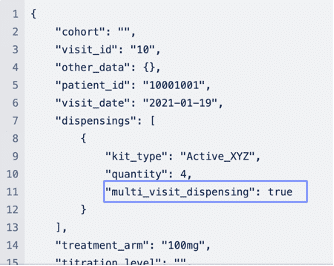
For the purpose of forecasting future demand of an actual patient, the patient will be assumed to make the same choice at the next MVD-eligible visit as their last one.
If the last MVD visit was "false", that patient will be forecasted to follow the Default Plan and all future visits will be assumed to be standard site visits.
If the last MVD visit was "true", that patient will be forecasted to follow the Multi Visit Dispensing Plan and will be dispensed for all MVD visits in the future.
To support this new datapoint, the RTSM Actuals Integration Specification has been updated to v3.0. Please reach out to the FSL team if you need to enable this for your RTSM integration.