T-Portal: Client Self Registration
In this manual, we will walk through the steps needed for clients to self-register themselves as a B2C:
Using your Chrome browser, go to T-Portal using this link http://tportal.tarjama.com/login.
Once you land on the website, you will be asked either to Log in, if you already have an account, or to create a new account by registering if you don't.
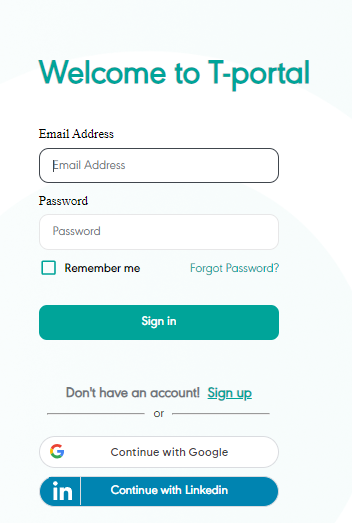
To create a new account, click Sign up:
Clicking Sign up, you will be asked to insert your Account Name, Email Address, and verify that you are not a bot. Click Register after doing so:
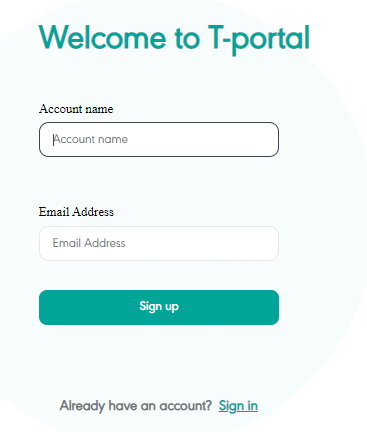
Clicking Register, you will receive an email with a link to set your password:
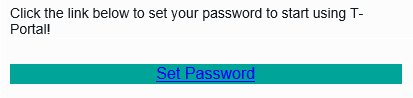
Clicking the Set Password link, you will be redirected to the set password page. Fill in your password and click Set Password:
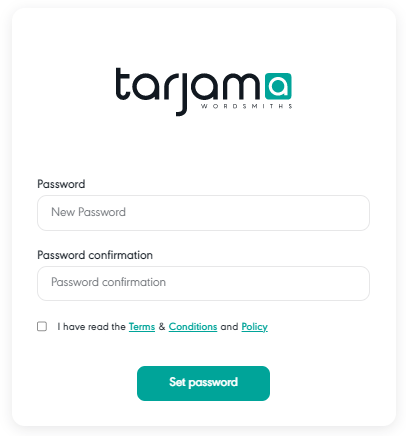
Make sure your password:
is at least 8 characters long.
has at least one uppercase letter.
has at least one special character.
Clicking Set Password will redirect you to the login page. Fill in your email address and password, then click on login:
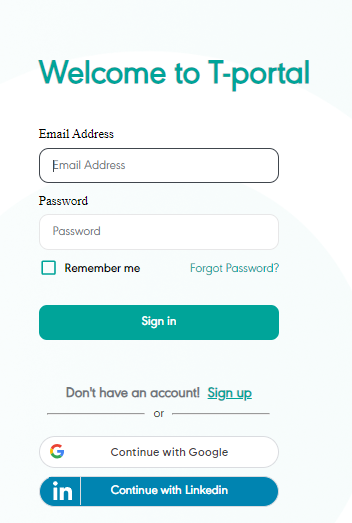
Once logged in, you need to update your profile with your 1st and last name. Fill the 2 fields and click on Update Profile:
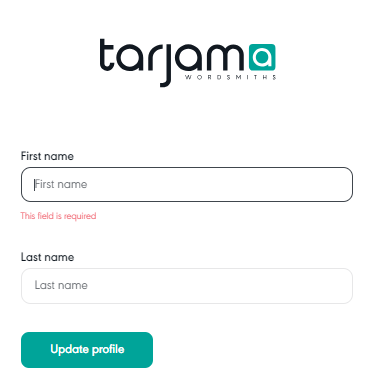
Now you are ready to use the t-portal.
Self-registered user will have the “Super admin” role.
The “Super admin” will be able to control and view:
All opportunities (subaccounts) under the account: from the dropdown list that appears at the top of the page
When selecting an opportunity from the dropdown list the “Super admin” will control and view all account features as an “Admin” of the opportunity
For a step by step walkthrough on how to submit orders, visit this manual: