Stock Out Risk
Introduction
The Stock Out Risk details forecasted OOS (out of stock) events by kit quantity, location, and date. This report shows risk at a single point in time generated by real patient demand. The kit quantities represent the quantity of demand per kit that could not be satisfied in the given period.
Only whole numbers are reported in the grid. Forecasted OOS will only be reported if they represent more than 0.5 kits. For example, if the potential OOS is less than 0.5 kits, it will not be reported.
The report data can be shown for four network levels, as determined by the report selector (i.e., the Select Network level dropdown):
Depot: displays potential OOS (out of stock) by kit quantity, location, and date per depot.
Site Group: displays potential OOS by kit quantity, location, and date from all average sites (multiplied by number of open sites (per the demand/supply calculation)) and actual sites.
Actual Site: displays potential OOS by kit quantity, location, and date from from each actual site.
Average Site: displays potential OOS by kit quantity, location, and date from from the 'average site'.
Although the average site does not represent a real site, this view is very useful when comparing with other resupply reports using the same level. Risk represented at the Site Group level may not be reflected at the Average Site level as the Site Group view accounts for variable site openings.
Example
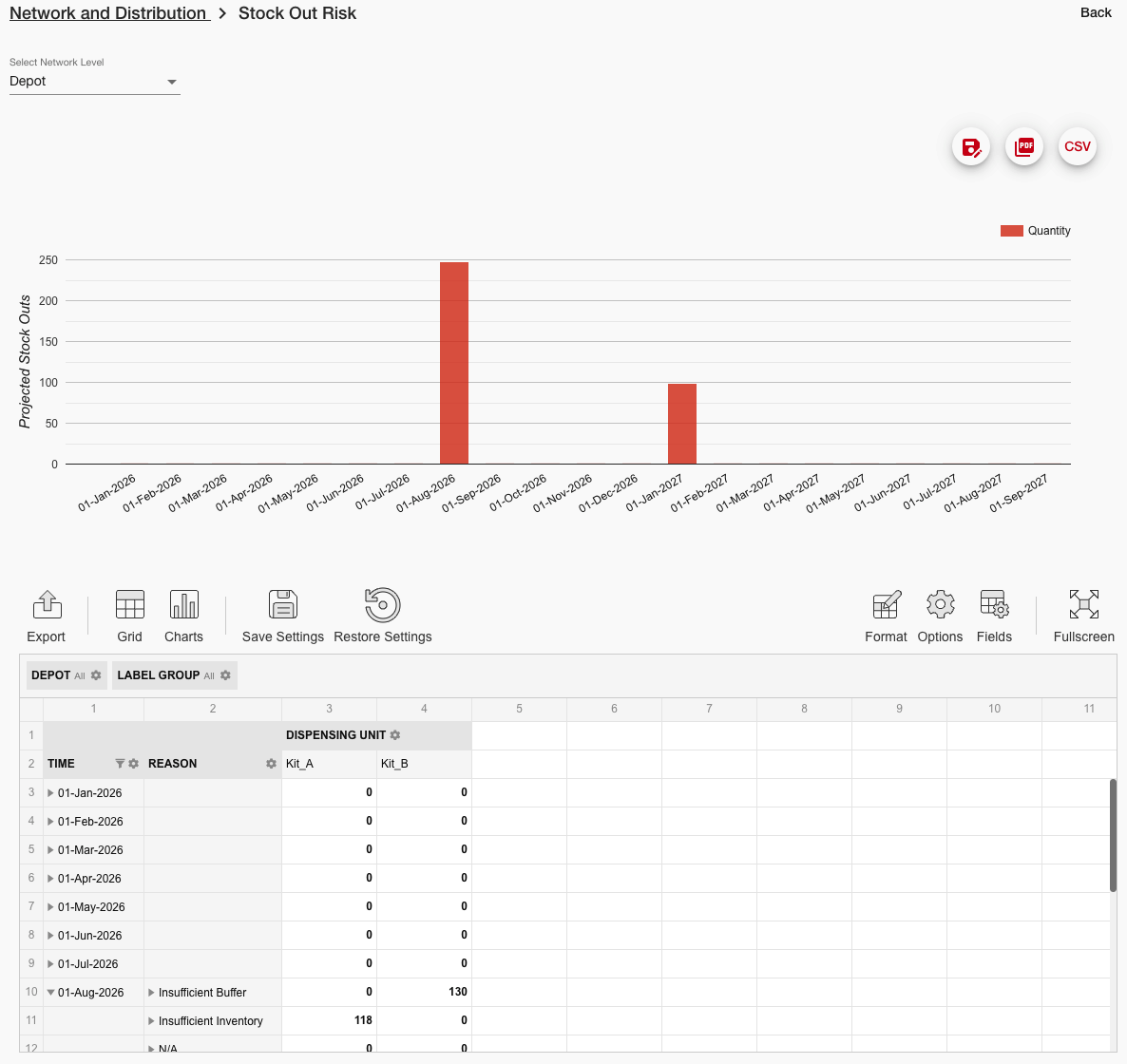
Example Stock Out Risk report
Depot
Determines which depot(s) data is shown in the report.
Only shown when Depot is selected as the network level.
Note: If a specification defines a root-node depot with 0 day lead time, this can result in a potential OOS reported where there is no actual risk, since the inventory arrives as needed.
Site Group
Determines which site group(s) data is shown in the report.
Only shown when Site Group is selected as the network level
Average Site
Determines which average site data is shown in the report. If more than one site group is selected, the average of all groups selected is shown.
Only shown when Average Site is selected as the network level.
Actual Site
Determines for which actuals site(s) data is shown in the report.
Only shown when Actual Site is selected as the network level.
Dispensing Unit
Defines the dispensing unit(s) for which the OOS risk is shown.
Quantity
Defines the quantity of demand per kit that could not be satisfied in the given period, at the selected location(s). This report shows risk of a stock out at a single point in time generated by real patient demand.
A potential OOS event will only be reported if the OOS represents more than 0.5 kits by default. Only whole numbers are reported in the grid by default.
A Stock Out Reporting Threshold value can be defined by kit type in the Dispensing Units table if a lower risk reporting threshold is required. The report can also be configured to show decimal places via Format > Format Cells > Decimal Places as needed.
Label Groups
Defines the label groups(s) for which the OOS risk is shown.
Only shown when Depot is selected as the network level.
Time
Defines the periods for which the potential stock outs are represented.
Reason
More detail on a potential OOS may be seen by expanding any period with risk reported, this will display a Reason column.
At the Depot level, the report includes label groups, so if they are used in the specification. There will typically be at most one reason per dispensing unit, label group, and depot.
At the Average Site and Actual Site levels, the report does not show label groups. There will typically be at most one reason per dispensing unit and site/site group.
This not available at the Site Group level as site groups represent aggregated data.
This is the complete list of Reasons that may be shown in the system and their meanings:
Insufficient Planned Shipments (depot only): Potential OOS before planned shipments end.
Insufficient Planned Lots (root depot only): Potential OOS for kits with planned lots only. This reason may be triggered when there actually is sufficient quantity, but other constraints are preventing those kits from fulfilling demand.
Insufficient Actuals Inventory: Potential OOS within lead time of extract date.
DNS/DND Constraints: Potential OOS where remaining inventory is greater than the stock out quantity but is at DNS/DND (at depot/site respectively).
Insufficient initial shipment: Potential OOS in initial shipment arrival period.
Insufficient Buffer: The buffer was below the potential out of stock quantity in the period before it occurred.
Insufficient Inventory: Default reason when none of the above are found.
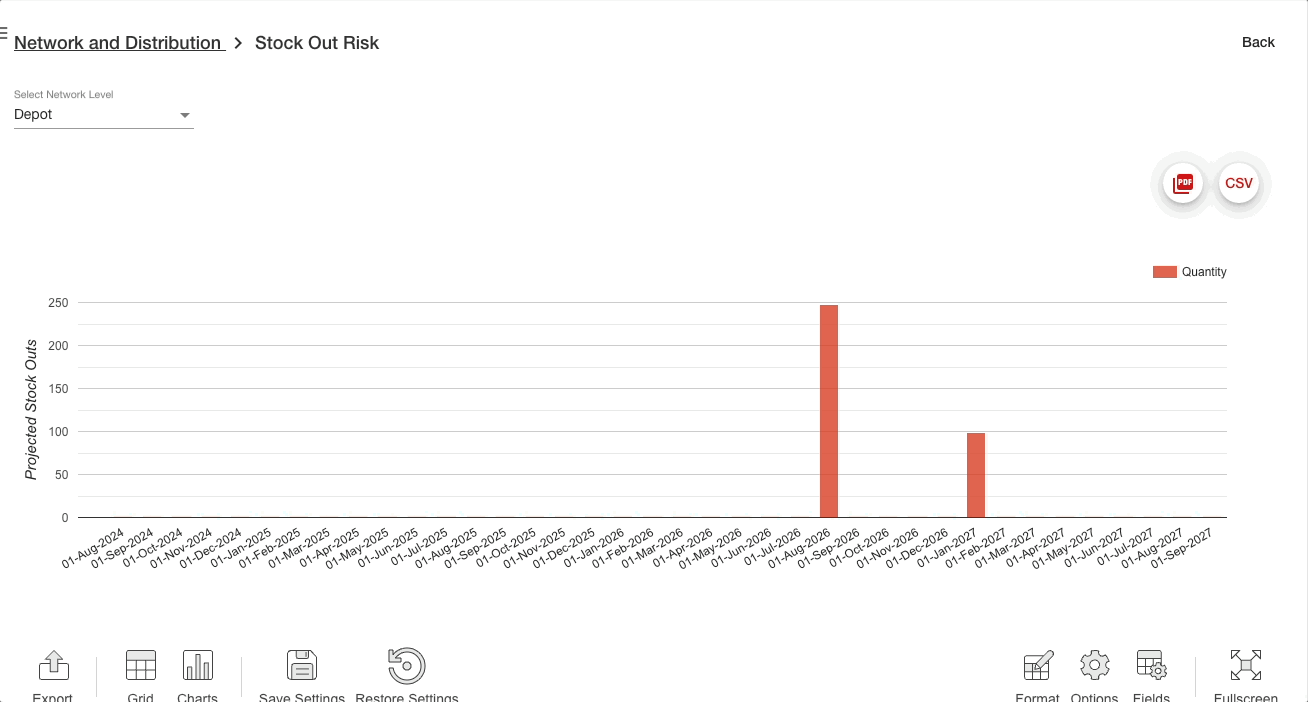
Example using filters
Supplier Details
The Reason column may be further expanded to show a Supplier Details column to provide further context. The Supplier Details indicate events in a supplying depot or production facility in the preceding long window that potentially contribute to the potential out of stock.
It is essential to know that the supplier details are an approximation and are not always directly linked to the event and reason of the same column.
This is the complete list of Supplier Details that may be shown in the system and their meanings:
Unfulfilled Initial Shipment: Supplier missed an initial shipment to a site or sub-depot.
Unfulfilled Resupply: Supplier missed an initial shipment to a site or sub-depot.
Insufficient Production Capacity: Requested production quantity from the root depot was too large.
Production Interval too long: The timing of requested production quantity can’t be met by configuration of the regular production interval, or the interval around planned lots (with planned lots only = False).
Interval between lot releases too long: The timing of requested production quantity can’t be met by configuration of planned lots with planned lots only.
Production Requested Before Actuals Offset: With actuals, there were requests for additional production before the production lead time from extract date, e.g., extract date is 01-Jan and we have the default Production Lead Time of 30 days, and there was a requested production on 15-Jan.