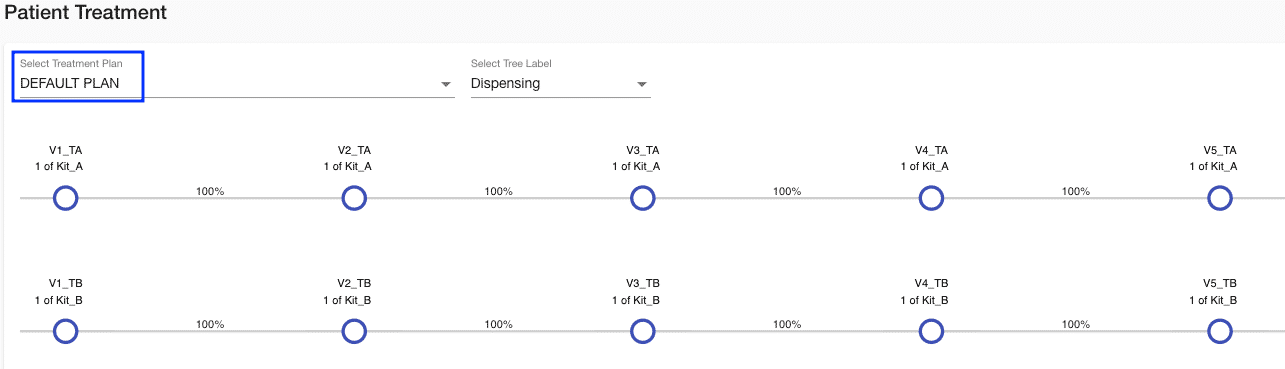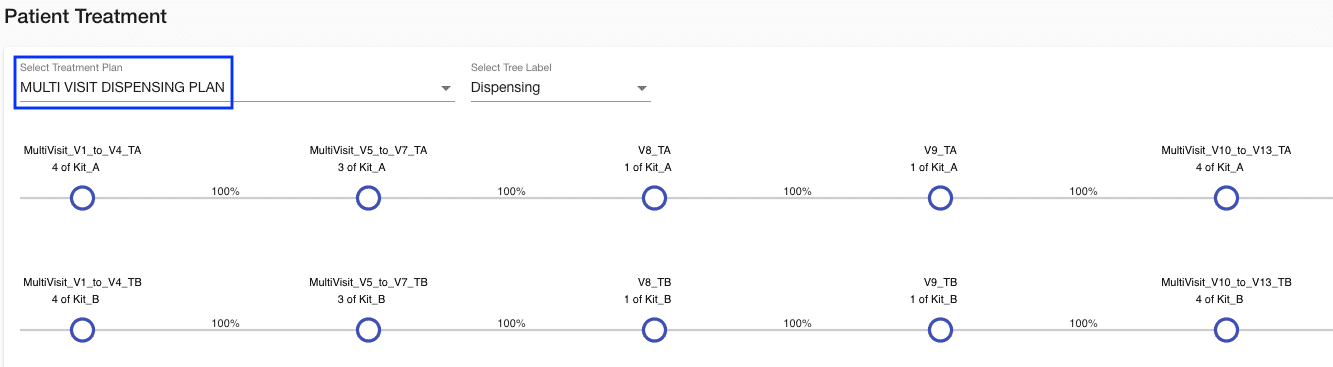Visit Schedule
Visit Schedule
The visit schedule defines the cadence of study visits. All visits and visit timing must be defined in this table. The ‘Visit Code’ and ‘Timing’ columns are mandatory.
Example
Visit Schedule
Visit Code |
Timing |
Hard Window |
Visit Level DND |
|---|---|---|---|
V1_Screening |
|
|
|
V2_Randomization |
7 days -1 + 2 days after the previous visit |
7 |
10 |
V3 |
14 days -/+ 3 days after V2_Randomization |
7 |
12 |
V4 |
28 days -/+ 4 days after V2_Randomization |
7 |
14 |
V5 |
46 days -/+ 5 days after V2_Randomization |
7 |
16 |
Column headers in RED are mandatory
Note: This example only includes a limited number of the total available column, which are listed below.
Table Column Definitions
Visit Code
Defines the identifier of each visit. Visit code is a mandatory entry and the visit codes should be unique.
Visit codes should not contain the dash/hyphen symbol. Underscores are recommended.
In forecast calculations with RTSM data extract, the visit codes specified in 4C Supply® must map correctly to the corresponding visit in the RTSM. This can be verified in the RTSM extract mapping input screen.
Cohort
This is an optional entry and only needs to be used when the scenario is using cohorts. This column is used to define the visit schedule for each of the cohorts. If the cohorts have different visits schedules, only the visits that apply for each cohort need to be defined. See examples below:
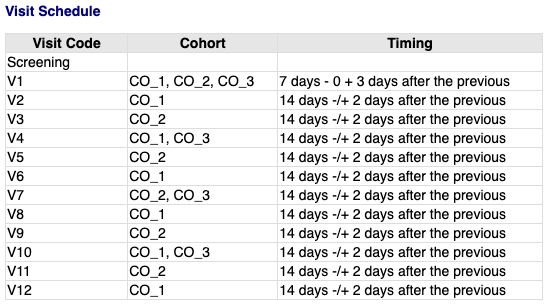
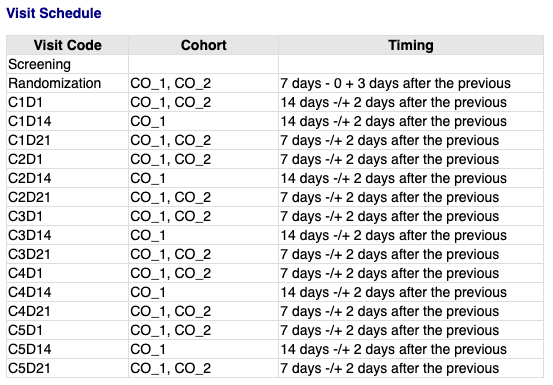
Specified cohort codes must match a cohort code defined in the cohorts table. If an invalid entry is made, no error will be shown, but the value will be ignored.
In a forecast calculations with RTSM data extract, the cohort code specified in the visit schedule in 4C Supply® must map correctly to the corresponding cohort code in the visit schedule in the RTSM.
If a visit is specified for a cohort in 4C Supply®, but not in the RTSM, no warning will be raised, but any associated dispensing will be forecasted, although it is not needed.
If a visit is specified for a cohort in the RTSM, but not in 4C Supply®, no warning will be raised, but demand for any associated dispensing will not be considered in the forecast.
Timing
The timing defines when a visit is forecasted to occur and is a mandatory entry.
Timing can be expressed in the following formats:
[integer] days -/+ [integer] days after [anchor]
Examples
21 days -/+ 3 days after the previous
56 days -/+ 5 days after Baseline
[integer] days - [integer] + [integer] days after [anchor]
Examples
7 days - 1 + 2 days after C1D1
28 days - 4 + 6 days after the previous
[integer] days - [integer] / + [integer] days after [anchor]
Examples
14 days - 3 / + 4 days after V1
7 days - 0 / + 2 days after the previous
[anchor] must either be a preceding visit or a string (the) previous.
If no visit window is entered, a warning is shown with the following message:
No Primary Event Window detected - setting it to -0 and +0.
If entries are made with an illogical sequence, no error is raised, but the resulting model is inconsistent:
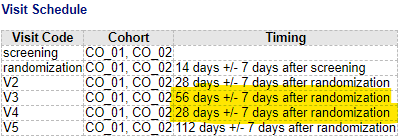
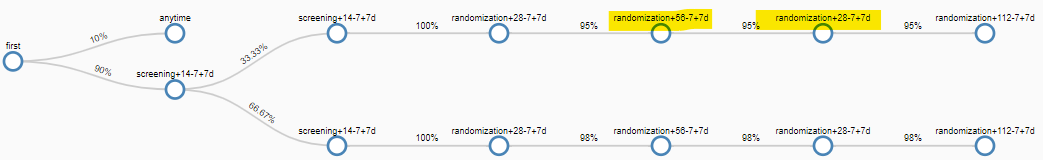
In forecast calculations RTSM data extract, the visit timing and window in 4C Supply® must match the corresponding settings in the RTSM. If a different visit timing or window is specified in 4C Supply® than in the RTSM, then the demand forecasted in 4C Supply® for actual and future patients will not correspond to the demand expected in reality.
Notes
If the user does not define the do not dispense days (DND), the system will calculate these automatically based on the maximum visit interval of a dispensing visit. See the Dispensing Unit section for more information on DND.
Hard Window (Out of Window Threshold)
For scenarios using an RTSM Extract, users can define a threshold for how late an actual subject can enter a visit while still being considered active.
Note, a hard window should be specified for all visits or not used at all (an error message will display if not followed).
If a patient (from actuals) is late for a visit greater than the Max Visit Window + Hard Window, then they are considered discontinued under the RTSM extract load logs.
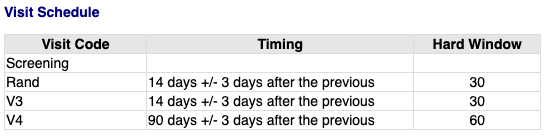
For Example, using the table above, if a patient in the actuals has not entered V3 within 47 days (14 days + 3 outer window days + 30 hard window days) after the Rand Visit, then the patient will be discontinued. If the date of the actuals extract is only 42 days after the patient entered Rand Visit, for example, then they will still be considered Active since it has not yet been 47 days since the Rand Visit.
Visit Level DND
A user can define a DND at the visit level using a Visit Level DND column in the Visit Actions table. A visit level DND is not required but if it is used it must be used for all dispensing visits in the visit schedule. When a user defines a Visit Level DND< it will override any DND value that would have been calculated by the system.
In the example below, a patient is dispensed a weekly kit for the first 4 weeks, but continues to be dispensed one weekly kit at visits 5 through 10. The expectation is that they consume the kit during the first week of the visits with a monthly duration.
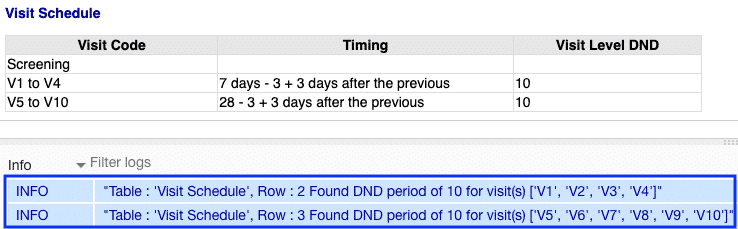
A visit level DND can also be set to a higher value than the visit window if the user wants a more conservative DND. For example, if the visit window is 28 -/+ 3, a user might want to conservatively set the DND to 40.
A kit level DND set in the Dispensing Units table will still override a Visit Level DND. Using the example below, if the patient also received an IV at each visit, a user can set a Kit Level DND of 1 for that IV/vial, and use the Visit Level DND for the weekly kits dispensed.
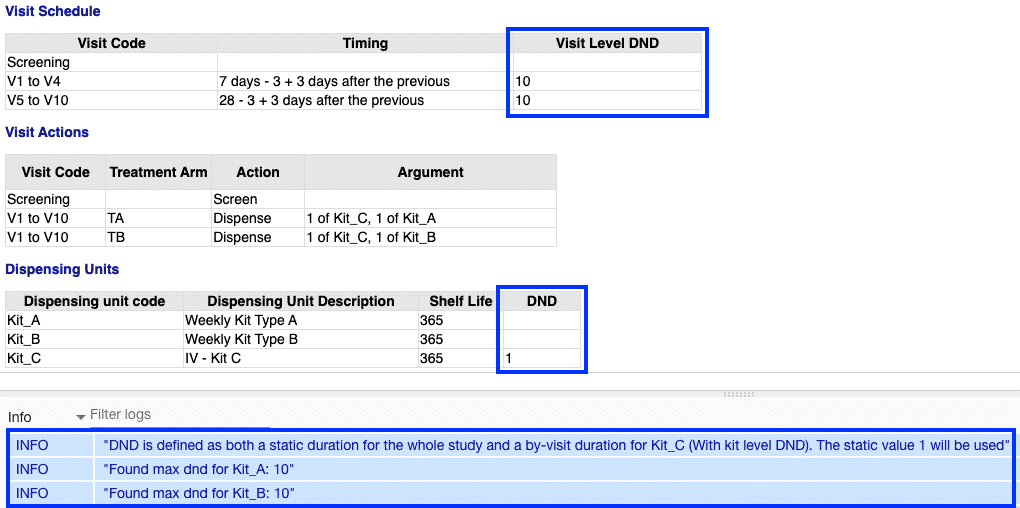
Note: Dynamic DND and Visit Level DND cannot be used together. The error below will display if both are indicated in the specification.
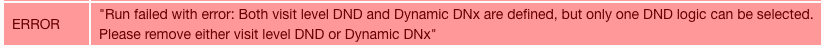
Multi Visit Dispensing
If a specification uses Multi Visit Dispensing (i.e., includes a ‘True’ value in the Multi Visit Dispensing column in the Scenario Information table), the user must also specify how MVD (Multi Visit Dispensing) will work in relation to the Visit Schedule by adding a Multi Visit Dispensing column:
A Multi Visit Dispensing column can be added to the Visit Schedule table to define the additional visits to be forecasted for. All of the visits defined in the Multi Visit Dispensing column will be forecasted for at the time of the "anchor" MVD visit.
This column should only be included when MVD is defined as True in the Scenario Information table – it must be deleted if MVD is defined as False or if it is not defined.
If the Multi Visit Dispensing column is empty for a visit, this indicates that this visit does not have an option for MVD.
All forecasted patients will follow the MVD visit schedule. The only exception to this rule is when an RTSM Extract indicates that actual patients do not follow the MVD visit schedule (more detail below).
For more information please see this entry on Multi Visit Dispensing.
Example
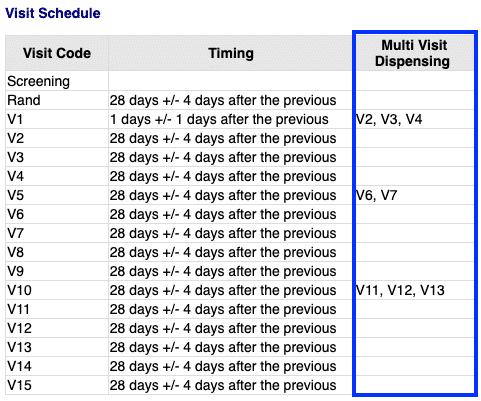
In the above example, all forecasted patients will be dispensed for visits V1, V2, V3, and V4 when on site for V1.
On site at V5, the patients will be dispensed the kits for visits V5, V6, and V7.
Patients will return to the site for visits V8 and V9.
At V10, the patients will also receive kits dispensed for visits V11, V12, and V13.
Patients will return to the site for the last two visits, V14 and V15.
Example Input Patient Treatment Tree detailing Default Schedule and MVD Schedule