✓ Subscribed
Production Settings Verification
Created by
Last updated 1 May 2024, 14:47
Introduction
The production settings input screen displays the interpreted production settings table. Verifying alignment between the intended and interpreted production settings specification can be used to ensure that the specified production settings will be considered as expected in the forecast calculation.
Example
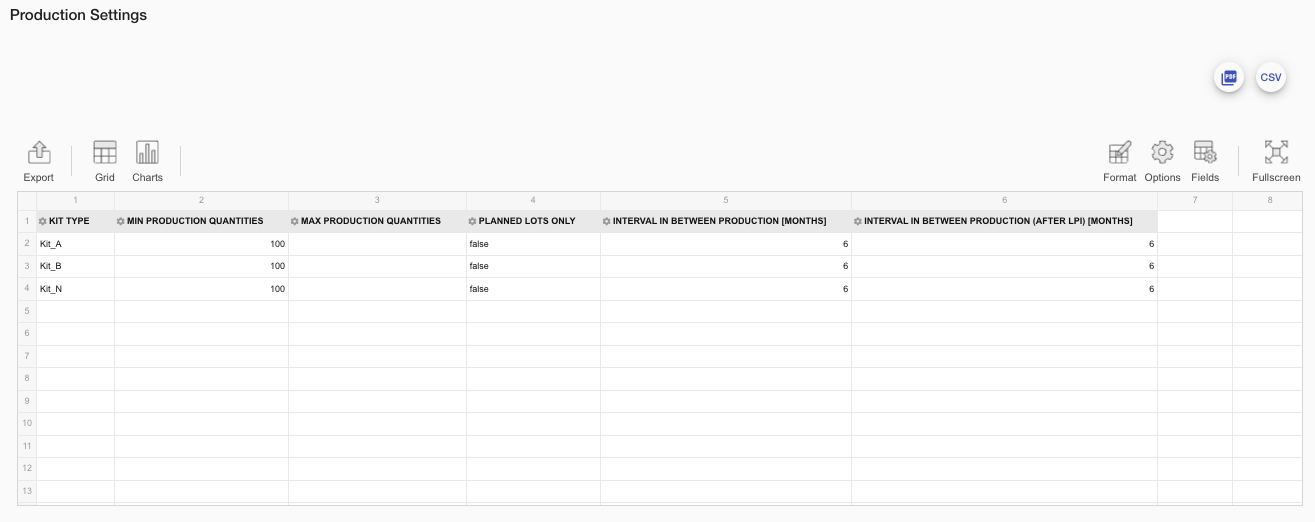
Report Fields and Filters
Kit Type
Dispensing unit code as specified in the production settings table.
Min Production Quantities
Min production quantities as specified in the production settings table.
Max Production Quantities
Max production quantities as specified in the production settings table.
Planned Lots Only
Planned lots only as specified in the production settings table.
Interval in between production [Months]
Production interval as specified in the production settings table.
Interval in between production (after LPI) [Months]
Production interval after last patient in (LPI) as specified in the production settings table.