RTSM Extract Loader
Introduction
The RTSM Extract Loader is used to load actual study data into 4C Supply®. RTSM Extract data can be transmitted to 4C Supply from different sources but once the integration has been established the data will show up as a daily transmission on this page. Loading an extract enables the system to consider actual sites, patients, and inventory when running a forecast.
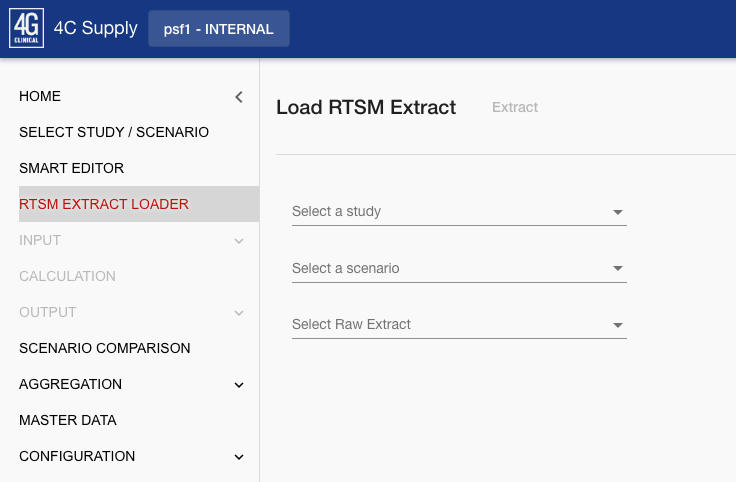
The RTSM Extract Loader
An RTSM extract can be loaded by selecting the appropriate extract from the screen above. The Select Raw Extract dropdown will populate with all available extracts sorted chronologically (latest first). Once the required extract has been selected, the Extract button will initiate the load process. This creates a log similar to the SMART Editor interpreter or the forecast calculation and is populated with info, warning, and error messages.
There are three pre-requisites for an RTSM Extract to be loaded and used as part of a forecast:
Integration Setup: This is configured by the FSL team and enables the transmission of data from Prancer or from a third-party RTSM to 4C Supply®.
Study and Specification: A study using the same study code and an interpreted specification must be available in 4C to match the real objects to specified objects. Matching these objects is referred to as mapping.
Mapping: A mapping file is automatically created whenever an extract is loaded to a scenario for the first time. The system will make some assumptions and use some default mapping values to create the initial mapping. This mapping must be reviewed and updated prior to forecasting to ensure objects are considered as intended.
Loading an Extract
Once the study and scenario are selected, any available extracts should appear in chronological order in the Select Raw Extract dropdown (latest first).
Selecting Extract will load the data into the system and produce a log similar to the interpreter.
Blue info messages indicate successful data extract events.
Orange warning messages indicate a potential misalignment between the data source and the specification.
Red error messages indicate an object could not be mapped.
As with all logs in 4C Supply®, it is important to review all warning and error messages to confirm the implications are acceptable before proceeding with the forecast.
The RTSM Extract Mapping can be updated to address warnings and errors, and to ignore aspects of the data. Once mapping updates have been made, the extract should be loaded again so that the updated mapping can be applied. The RTSM Extract Data page will display the loaded data with mapping applied so that it can be reviewed prior to forecasting.
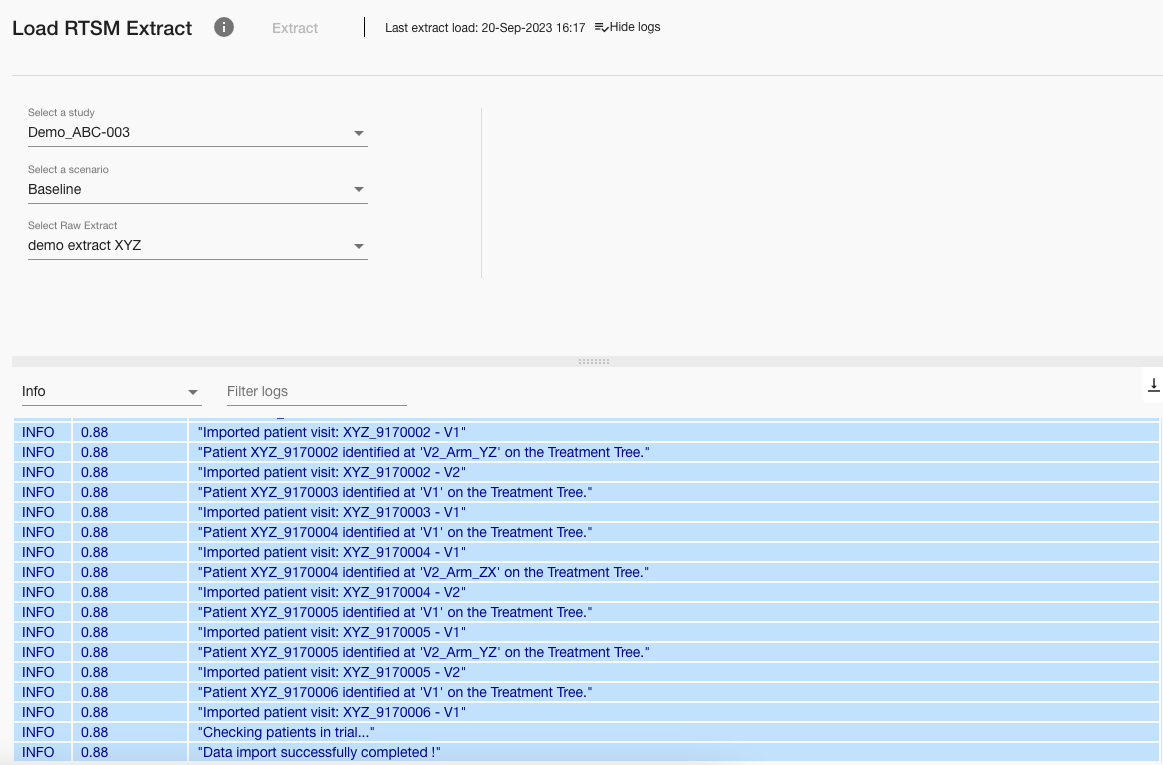
Example of a complete RTSM Extract load log
Note: Return shipments will not be considered as part of the forecast and they will return error messages in the extract log. These error messages do not represent any issue and are intended to highlight that kits returned from sites to depots will not be considered in the forecast.