MicroBio Flow Rate Adjustment
MicroBio MB1
MB_screw_adj.mp4
Model year |
Increase flow |
Decrease flow |
|---|---|---|
Pre-2013 |
Turn screw clockwise |
Turn screw anti-clockwise |
Post 2013 |
Turn screw anti-clockwise |
Turn screw clockwise |
MicroBio MB1 (2023) - includes MB1 and MB1-HiFlow
Refer to MB1 (February 2023 models onwards) Calibration procedure
MicroBio MB2 (pre 2022) - Includes MB2 and MB2-RSH
Locate screw on end plate, normal covered by calibration label.
Model |
Increase flow |
Decrease flow |
|---|---|---|
MB2 Adjust the screw closest to the display/keypad side of the sampler. 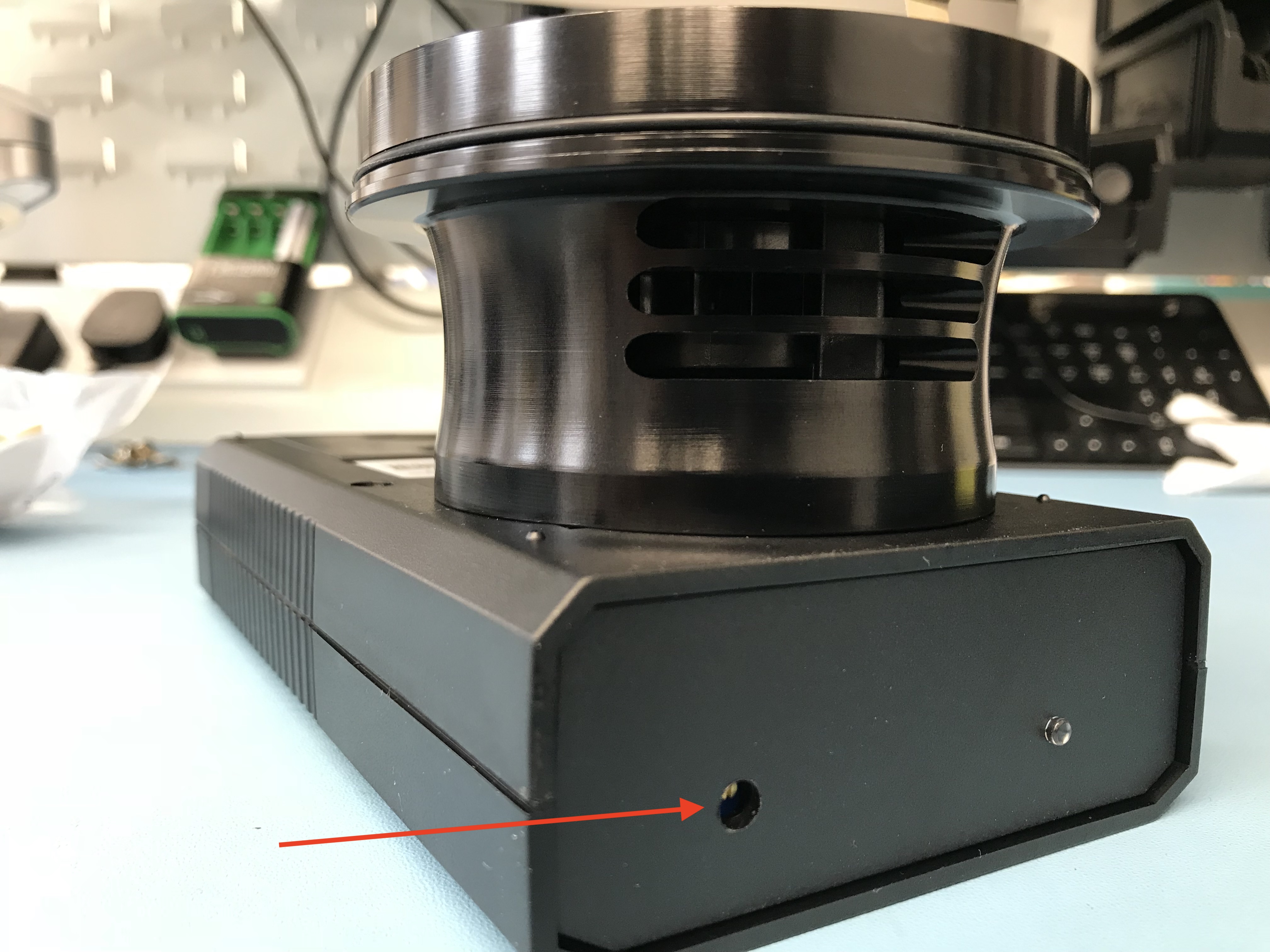
|
Turn screw clockwise |
Turn screw anti-clockwise |
MB2-RSH Connect remote head using a test cable.  Adjustment screw under calibration label 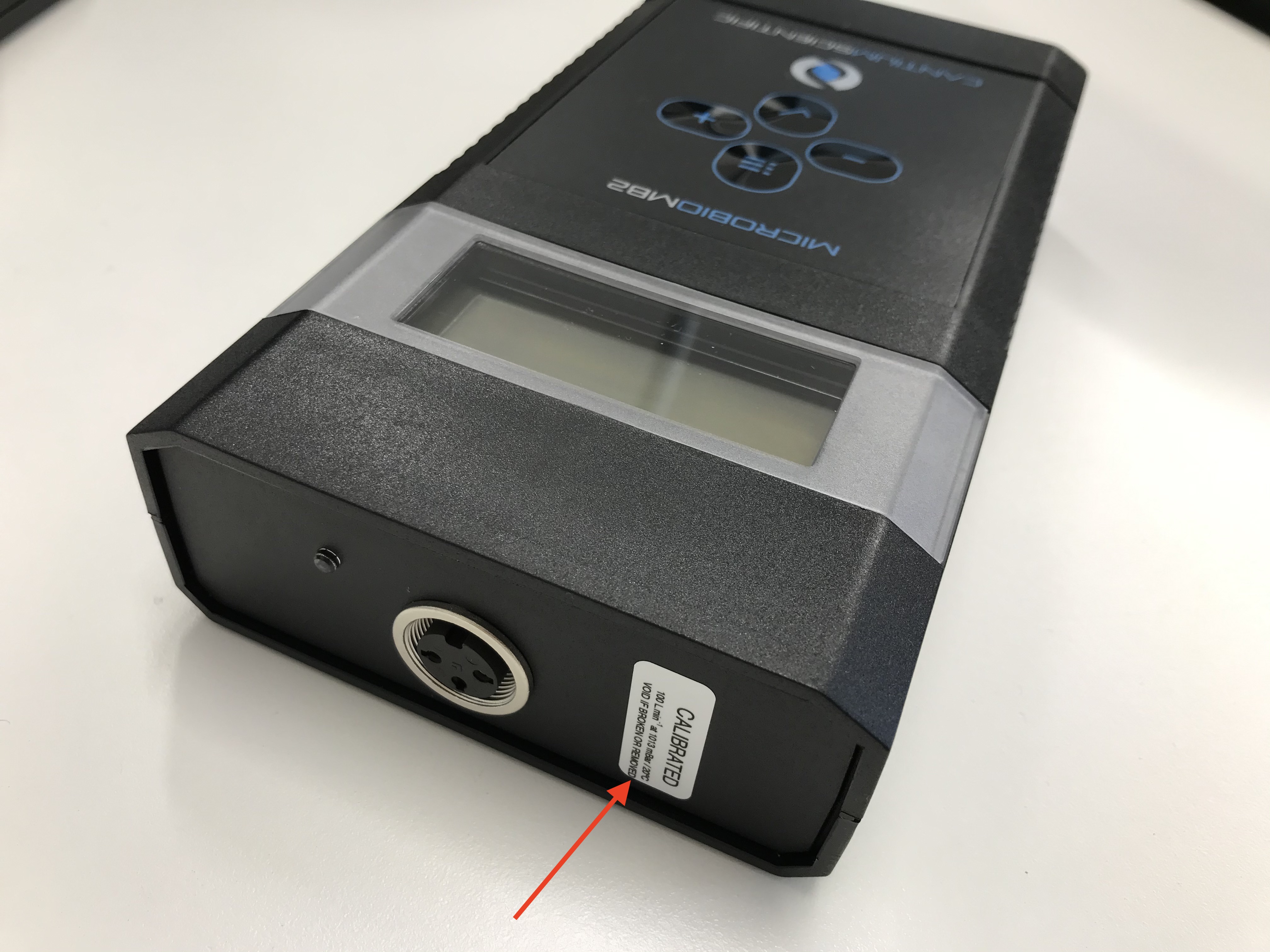
|
Turn screw clockwise |
Turn screw anti-clockwise |
MB2-HiFlow Two screws will be visible. Adjust using the screw closest to the sampling head assembly. 
|
Turn screw clockwise |
Turn screw anti-clockwise |
MicroBio MB2 (2022 onwards) - all variants
Refer to MB2 (2022 models onwards) Calibration procedure
