Site Groups
Introduction
Site groups are groups of sites with common:
region and
enrollment group.
A Site Groups Table can be used to define:
the number of sites per site group
site activation per site group
enrollment per site group
the patient cap per site group
the site resupply long windows and
Initial shipment timing
Example
Site Groups Table
Region |
Site Group |
Site group Description |
Enrollment |
Site count |
Start date |
Site Activation Rate (sites per month) |
Patient Cap |
Initial shipment timing |
|---|---|---|---|---|---|---|---|---|
USA |
SG1_USA |
USA enrollment |
2 |
10 |
01-May-2020 |
3 |
80 |
Site activation |
GBR |
SG2_GBR |
Great Britain enrollment |
3 |
6 |
01-Jun-2020 |
3 |
50 |
Just in time |
DEU |
SG3_DEU |
Germany enrollment |
2 |
4 |
01-Aug-2020 |
1 |
|
First Patient Screened |
FRA |
SG4_FRA |
France enrollment |
3 |
6 |
01-Sep-2020 |
1 |
|
|
NLD |
SG5_NLD |
Netherlands enrollment |
2 |
4 |
01-Sep-2020 |
2 |
|
|
CHE |
SG6_CHE |
Swiss enrollment |
2 |
2 |
01-Sep-2020 |
1 |
|
|
ISR |
SG7_ISR |
Israel enrollment |
3 |
4 |
01-Jun-2020 |
2 |
|
|
CAN |
SG8_CAN |
Canada enrollment |
3 |
2 |
01-Jul-2020 |
1 |
|
|
In RED are Mandatory Attributes
Note: When a Site Activation table is used, the site count, start date, and site activation rate (sites per month) columns are optional.
Column Definitions
Region
Defines the region in which a site group is located.
Must match an existing region specified in the Site Network Table. If an invalid entry is made, no error is raised, but the site group is ignored.
Site Group Code
Defines a group of sites with a common region and a common enrollment group.
Site group codes have to be unique within a single scenario specification. If the same site group code is entered more than once, the interpretation is stopped and an error with the following message is shown:
Run failed with error. Table : Site groups table, Row : [row], Field : code, Value : [value as specified] occurs more than once. It must be unique. Please correct.
In forecast calculations with RTSM data extract, each site group specified in 4C Supply® must map correctly to the corresponding combination of region and enrollment group in the RTSM. This can be verified in the RTSM data extract mapping report.
If a site group is present in the RTSM extract, but no corresponding site group is defined in the 4C Supply® specification, 4C Supply® will attempt to map to the most appropriate site group which is specified in 4C Supply® (see examples below).
Example
Site group in RTSM data extract is not defined in the 4C Supply® specification
Background
An RTSM data extract has site groups AUT-Low, AUT-Med and AUT-No-Enrollment, but only site group AUT-All is defined for region AUT in the 4C Supply® specification.
Enrollment groups in RTSM extract:
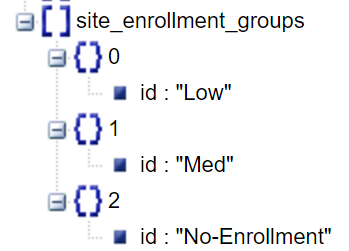
Extract of regions in RTSM extract:
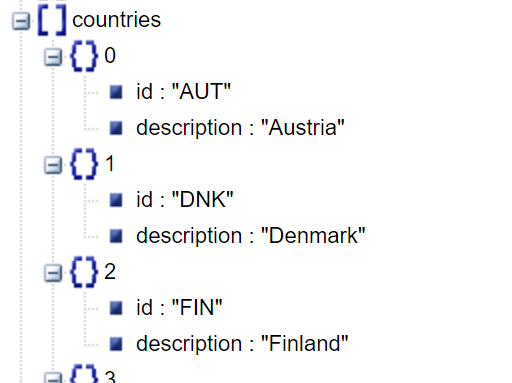
Site groups table in 4C Supply® specification:
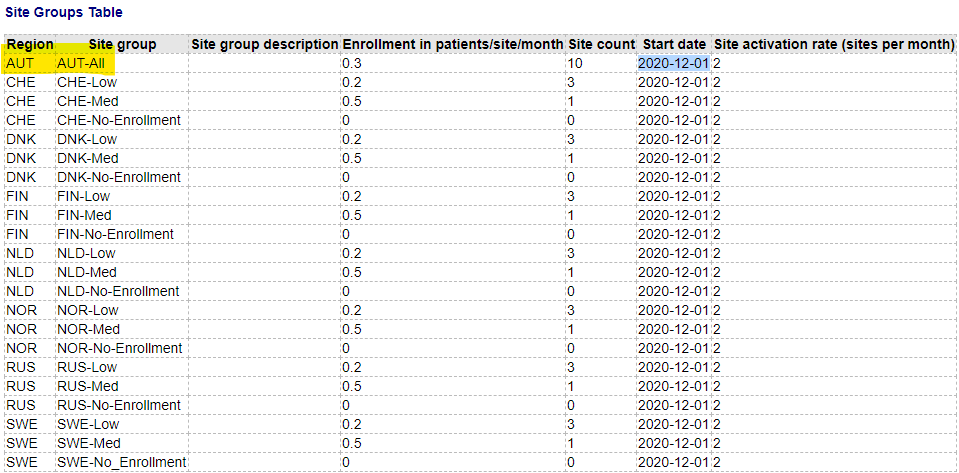
Data Extract Mapping Report Extract:
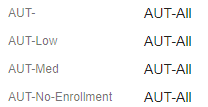
Example
Region with no site group in the 4C Supply® specification
Background
An RTSM extract has 3 site groups in region AUT, but no corresponding site groups are defined in the 4C Supply® specification.
Enrollment groups in RTSM data extract:
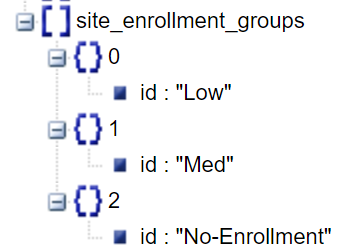
Extract of regions in RTSM data extract:

Site groups table in 4C Supply® specification:
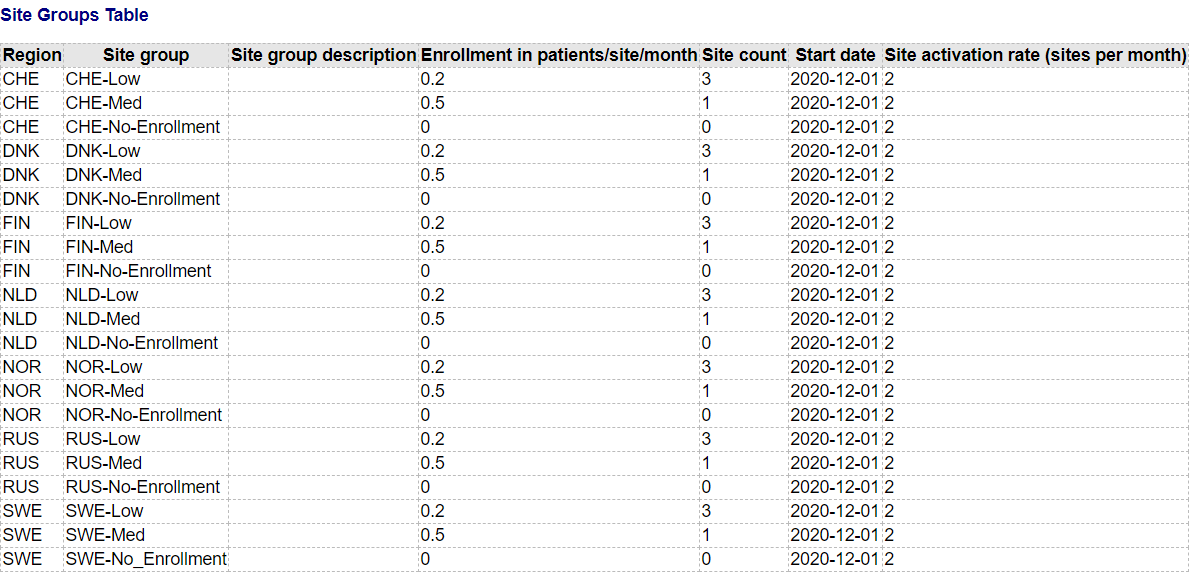
Data Extract Mapping Report Extract:
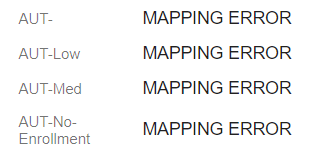
Note: It is good practice to specify site groups using the syntax [region]_[enrollment group].
Site Group Description
Describes a site group.
Note: Description is not interpreted.
Enrollment
Defines the enrollment rate of sites in a site group.
See manual section enrollment definition in the site groups table.
In forecast calculations with RTSM data extract, the enrollment rate specified in 4C Supply® is the enrollment rate used for future enrollment.
If different enrollment rates are forecasted for a site group in different periods, column Enrollment should be removed from the site groups table and an enrollment table should be used.
In forecast calculations with RTSM data extract, any enrollment specified on 4C Supply® to occur before the RTSM data extract date will be ignored in forecast calculation.
Site Count
Defines the number of sites in a site group.
Must be a single integer. If an invalid entry is made, an error is shown:
Field 'qty_of_sites' expected a number but got '[value as specified]'.
When a Site Activation table is used, the site count column is optional. The site count values will be inferred from the Site Activation table. If an invalid entry is made, the value in the site activation table is used and the following warning message is shown:
Table : 'Fixed Site Activation Table', Column : '[specified site group]' the number of sites defined in the site group table for [specified site group] in [specified region]: X does not match the number of total sites in its site activation plan: Y. The activation plan total will be used.
In forecast calculations with RTSM data extract, the site count specified in 4C Supply® is the overall site count in the study.
If a lower site count is specified in the 4C Supply® specification than in the RTSM data extract, the forecast calculation will assume that only the sites specified in the RTSM data extract exist. This means that existing sites in the RTSM data extract and sites forecasted to be activated by 4C Supply® both contribute to reaching the site count.
If a higher site count is specified in the 4C Supply® specification than in the RTSM data extract, then the difference between the two counts will be considered in the forecast calculation as forecasted site activations.
Example
An RTSM extract has 6 site groups which are mirrored in the corresponding 4C Supply® scenario with site quantities as follows:
Site Group |
Qty Sites in RTSM data extract |
Qty Sites in scenario specification |
|---|---|---|
NZL_Low |
0 |
2 |
NZL_Med |
0 |
3 |
NZL_High |
0 |
4 |
USA_Low |
5 |
4 |
USA_Med |
3 |
3 |
USA_High |
1 |
2 |
Scenario specification extract

Actuals data as shown in Site Activation Report
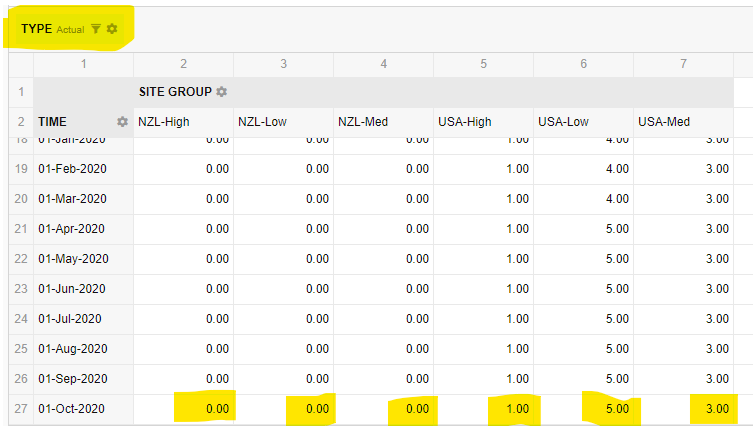
Forecast Calculation Result
The table below shows different variants of the logic above:
Site Group |
Final Site Count |
Rationale |
|---|---|---|
NZL_Low |
2 |
Qty in scenario spec > Qty in RTSM extract, so final qty matches scenario spec |
NZL_Med |
3 |
Qty in scenario spec > Qty in RTSM extract, so final qty matches scenario spec |
NZL_High |
4 |
Qty in scenario spec > Qty in RTSM extract, so final qty matches scenario spec |
USA_Low |
5 |
Qty in scenario spec < Qty in RTSM extract, so final qty matches RTSM extract |
USA_Med |
3 |
Qty in scenario spec = Qty in RTSM extract, so final qty matches both scenario spec and RTSM extract |
USA_High |
2 |
Qty in scenario spec > Qty in RTSM extract, so final qty matches scenario spec |
Combined (Actuals + Forecast) data as shown in Site Activation Report:
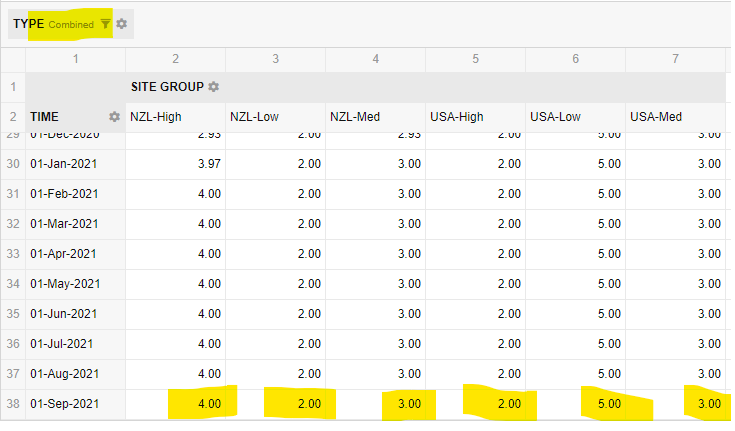
In forecast calculations with RTSM data extract, it must be taken into account that site counts are considered by site group in 4C Supply®. If e.g. site group A has a count of 1 site in the 4C Supply® specification and 2 corresponding sites in the RTSM data extract and site group B has a count of 2 sites in the 4C Supply® specification and 1 corresponding sites in the RTSM data extract, then 4C Supply® will forecast one further site in site group B to be activated, resulting in a total site count of 4.
Start Date
Defines when the first site in a site group is activated for patient enrollment. Must be a valid date.
When a Site Activation table is used, the start date column is optional. The start date values will be inferred from the Site Activation table. If an invalid entry is made, the value in the site activation table is used and the following warning message is shown:
"Table : ‘Site Activation Table', Column : ‘[specified site group]' the start date defined in the site group table for [specified site group] in region [specified region]: [date as specified in the Site Groups table] does not match the first date of site activation from the site plan: [date as specified in the Site Activation table]. The activation plan start date will be used"
In forecast calculations with RTSM data extract, the start date specified in 4C Supply® is the forecasted start of further site activations.
If the start date in the 4C Supply® specification is earlier than the extract date or empty, then 4C Supply® will assume that new site activations occur starting from the extract date.
If the start date in the 4C Supply® specification is later than the extract date, then 4C Supply® will assume that new site activations occur starting from the specified start date.
Site Activation Rate
Defines the number of sites activated in each month from the start date.
Must be a single integer. If an invalid entry is made, an error is shown:
Field 'sites_activated_per_month' expected a number but got '[value as specified]'.
In forecast calculations with RTSM data extract, the site activation rate specified in 4C Supply® is the forecasted rate of further site activations.
Site activation rates are always interpreted as activated sites per site group per month; even if the periods are days and exact dates are specified as start dates.
Site activations are forecasted to occur distributed across months rather than at the start of months. E.g., if 1 site is specified to be activated in a month, then 4C Supply® assumes that 0.03 sites are activated in each day of that month:
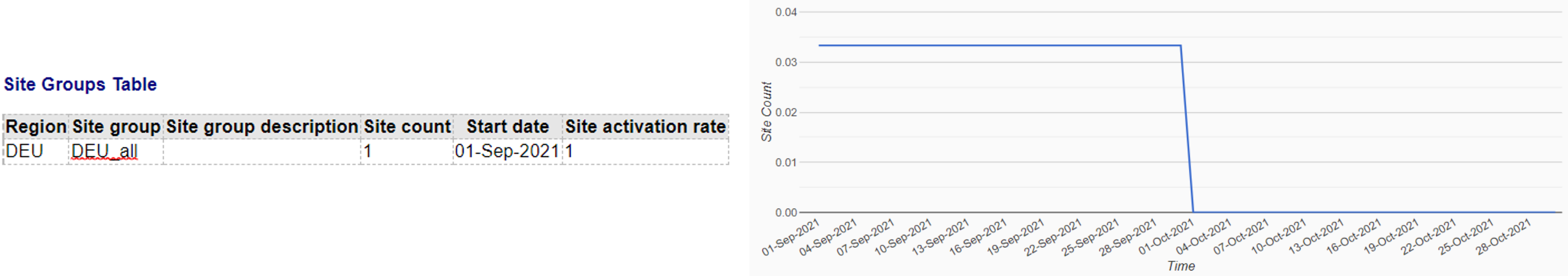
When a Site Activation table is used, if the site activation (sites per month) defined in the Site Groups table does not match the total sites for a given site group in the Site Activation table the value in the site activation table is used and the following warning message is shown:
"Table : 'Site Activation Table', Column : '[specified site group]' the number of sites defined in the site group table for [specified site group] in region [specified region]: [quantity as defined in the site group table] does not match the number of total sites in its site activation plan: [quantity as defined in the site activations table]. The activation plan total will be used."
Patient Cap
Defines the maximum number of patients allowed to enroll at the sites in a site group.
Must be a single integer. If an invalid entry is made, an error is shown:
Field 'patient_cap' expected a number but got '[value as specified]'.
In forecast calculations with RTSM data extract, the patient cap specified for a site group in 4C Supply® is the overall patient enrollment cap of the corresponding site group. This means that existing patients in the RTSM data extract and patients forecasted by 4C Supply® to be enrolled both contribute to reaching the patient cap for a site group.
If there are more patients in the RTSM data extract associated with a site group than the patient cap specified for that site group in 4C Supply®, the forecast calculation will assume that no further patients are enrolled at sites in this site group.
Site Group Prediction Window before Last Patient in
Defines the forecast configuration for the site group prediction window before last patient in for a specific site group.
See forecast configuration in the scenario specification.
Site Group Prediction Window after Last Patient in
Defines the forecast configuration for the site group prediction window after last patient in for a specific site group.
See forecast configuration in the scenario specification.
Initial Shipment Timing
Defines when the initial shipment is sent to a site. The Initial Shipment options are Site Activation, First Patient Screened, or Just in Time. If Initial Shipment Timing is undefined, the default is Just In Time.
If Initial shipment timing = Site activation, the shipment will arrive at the site x Lead Days (defined in the Network Table) after the Site Activation Date.
For example, if the Lead Time from the Depot to the Site is 5 days and the Initial Shipment Timing is set to Site Activation, the Initial Shipment will arrive at the site 5 days after the site activation date.
If Initial shipment timing = First Patient Screened, the shipment will arrive at the site x Lead Days (defined in the Network Table) after the first patient is screened at the site.
For example, if the Lead Time from the Depot to the Site is 5 days and the Initial Shipment Timing is set to First Patient Screened, the Initial Shipment will arrive at the site 5 days after the first patient is screened.
If Initial shipment timing = Just in time, then the initial shipment is sent just in time to cover the earliest dispensation at the site. Using the corresponding region's Lead Time value defined in the Network Table, 4C Supply automatically calculates the departure date for the shipment so that it arrives in time for the patient's first dose.
For example, if the Lead Time from the Depot to the Site is 5 days, the earliest occurrence of demand is 08Sep, and the Initial Shipment Timing is set to Just in Time, the Initial Shipment will trigger from the Depot 5 days before on 03Sep.