Groups - Combining Invoice Methods
This article covers the case where the Agent is paying for one booking, and the Groups Members are paying individually for other bookings.
Steps
Create the Group Account linking to the Default Agent as normal, AgentNet invoice method, and go ahead and create the Group Enrolment.
Upload/edit the Group Members
Add the Bookings.
As the Enrolment is set to AgentNet, all Bookings will default to AgentNet. For those Bookings that are StudentGross, change this within the Enrolment Booking Finance section:

The Group Enrolment will look something similar to this, with the total amount owing appearing on the appropriate Accounts
Note: The “Group” account should be considered as the total all the Students owe together:
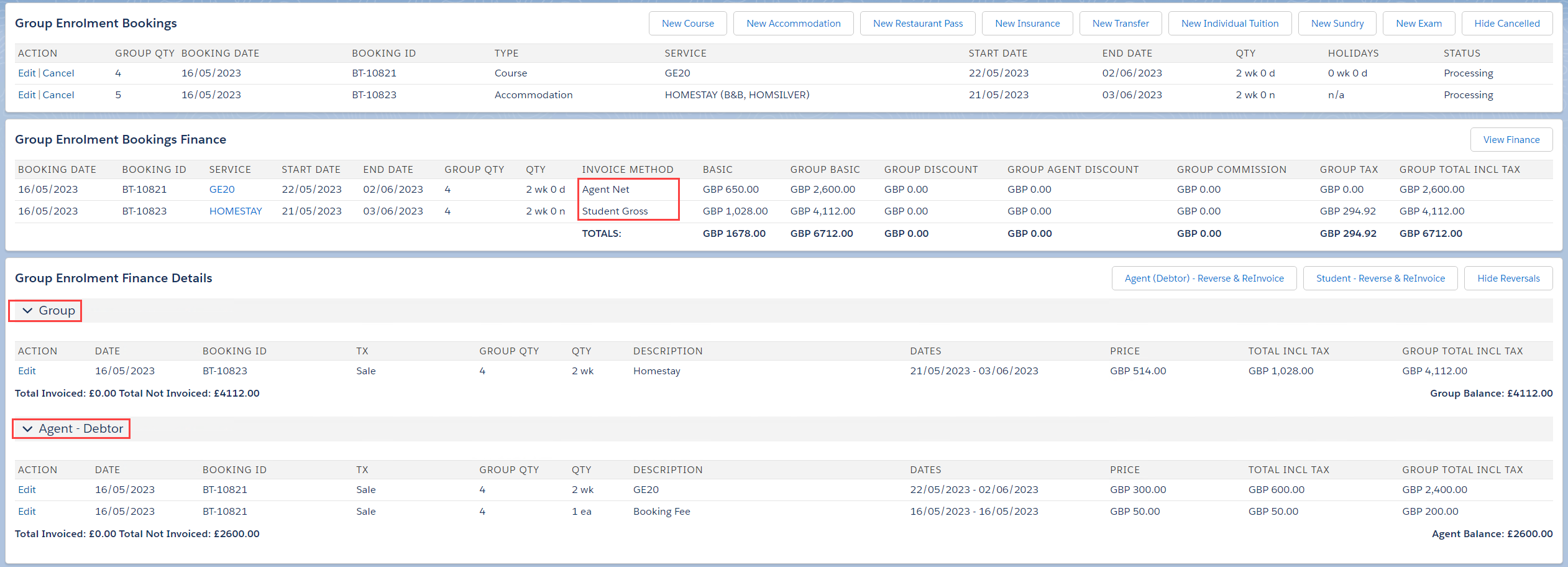
Save the Enrolment
Press Create Students & Invoice (or just Invoice if the students have already been created).
Once invoiced, the screen will display a preview of the individual Invoice numbers with the Student Names in the Description field.
It is not possible to display all the invoice number and student names in this section, particularly with larger groups.

It is now possible to generate the Agent Invoice document from within the Group Enrolment > Create Documents section.
For each of the Student Invoices, it is necessary to click through to the individual Student Enrolment and generate each document individually. The document can then be emailed directly to the Student from within their individual Enrolment.
Note: it is on the Schoolworks development roadmap to introduce the ability to bulk create the individual student invoices, and to bulk email these to each student. This article will be updated when that development work is complete.