Comparative Patient Enrollment Report
Introduction
The comparative patient enrollment report shows the screening and randomization of patients in multiple scenarios over time. If forecast calculations with RTSM data extracts are included in the comparison, the comparative patient enrollment report shows actual data according to the RTSM extract data and forecasted data according to the scenario specification.
Among others, the comparative patient enrollment report can be used to verify whether patient enrollments have progressed as forecasted by comparing:
the forecasted patient enrollments in a forecast calculation run earlier with
the corresponding actual data in a forecast calculation run at a later point in time.
Examples
Comparative study level patient screening graph for two scenarios, one with RTSM extract data
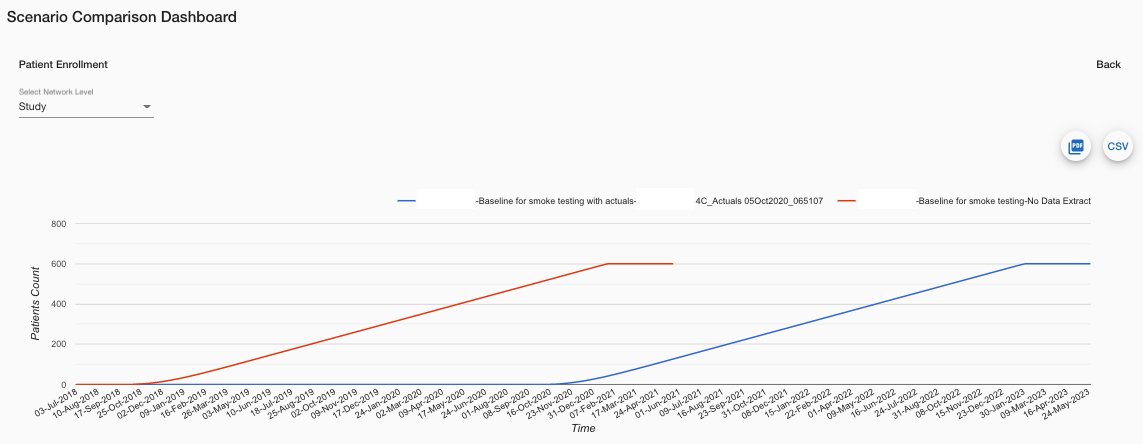
Report Selectors
Study
Definition
The study level patient enrollment shows the development of patient enrollments for the entire study over time.
Depot
Definition
The depot level patient enrollment shows the development of patient enrollments in depot regions over time.
Region
Definition
The region level patient enrollment shows the development of patient enrollments in regions over time.
Site Group
Definition
The site group level patient enrollment shows the development of patient enrollments in site groups over time.
Report Fields and Filters
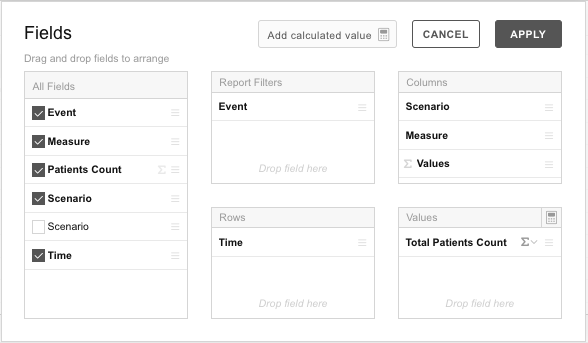
Event
Definition
Defines which recruitment events (screening, randomization) are shown.
Rules
Shown as columns by default.
Filtered to Screening by default.
Measure
Definition
Determines whether the report shows the minimum, average, or maximum number of patient enrollments as calculated by the forecast.
Rules
Shown as average values by default.
Scenario
Definition
Determines for which scenario(s) data is shown in the report.
Rules
Shown as report column by default.
Depot
Definition
Determines for which depot(s) data is shown in the report.
Rules
Shown when report selector is depot only.
Shown as report column by default.
Region
Definition
Determines for which region(s) data is shown in the report.
Rules
Shown when report selector is region only.
Shown as report column by default.
Site Group
Definition
Determines for which site group(s) data is shown in the report.
Rules
Shown when report selector is site group only.
Shown as report column by default.
Time
Definition
Defines the periods for which patient enrollment is shown.
Rules
Displayed as rows.
Period start dates are displayed.
Notes
The size of periods is determined by the interval for enrollment and demand value selected in the forecast configuration.
Patients
Definition
Quantity of patients shown in the patient enrollment report.
Rules
Shown as values by default.