Shipment Details
Overview
The Shipment Details report can be used to view detailed information on both forecasted and actual
shipments. The report data can be shown for two network levels determined by the report selector (i.e., the Select Network level dropdown). The data is reported as non-cumulative quantities.
Example
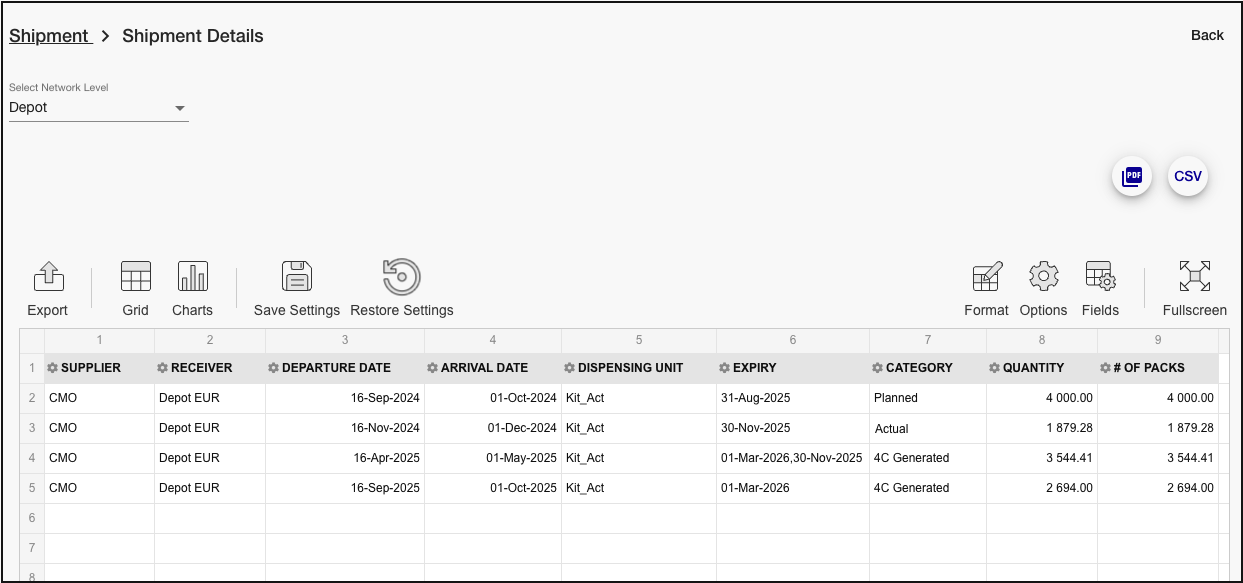
Example of Shipment Details at the Depot Level
Report Selectors
Depot: This view can be used to display details of forecasted depot-to-depot shipments.
Actual Site: When a forecast is run with an RTSM Extract loaded, this view can be used to display details of actual depot-to-site shipments. If no RTSM Extract is loaded, this selector will display a blank report.
Fields and Filters
Supplier
Displays the depot which sent the shipment.
Receiver
Displays the depot/site which received the shipment.
Departure Date
Displays the shipment’s departure date.
Arrival Date
Displays the shipment’s arrival date.
Dispensing Unit
Displays the dispensing unit shipped.
Expiry
Displays the expiry dates associated with the kits in a given shipment. If more than one expiry is associated with a single shipment the different dates will be listed as comma-separated values.
Category
Displays the category of shipment: Actual, Planned, or 4C Generated.
Actual: A shipment detailed in an RTSM Extract.
Planned: A shipment detailed in a Planned Depot Shipments specification table.
4C Generated: A shipment that 4C Supply has forecasted.
Quantity
Displays the quantity of dispensing units shipped.
# of Packs
Displays the number of packs shipped. If pack size is not defined in the dispensing units table this number will equal the quantity of dispensing units (i.e., if pack size is not defined it is assumed to be '1’).