Users
User Roles and Rights
There are three user roles in 4C Supply® and each has specific permissions within the tool. The ‘Users’ page in 4C Supply® is only accessible to users with an admin role. There must be at least one admin registered in the system, if you are having issues with access please reach out to the FSL team.
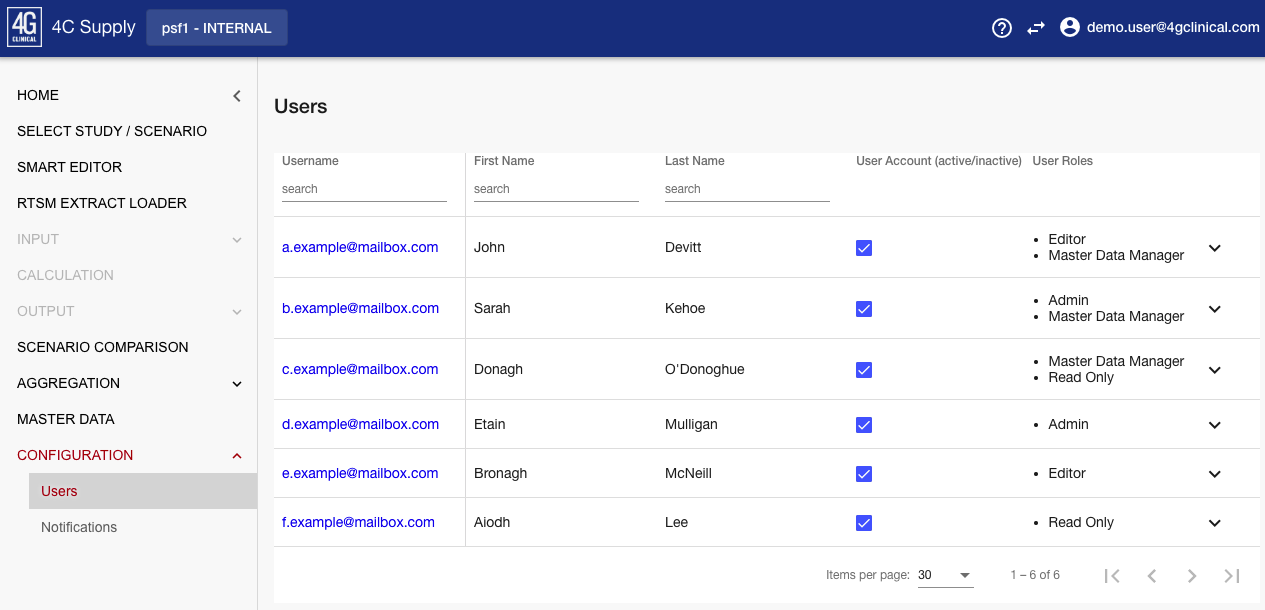
Example of the admin view of the ‘Users’ page
User Roles
Admin users have the ability to define user settings for all other users in the system from this page. User accounts can be activated or deactivated from this page and users roles can be defined here as well. There are currently three user roles in the system, each with specific permissions:
User Role |
Permissions |
|---|---|
Admin |
|
Editor |
|
Read-Only |
|
*Note: Admin accounts cannot change their own user role. This must be done by another admin.
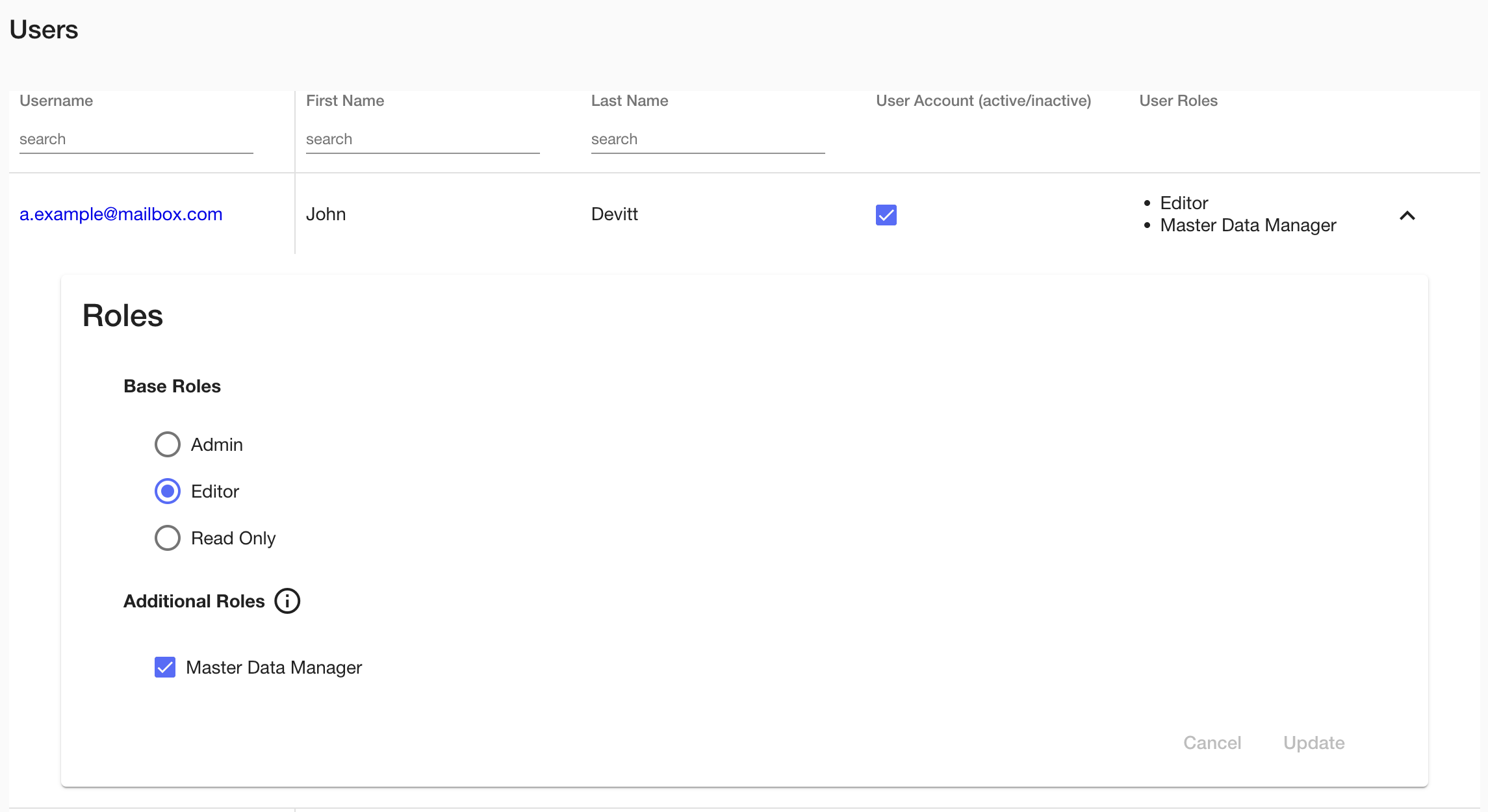
Example of an admin view of a user account
Additional Roles
The ability to edit master data is currently the only additional role that can be assigned to a user. Any user role can be assigned this permission. It provides the user with full access to edit master data entries, either within the system or by uploading a completed template (see the Master Data section for full details). Users with an Admin or Editor role can use master data when working in the SMART Editor regardless of whether they have this permission or not.