General
Introduction
The general input screen displays the selected context and data related to the scenario information.
Example
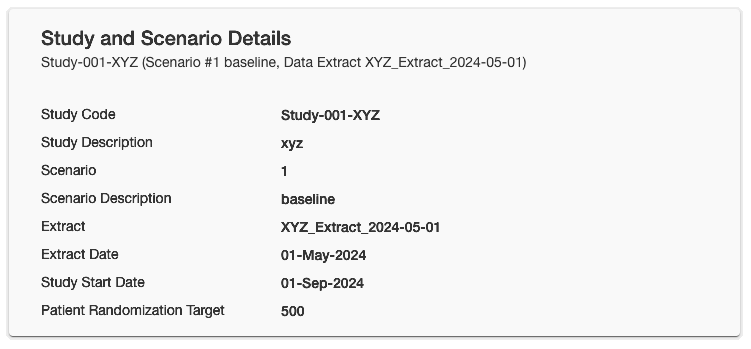
Example General input screen with loaded extract
Input Screen Fields and Filters
Study Code
Displays the study code as defined during study creation.
Study Description
Displays the study description as defined for the study code.
Scenario
Displays the scenario identifier as defined during scenario creation.
Scenario Description
Displays the scenario description as defined for the scenario identifier.
Extract
Displays the raw RTSM data extract file name - only if an RTSM data extract was selected in the context.
Note: If a scenario is re-interpreted after an extract load, the extract load is lost and will need to be re-loaded.
Extract Date
Displays the raw RTSM data extract date - only displayed if an RTSM data extract was selected in the context.
Study Start Date
Displays the first patient in date as defined in the scenario information.
Patient Screening/Randomization Target
Displays the patient enrollment cap as defined in the scenario information.
Shows screening target if patient enrollment cap is not defined as randomized patients.
Shows randomization target if patient enrollment cap is defined as randomized patients.