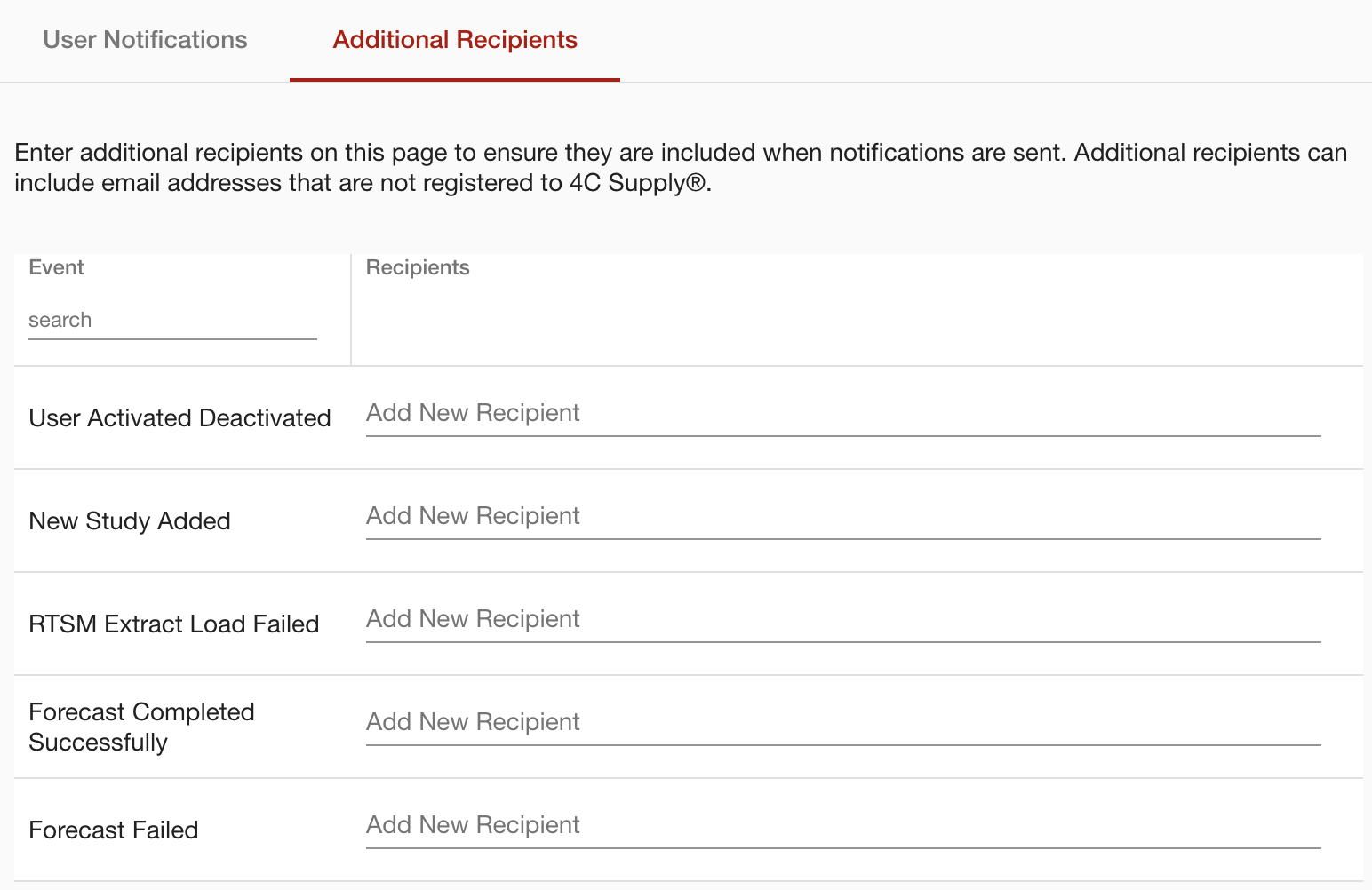Notifications
The notifications page controls email notifications that are sent to users when events occur in the system. Users control their own notification subscriptions but admin users also have the ability to update them for all other users and for non-user mailboxes (see Additional Recipients below).
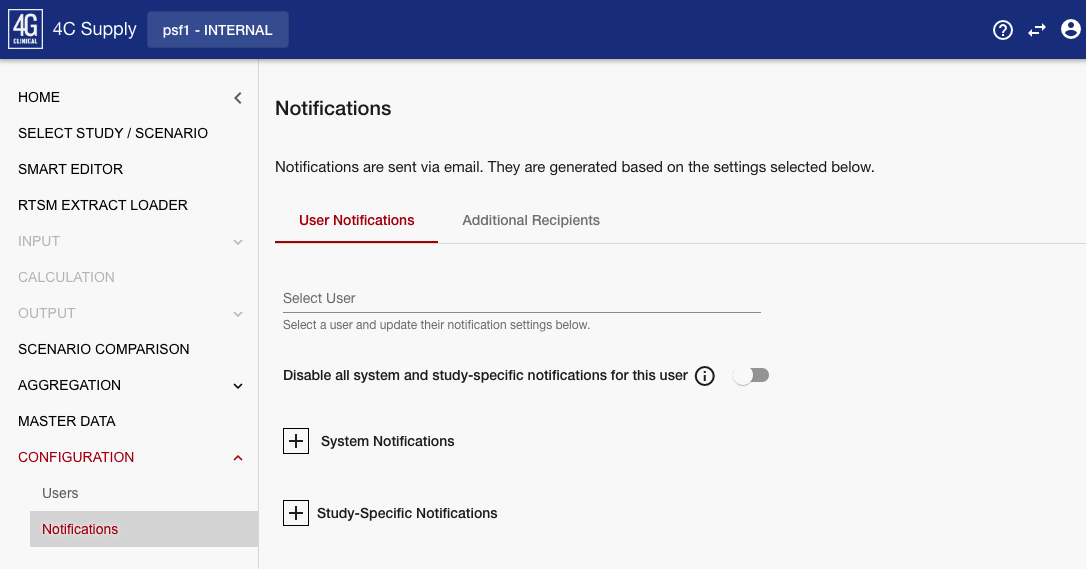
Admin view of the notifications page. Admin users have access to select other users, while users with read-only or editor permissions can only edit their own notification settings.
User Notifications
By default, all notifications are turned off for all users. To activate a notification either the user or an admin must enable it from the notification screen. There are two groups of notifications, System Notifications and Study-Specific Notifications.
Disable All
The disable all switch overrides all other settings. Turning on the 'Disable all system and study-specific notifications for this user' will prevent any notifications from being sent but it will also preserve the prior settings so that when this switch is turned off the previous settings are restored.
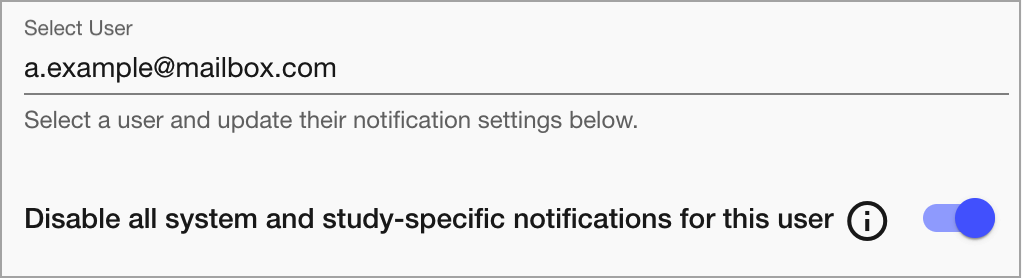
Turning on the disable all switch prevents any notifications from being sent to the selected user’s inbox
System Notifications
These are notifications which are triggered when any of the following events occur in the system:
User Activated/Deactivated
New Study Added
RTSM Extract Load Failed
Forecast Completed Successfully
Forecast Failed
Scheduled forecast cannot start due to missing new RTSM extract
Scheduled forecast cannot start due to failure of RTSM extract load
Studies with no recent forecasts
Scheduled Forecast Cannot Start Due To Lot(s) not Associated with Label Group(s)
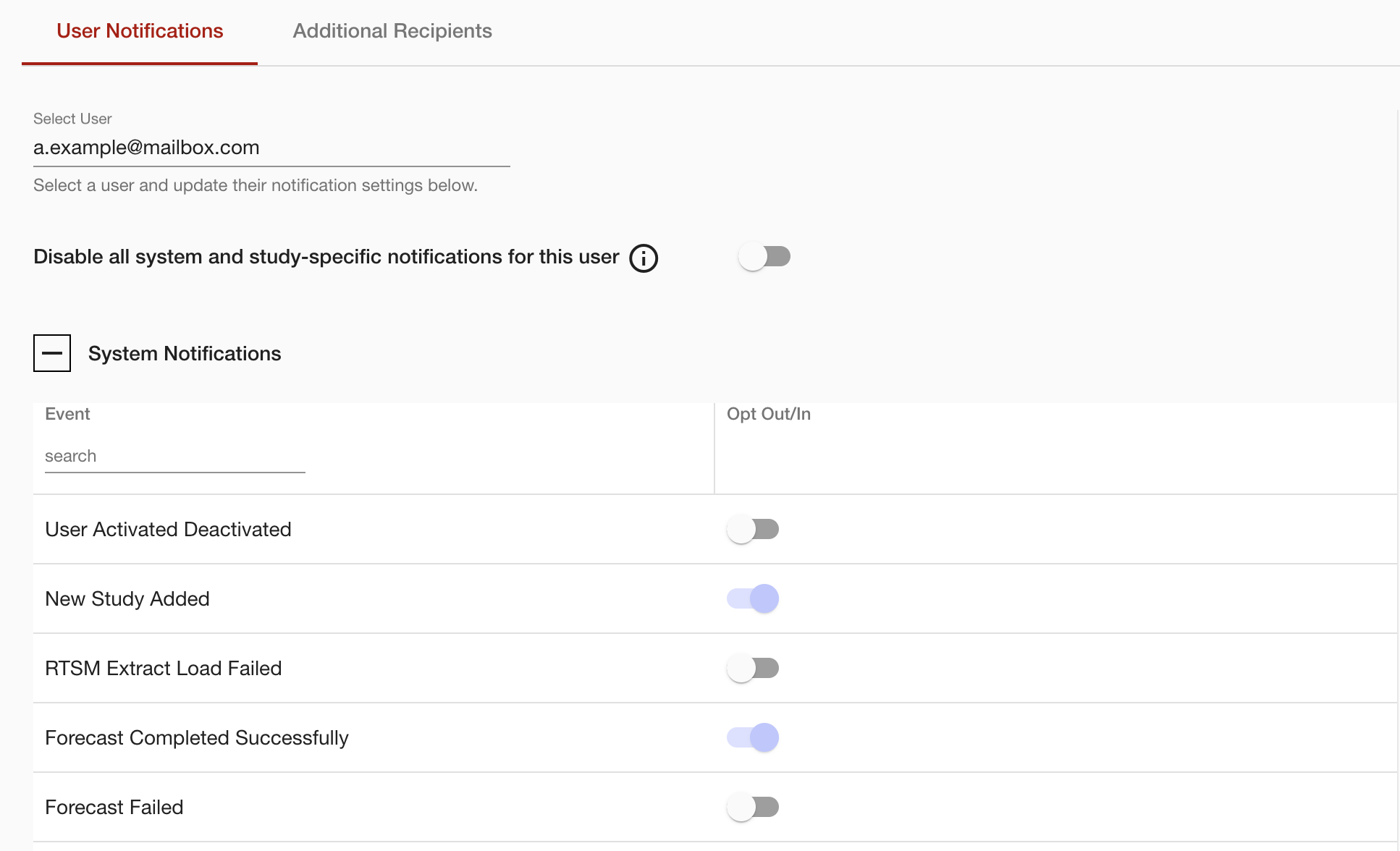
Study-Specific Notifications
These are notifications which are triggered when any of the following events occur for the selected study:
RTSM Extract Load Failed
Forecast Completed Successfully
Forecast Failed
Scheduled forecast cannot start due to missing new RTSM extract
Scheduled forecast cannot start due to failure of RTSM extract load
Studies with no recent forecasts
Scheduled Forecast Cannot Start Due To Lot(s) not Associated with Label Group(s)
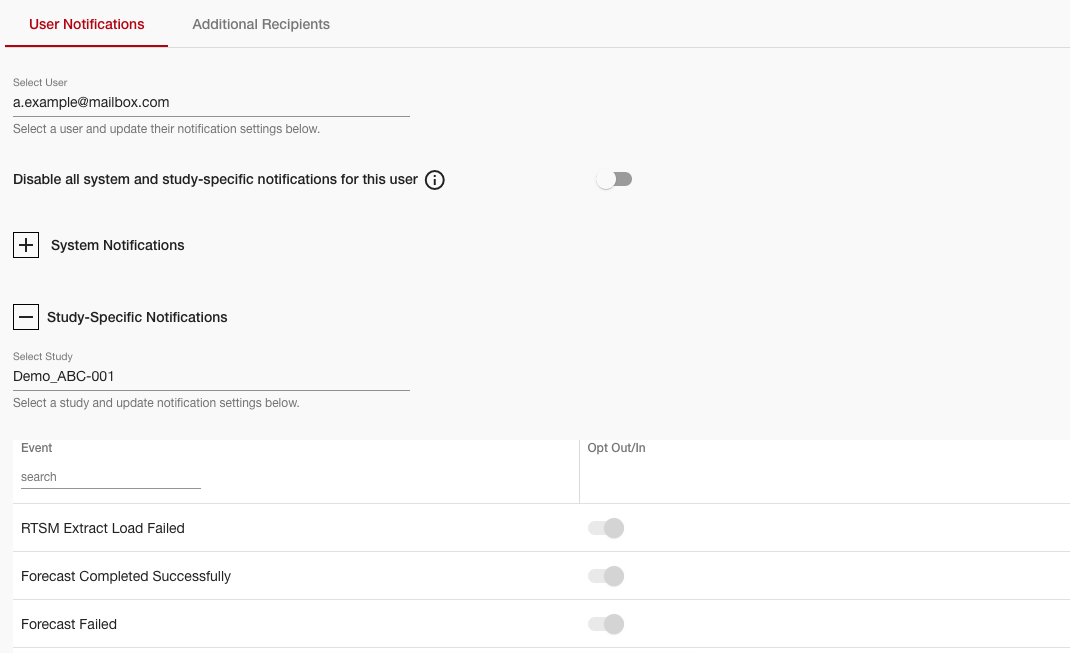
Additional Recipients
This section is available to Admin users only. It allows system notifications to be sent to email addresses that are not registered with 4C Supply®. These notifications can be enabled for the following events and can be sent to any specified inbox:
User Activated/Deactivated
New Study Added
RTSM Extract Load Failed
Forecast Completed Successfully
Forecast Failed