RTSM Supply Settings
Introduction
The RTSM Supply Settings report displays the manually entered and/or system-recommended RTSM supply settings. The data reported on this page varies based on the specification and supply configuration settings. Data is reported in three sections:
1. RTSM Settings
The first graph and grid report the RTSM settings by period and can be filtered by dispensing unit or site group:
When the RTSM Settings are manually entered (i.e., the specification includes an RTSM Settings table and uses non-Prancer resupply logic), this report displays the manually entered floor and ceiling values.
When Site Resupply Logic is set to either 'Buffer' or 'Buffer + Prediction', this report displays recommended average floor and ceiling values.
When Site Resupply Logic is set to 'Prancer', this report displays a recommended average enrollment rate setting.
Example
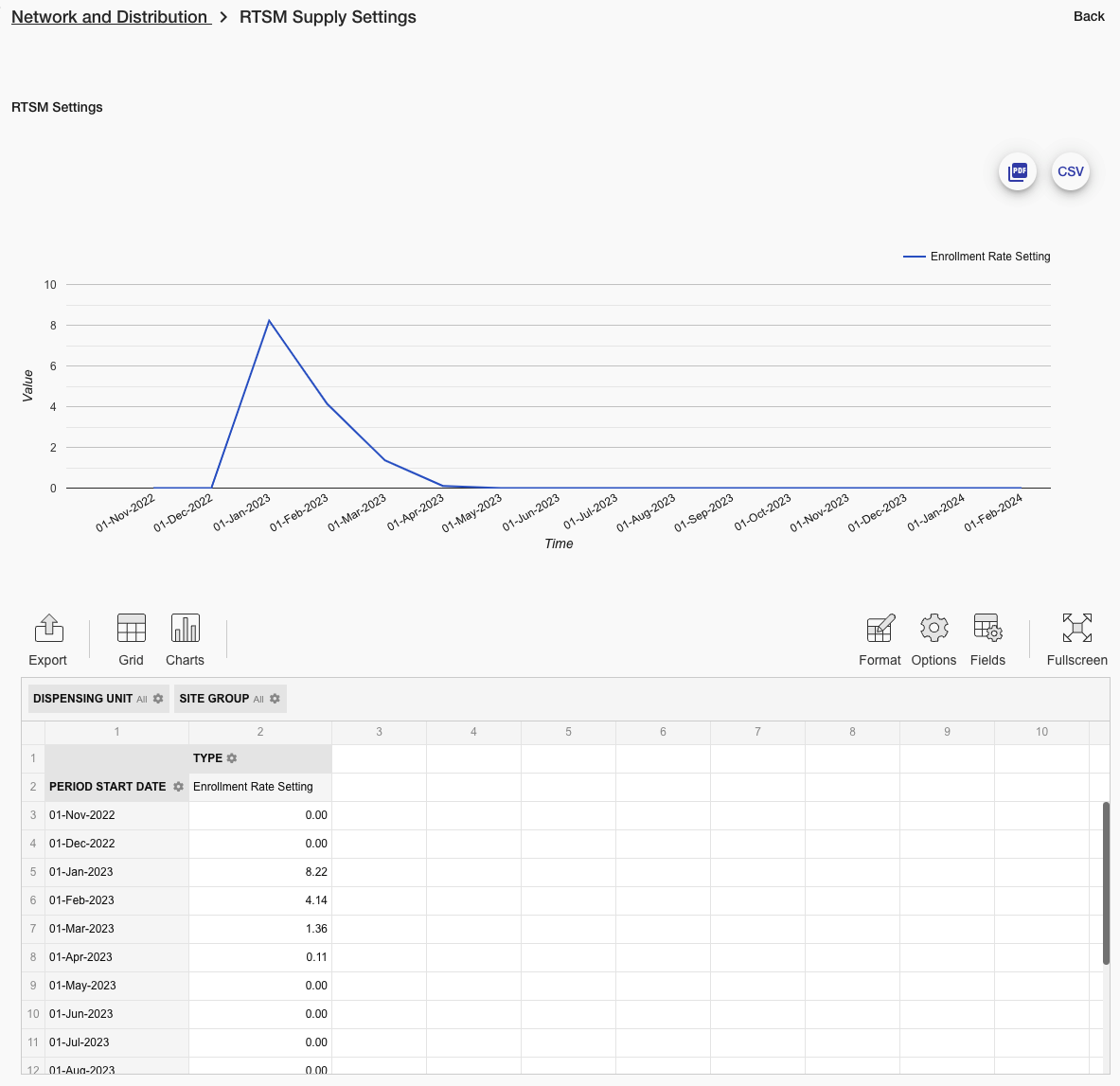
Example of the RTSM Supply Settings output report
2. Initial Shipments
The second graph and grid report initial shipment quantities and can be filtered by dispensing unit.
When the initial shipment settings are manually entered (i.e., the specification includes an Initial Shipment Parameters table), this report displays manually entered initial shipment quantities.
When Site Resupply Logic is set to either 'Buffer', 'Buffer + Prediction', or 'Prancer', and the specification does not include an initial shipment parameters table, this report displays recommended average initial shipment quantities.
Example
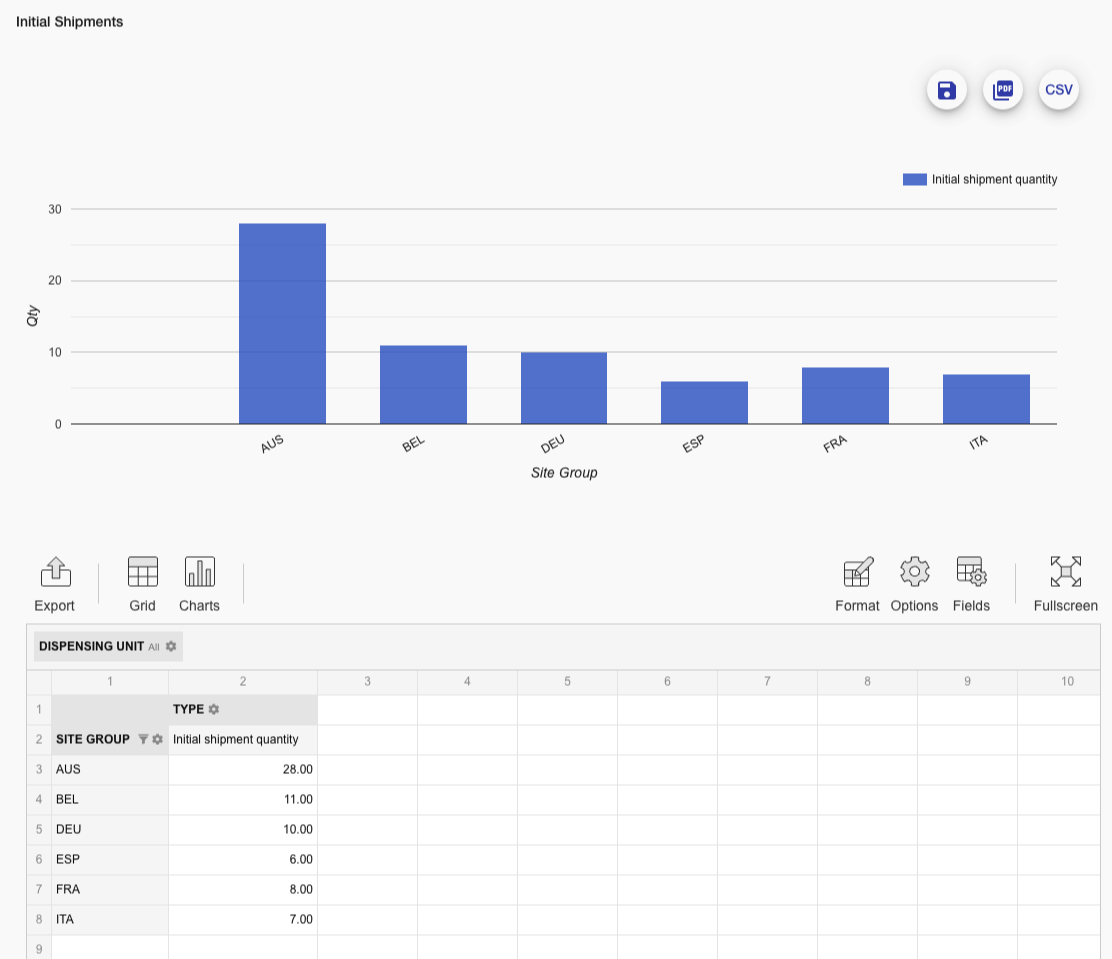
Example of the Initial Shipments output report
3. RTSM Configuration
The final grid in this report always displays the resupply settings used: Site Resupply Logic, Resupply Trigger, Long Window before LPI, and Long Window after LPI.
Example
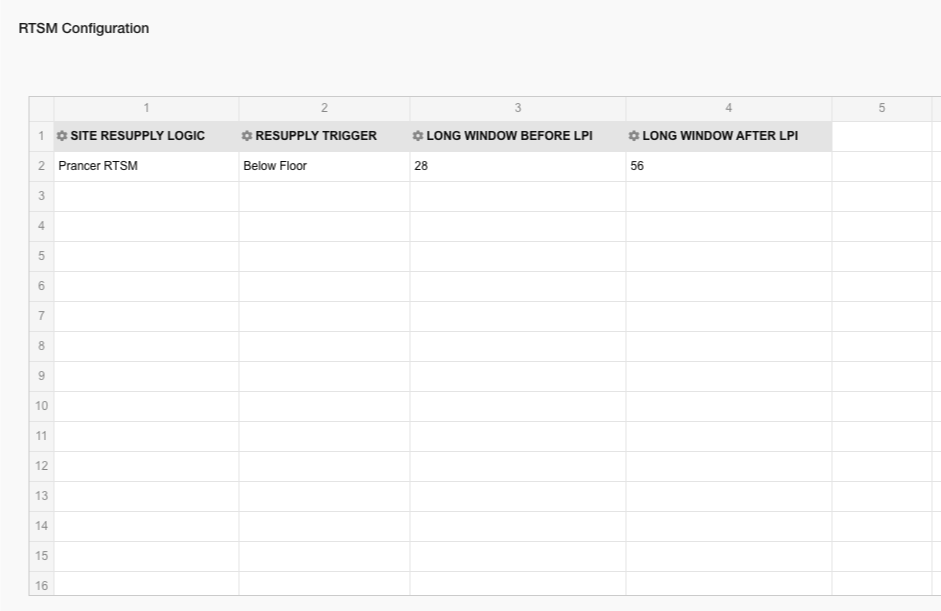
Example of the RTSM Configuration output report