Patient Net Demand
Overview
The Patient Net Demand report displays the number of kits (dispensing units) required to fulfill patient demand in a given period. The ‘Select Network Level’ dropdown determines which data to display, the default is a combined view of the study.
This report also displays the buffer coverage curve. This line visually indicates how the buffer confidence dial relates to the patient net demand. In the example below, the buffer coverage is quite close to the maximum demand line indicating that a high buffer confidence setting has been selected and that only in the absolute maximum demand scenario would the buffer not cover the demand.
Example
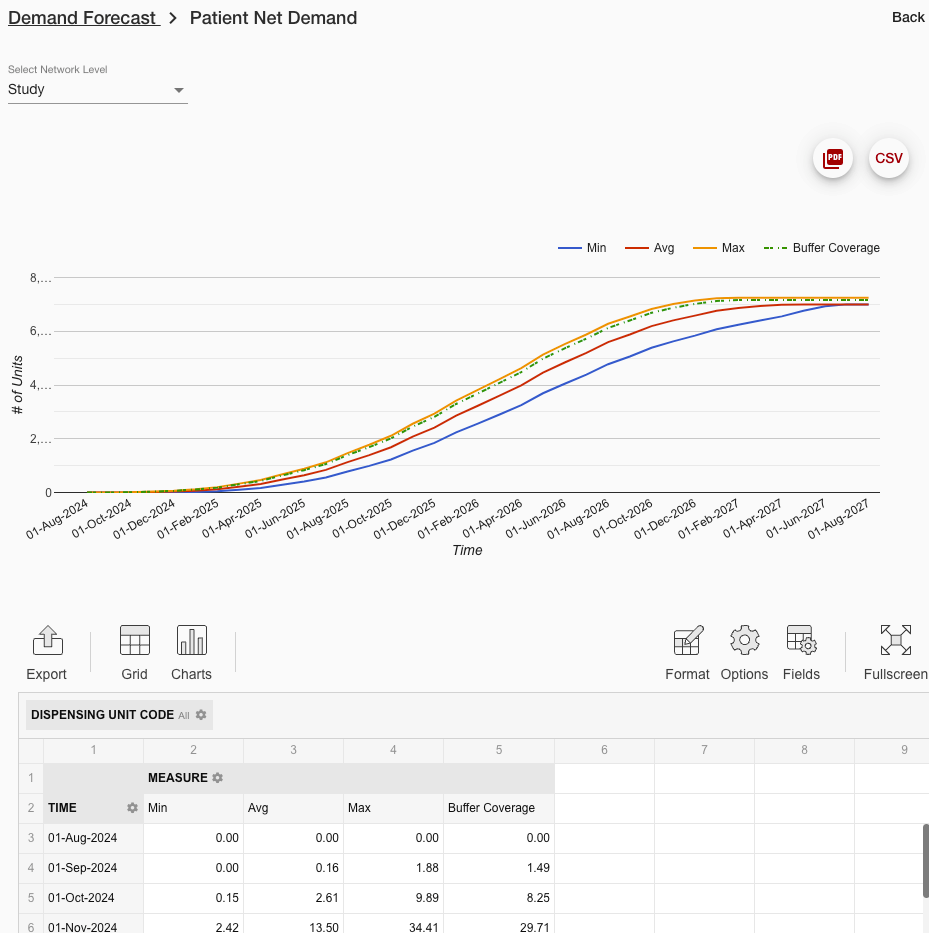
Report Selectors
Study: Displays patient net demand for the entire study.
Depot: Displays patient net demand quantities in relation to depots.
Site Group: Displays patient net demand quantities in relation to site groups.
Region: Displays patient net demand quantities in relation to regions.
Actual Site: Displays patient net demand data from actual sites, up to the date of the RTSM extract.
Cohort: Displays patient net demand data in relation to cohorts. Only applicable to studies that use cohorts.
Note: By default, data is reported in a combined view. Use the relevant filter to select the data required.
Patient Net Demand variability is reported for each Depot, Site Group, Region, and Cohort independently within our system. This allows for a detailed understanding of the potential range of Patient Net Demand figures at these organizational levels but also means that:
The combined total displayed when viewing Depot, Site Group, Region, or Cohort will not equal the Study level view.
The average value remains consistent across all reports.
Minimum and maximum values are only meaningful when a single entity (Depot, Site Group, Region, or Cohort) is selected.
Fields and Filters
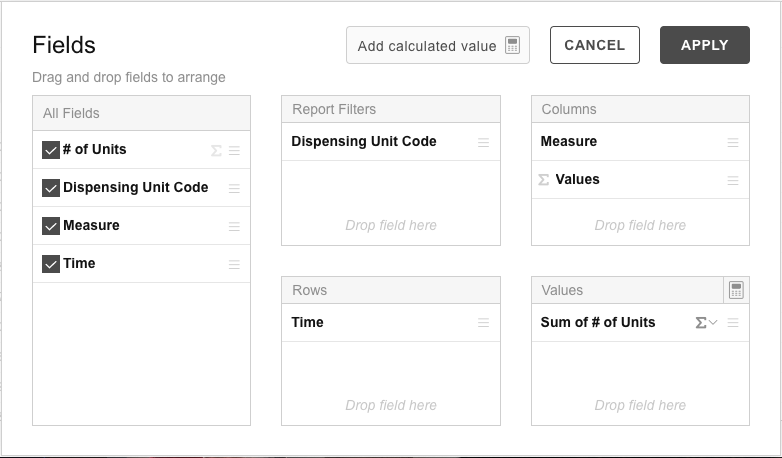
# of units
Reports the number of kits (dispensing units) required to fulfill patient net demand. The sum of the number of units is reported for each period by default.
Dispensing Unit Code
Defines the dispensing units for which patient demand is shown.
Measure
Controls the display of variable data. The report is filtered to show min, max, and average results by default.
Only forecasted demand is represented with variability. The min, max, and average results are displayed as three separate lines on the graph.
Actual demand imported from the RTSM data extract is shown without variability (displayed as a single line).
Time
Defines the periods of study participation for which average patient demand is shown.
Period start dates are displayed as rows by default.
Depot
Determines which depot(s) data is reported.
Only shown when ‘Depot’ is selected as the network level.
Data is combined by default. Use the filter to limit the report to the required data.
Site Group
Determines which site group(s) data is shown in the report.
Only shown when ‘Site Group' is selected as the network level.
Data is combined by default. Use the filter to limit the report to the required data.
Region
Determines which region(s) data is reported.
Only shown when ‘Region’ is selected as the network level.
Data is combined by default. Use the filter to limit the report to the required data.
Actual Site
Determines which actual site data is reported
Only shown when ‘Actual Site' is selected as the network level.
Cohort
Determines which cohort(s) data is reported.
Only shown when ‘Cohort’ is selected as the network level.
Data is combined by default. Use the filter to limit the report to the required data.
RTSM Data Extracts
In forecast calculations with RTSM extracts the Patient Net Demand report shows forecasted data only, beginning at the date of the extract.